Microsoft PC Manager feels like CCleaner's little brother
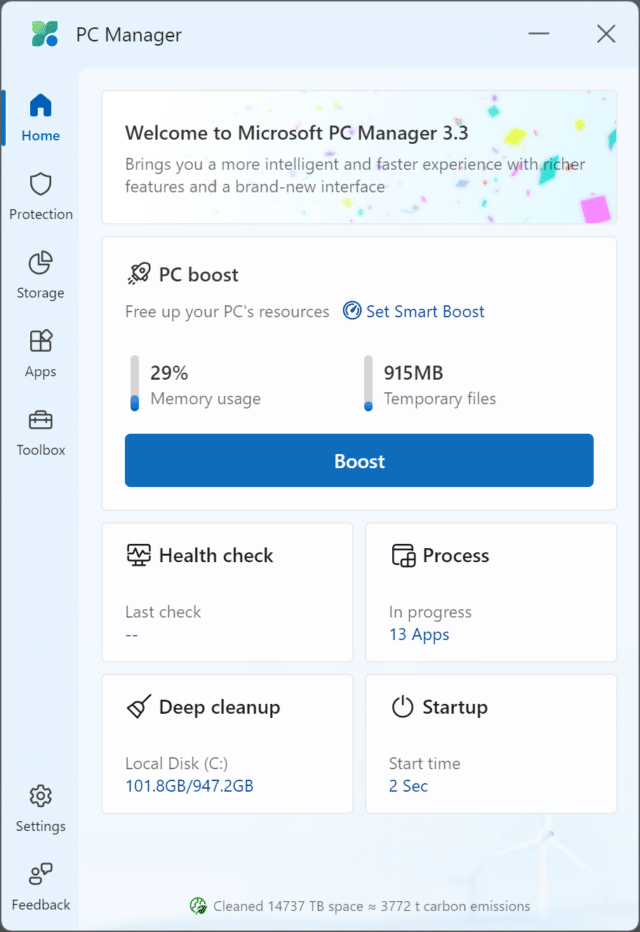
Microsoft PC Manager is available officially now. Microsoft launched the free tool back in 2022 as a preview. The app, developed by Microsoft China, promises to give PCs a performance boost when needed.
Besides that, it includes some useful and some not-so-useful PC management options and tools.
Microsoft PC Manager is available on the Microsoft Store now. Microsoft published it there and Windows users from all over the world may download it from the Store. Note that the app supports English and Chinese only as interface languages.
PC Manager: basic features
The very first thing you may notice when you open the app is that it displays memory usage and the size of temporary files. The application's boost feature focuses on these two options. Activate boost and all temporary files will be deleted. Memory usage may also go down, but you may notice that it will go up again eventually.
There is an option to run a health check, which lists temporary files and startup apps. Here you get more information about the temporary files, which do get removed with a click on the proceed button.
Startup items are not selected by default, but you may block some programs from autostarting with the system here as well.
Deep Cleanup promises to free up even more storage space. It checks additional system locations as well as caches of popular applications and the recycle bin. The supported locations pale when compared to dedicated cleaning apps though.
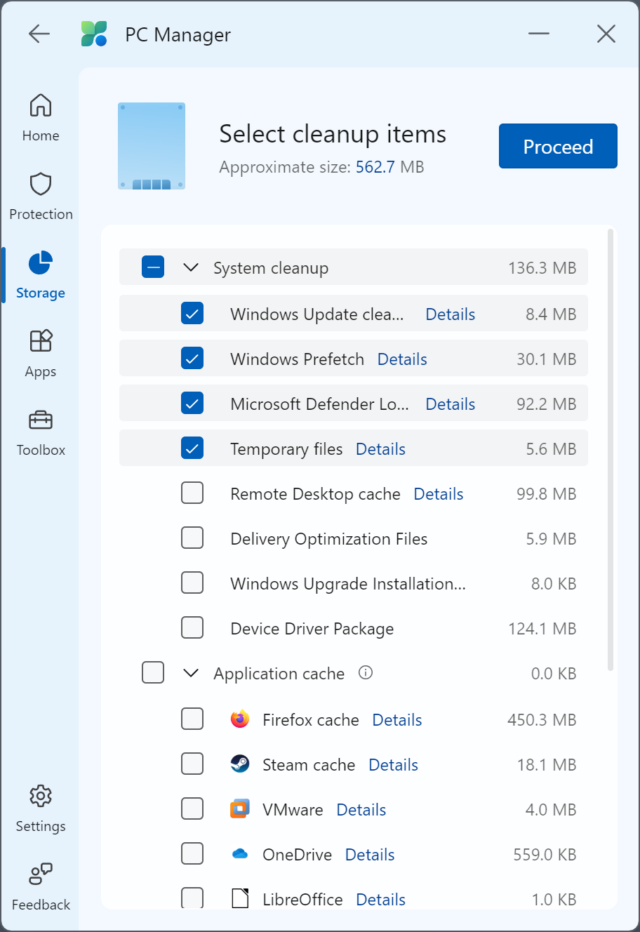
The startpage links to a process manager and autostart manager as well. The process manager lists just some apps, mostly started by the user of the system. These may be killed from the page to free up memory.
The startup manager lists apps that start with the system. Options to disable autostart are provided.
Other PC Manager features
PC Manager links to a handful of other options from its sidebar menu. The system protection page includes the following options:
- Virus & threat protection -- run a scan using Microsoft Defender.
- Windows update -- lists all available updates, including optional updates.
- Default browser settings -- links to the Settings app.
- Taskbar repair -- resets the taskbar to its defaults.
- Restore default apps -- resets default apps for file extensions and types.
- Pop-up management -- promises to deal with popups automatically on Windows when enabled.
A click on Storage displays an option to find large files on the main drive and to open the Storage settings preferences.
Apps links to the Apps preferences and the Microsoft Store to find and install more apps.
Toolbox, finally, allows you to add a toolbar to the desktop. This floating widget displays RAM usage and contains a few application links.
Verdict
Microsoft PC Manager is an official Microsoft app. The app has matured since its release as a preview and it worked fine during tests. Its functionality pales when compared to CCleaner, BleachBit and other dedicated cleaning apps, but it covers the basics.
Most Windows users may find the integrated Disk Cleanup tool sufficient for their tasks. Just type Disk Cleanup in the Start Menu or search field and pick the results to get started.
Those who require advanced options may want to check out the dedicated apps mentioned in the previous paragraph instead, as they offer more options than PC Manager.
Now You: what is your take on PC Manager?
