Best Windows apps this week

Six-hundred-twelve in a series. Welcome to this week's overview of the best apps, games and extensions released for Windows 10 and 11 on the Microsoft Store and elsewhere in the past seven days.
Microsoft has built on past Windows 11 taskbar improvements by adding enhanced app pinning to its operating system.
As always, if I've missed an app or game that has been released this week that you believe is particularly good, let me know in the comments below or notify me via email.
Discounts this week
The following list is a selection of the best deals. Make sure you check out the Store for all offers.
Some apps are discounted for more than one week. Only new apps and games are listed below. Check out the previous post in the series for past offers that may still be valid.
- Advanced File & Folder Search for $3.29
- Flowshape for free
- Merge PDF: Combine PDF files for free
- Mouse Jiggler - Mouse Mover for $3.74
- Password Manager - MegaPass for $1.49
- Recipe Creator for $4.99
New or notably improved Windows apps
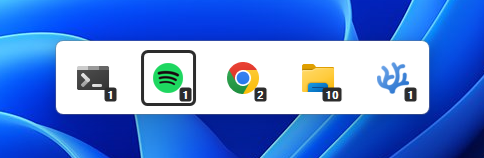
Previously known as MacAppSwitcher, it is an open source tool that brings macOS-like application switching to Windows.
Press Alt-Tab to display the application switching interface. The core difference to Windows' built-in feature is that it focuses on programs and not on windows at first. It shows the number of open windows of the app and you may navigate them as well and pick the one you want to launch.
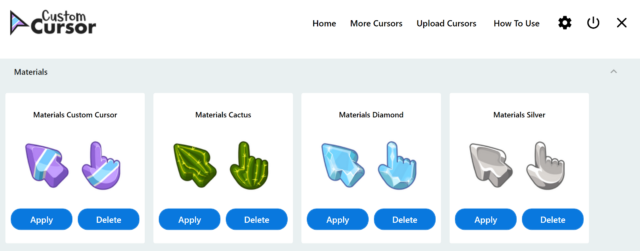
Custom Cursor is a free program to change the size and appearance of the mouse cursor. The app comes with a set of cursors, but the majority of cursors is available on the linked website.
You need to install an extension for a web browser to bring those to the Windows app, but that is the only requirement.
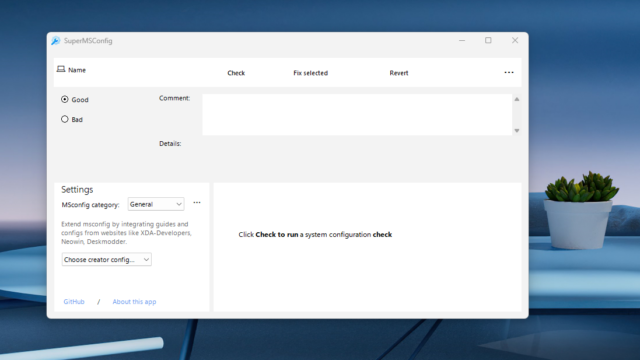
Super Microsoft Configuration is an open source tweaker for Windows. It scans the system and displays tweaks that have not been applied yet.
These may be applied individually or all at once. It is an advanced tool that needs to be used with care.
Image Credit: Prostockstudio / Dreamstime.com
