Microsoft creates a new reason to buy an AI-powered Copilot+ PC -- image upscaling in Microsoft Photos
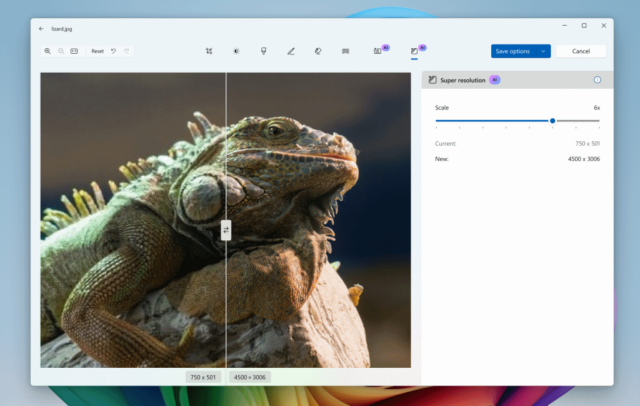
Image upscaling has existed as a technology for a number of years, but the results for both videos and still images have proved somewhat mixed. But with the continuous creeping development of AI, Microsoft has just added a preview of super resolution for Copilot+ PCs to its Photos app.
While there are updates and new features for both the Windows 10 and Windows 11 versions of Microsoft Photos, image upscaling is only available to Snapdragon-powered Copilot+ PCs with Windows 11, version 24H2 and higher in the Canary, Dev, and Release Preview Channels. A powerful new OCR feature is available to everyone, however.
See also:
- Microsoft releases Windows 11 update with revamped Start menu, printer fixes, and new Copilot button remapping
- Windows 11 24H2 is breaking things left, right and center [Updated]
- Microsoft blames Disk Cleanup for Windows 11 24H2’s apparent gigabyte gobbling
Support for optical character recognition in the Photos app is something that has numerous potential applications, making it possible to quickly and efficiently extract text from images to use in other documents. The OCR feature already supports more than 160 languages, and this is likely to increase as time goes on.
But it is the ability to upscale images that is expected to generate the most interest, even if it is the feature that can currently be used by the fewest people. Microsoft says:
This update brings a preview of super resolution to Windows Insiders on Snapdragon-powered Copilot+ PCs*. Super resolution uses AI to enhance and enlarge images up to 8x the original image size. Super resolution is perfect for improving low-quality photos, preparing photos for large prints or displays, and tight cropping without giving up image resolution to zero into the content you want to focus on.
Super resolution leverages the Neural Processing Unit (NPU) on the Copilot+ PC to deliver enhancements quickly and efficiently, all done locally on your PC. You can access super resolution from the Photos Editor to enhance your images within seconds.
These are the highlights of this latest Photos update, but it is not all that it includes. More details are available on the Windows blog.
