Fix Windows 11 and enjoy the OS as it was meant to be

Despite Microsoft’s ongoing efforts to improve Windows 11 with updates and new features, the operating system still has issues. Users often report glitches, usability problems, and design inconsistencies that combine modern elements with outdated visuals.
To bridge this gap, many turn to tweaks, customization tools, and third-party projects for a smoother Windows experience.
SEE ALSO:
- UnattendedWinstall 2.0 uses Microsoft answer files to simplify and customize Windows 10 and 11 installations -- download it now
- Bring your Windows 10 and 11 desktops to life with the amazing (and free!) Sucrose -- download it now
- Seelen UI transforms Windows 10 and 11 into your dream OS -- download it now
Rebound 11 and Rectify11 are two popular Windows modification projects, each serving different needs. Rebound 11 focuses on improving Windows 11’s appearance and usability without altering core system files. It modernizes classic Win32 applications with WinUI 3, creating a more cohesive look and feel while ensuring stability and easy reversibility.
It is ideal for users wanting a refined Windows 11 experience that stays compatible with future updates. You can download it here.
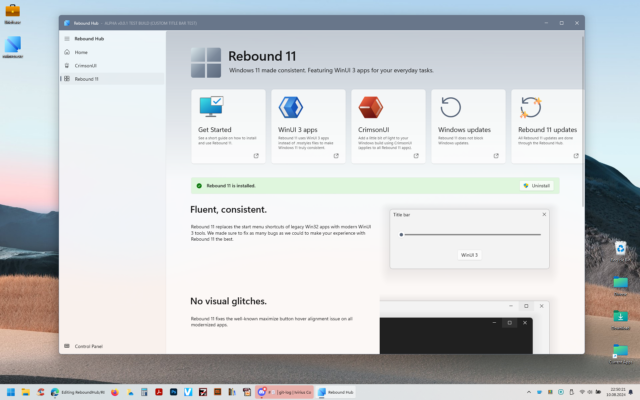
Rectify11 is a more extensive project that addresses Windows 11’s design inconsistencies by modifying core system files. It overhauls legacy UI elements like the Control Panel and system dialogs, introduces a consistent dark mode, and removes telemetry and bloatware for a faster, cleaner system.
Rectify11 uses a number of tools to patch and replace Windows 11 inconsistencies. These include Resource Hacker, SecureUXTheme and WinverUWP. It also uses 8GadgetPack to bring Windows gadgets back to the desktop. Download Rectify11 now.

For performance and privacy, Simplify11 offers essential tweaks and a Space Cleaner feature. It enhances system responsiveness, graphics, and memory by adjusting settings for the CPU, network, and power plan. Simplify11 also streamlines startup times and frees up disk space by disabling reserved storage and cleaning the Windows Update folder.
Users can apply hardware-specific tweaks, such as adjusting settings based on RAM size or GPU type, for a more tailored experience. Simplify11 can be found here.
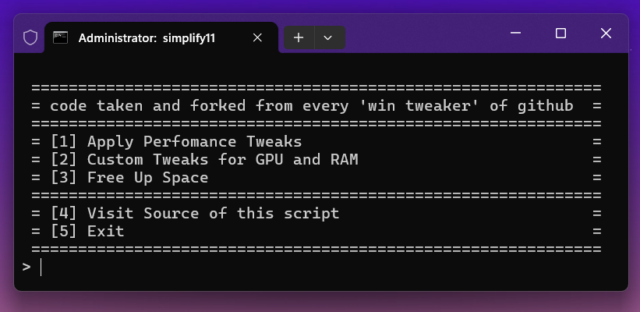
Image Credit: Ratmaner / Dreamstime.com
