Microsoft thinks its controversial Recall feature is ready for some Windows 11 users to try out... install it if you dare
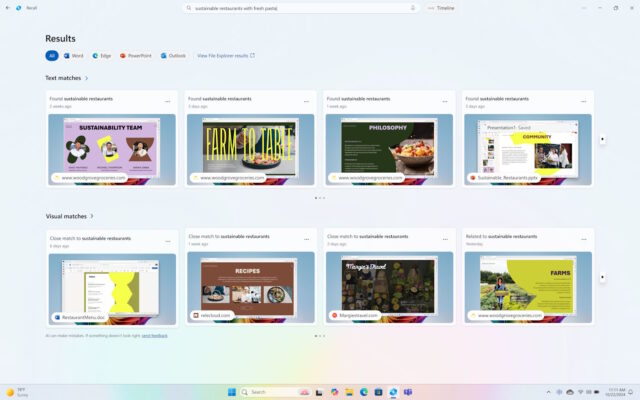
When Microsoft first added the AI-powered Recall feature to Windows 11, it could hardly have been expecting the backlash that came from users. Concerns about privacy and security forced the company to delay the rollout of the activity and screen monitoring snapshot tool.
Now Microsoft thinks it has made the improvements required to calm the concerns of those who spoke out very loudly against the tool. A new preview version of Recall is making its way to some users right now.
See also:
- Microsoft has a fix for Office 2016 issues after faulty update broke Word, Excel and Outlook
- Microsoft 365 Family licensing snafu causes a ‘Your subscription expired’ message
- Microsoft releases PowerToys update to fix issues with the new Command Palette
Recall is part of the latest build of Windows 11 that is being made available to Windows Insiders signed up to the Release Preview Channel. Windows 11 Build 26100.3902 (KB5055627) includes the new preview edition of the tool, but Microsoft says that it is rolling out gradually -- so not everyone will see it immediately, even if they have the necessary Copilot+ PC.
Writing about the newly available Recall, Microsoft says:
You work across so many apps, sites, and documents it can be hard to remember where you saw something you want to get back to. Recall (preview) saves you time by offering an entirely new way to search for things you’ve seen or done on your PC securely. With the AI capabilities of Copilot+ PCs, it’s now possible to quickly find and get back to any app, website, image, or document just by describing its content.
With security and privacy being the biggest bugbears for those who complained about the initial releases of Recall, what Microsoft has to say next is designed as a balm for the ire that swelled:
To use Recall, you will need to opt-in to saving snapshots, which are images of your activity, and enroll in Windows Hello to confirm your presence so only you can access your snapshots. You are always in control of what snapshots are saved and can pause saving snapshots at any time. As you use your Copilot+ PC throughout the day working on documents or presentations, taking video calls, and context switching across activities, Recall will take regular snapshots and help you find things faster and easier. When you need to find or get back to something you’ve done previously, open Recall and authenticate with Windows Hello. When you’ve found what you were looking for, you can reopen the application, website, or document, or use Click to Do to act on any image or text in the snapshot you found.
It remains to be seen if the changes Microsoft has made will go down well with users, but if you want to find out more, head over to the Windows Insider Blog.
