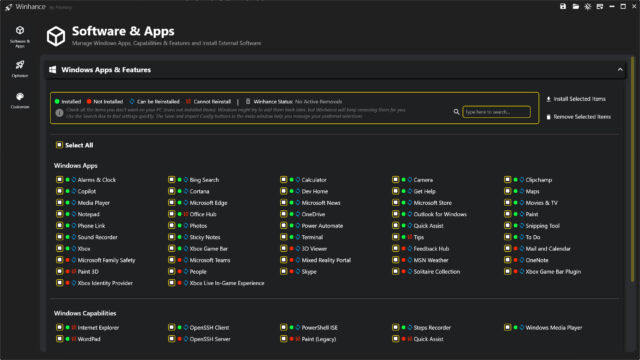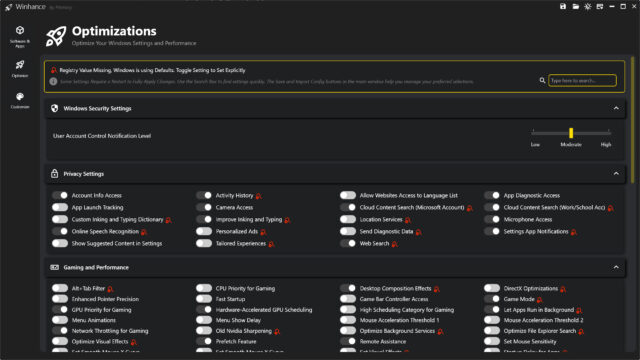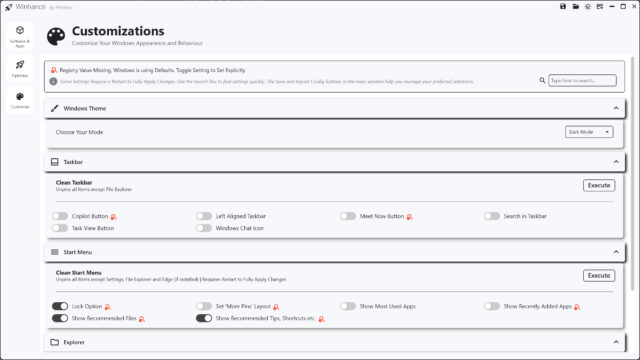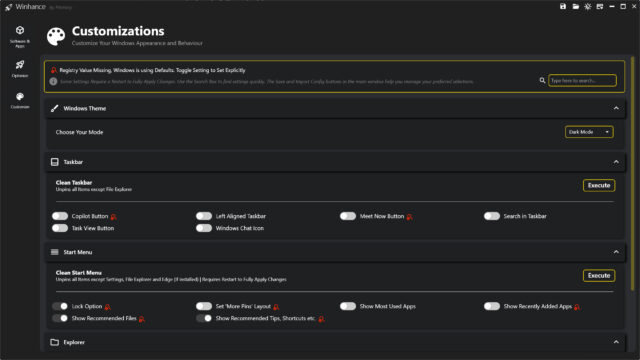Our favorite free Windows customization tool just got updated -- download Winhance 5 now!
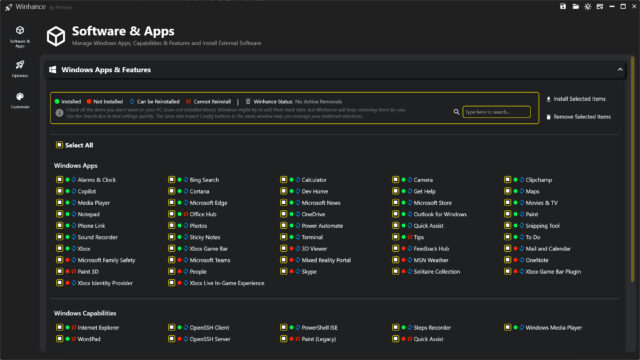
We wrote about Winhance 4 just a matter of days ago, telling you how it can debloat and optimize Windows 10 and 11, and keep it that way.
The tool was originally a PowerShell GUI application, but with version 4 it transformed into a standalone app that can be installed or uninstalled easily. It was also made available in portable form. The app has now been updated to version 5, and it fixes a number of problems and introduces new functionality.
SEE ALSO:
- The amazing (and free) Sucrose brings your Windows 10 or 11 desktop to life -- download it now!
- Say 'no thanks' Microsoft Windows 11 and 'yes please' to AnduinOS 1.3
- Winhance 4 transforms Microsoft Windows 11 (and Windows 10) into the bloat-free, faster operating system you need
- Forget Windows 11 -- ReactOS, the Microsoft-free Windows operating system, just got a massive update! Download it now
- Windows Vista 2025 Edition fixes Windows 11's biggest problems -- download it now
This is what’s new in Version 5:
Issues Fixed
- MainWindow size too big on lower resolutions
- Window correctly gets current resolution and sets to 90 percent of available space
- Window is fully resizable
- App Installation Status stuck on 66 percent (78 percent) overall
- Issue was related to a "pre-check" to see if the selected app was already installed or not and the result was not being properly passed which caused the installation not to start.
- Removed abovementioned check completely since the selected apps should be installed regardless of whether it is already installed or not
- Enhanced progress reporting during app installations that use winget.
- Enhanced restarting of Windows Explorer process
- Improved handling when changing Windows Theme, Cleaning Taskbar and Start Menu which should stop it from stalling and freezing the application
New Features
- Added Versioning to the application
- When a new version is released, users will be prompted to download and install the latest update.
- Enhanced Config File Import
- Added prompts to ask if the user wants to Clean the Taskbar and Start Menu when importing a config file.
Improvements
- Code Refactoring
- Refactored "OptimizationSetting" and "CustomizationSetting" to use a Base class "ApplicationSetting" which adheres to "DRY- Don't Repeat Yourself" principles and avoids code duplication
- Better Configuration Import Handling
- Ensured that settings are properly applied and not just "updated" if changes are found.
You can download Winhance 5 from here, and if you want to see the tool in action you can watch the brand new video below.