Microsoft revamps Link to Windows to give Android users a better UX
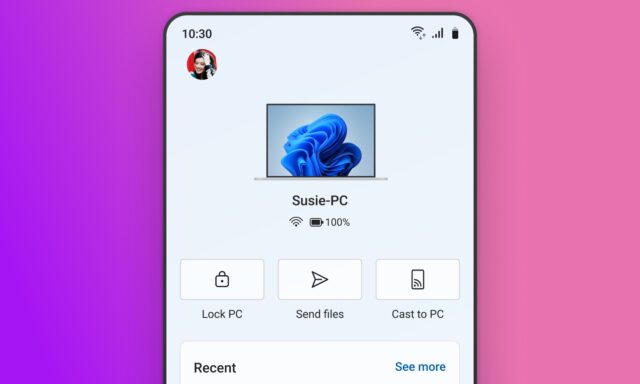
Microsoft is improving the experience for anyone using their Android phone with Windows. By updating the Link to Windows app, the company has done more than just tweak things a little, or bolt things on; this is a full reimagining of the app.
There is a lot to dig into with this refresh, but it is important to note that it is not yet something that is available to everyone. Let’s dive in and take a look at what the new version of Link to Windows has to offer.
Right from the offset, things have been improved – and this is noticeable in at least a couple of areas. Firstly, there is a new, modern design that feels cleaner and helps to improve the overall experience. Secondly, there have been big changes to the onboarding process.
While this is not something that many people will notice (if you’re already using the app, you’ve already been onboarded, and if you’re setting up for the first time you will not have used the old approach to have a point of comparison!), but it is an important tweak that makes everything smarter and more intuitive.
Or, as Microsoft puts it:
We’re updating the onboarding experience that lets you set up Link to Windows directly from your Android device – no PC required to get started. This helps you discover the value of connected experiences right away, with contextual permission prompts and a simplified setup with clear instructions on what to do next when you get to your PC. These features are designed to give you more control and flexibility, especially when you’re away from your desk.
The Link to Windows app used to be just about connecting your Android phone to your Windows PC to make it easier to transfer files and photos, and to do a few other things. But now it is so much more than that; it has evolved into something that is hardly recognizable to how it started out – and that is certainly no bad thing.
Microsoft describes this as being a “new home for connected experiences”:
We’ve reimagined the Link to Windows app as a connected PC experience hub – a central place where you can access, share, and control content between your Android phone and Windows PC.
The update essentially makes your phone an extension of your Windows PC, giving you a way to view and control certain aspects of your computer, transfer files and more. Microsoft provides a brief outline of what the refreshed edition of Link to Windows is capable of:
- Recent activity: Quickly access your most recently received files and clipboard items of your PC.
- PC at a glance: Check your PC’s battery, and Wi-Fi status from your phone.
- Remote actions from Link to Windows:
- Send files to your PC from within Link to Windows.
- Lock your PC remotely when PC is connected.
- Mirror your phone’s screen to your PC.
We mentioned that this is not something that is available to everyone – and this is for two reasons. Firstly, you need to be a Windows Insider and follow these steps:
- Make sure you’re running the latest Windows Insider Preview build on your PC from any Insider Channel and Phone Link version is 1.25062.83.0 or higher.
- Opt-in to the Link to Windows Beta from the Play Store.
- Update the Link to Windows app from the Play Store and ensure the version is 1.25071.155 or higher.
- Pair your Android phone to your PC from Link to Windows on your phone and Phone Link on your PC.
- Finally, go to Windows Settings > Bluetooth & devices > Mobile devices > Manage devices and ensure you are logged in with the same Microsoft account as Link to Windows and see your Android phone listed and enabled.
But even this may not be enough. The second reason for not seeing the changes is that this experience is rolling out, so not all Insiders will see it right away.
