ETS lets you view and delete restricted files and Registry keys

Your PC is misbehaving, but after hours of research you’ve found a solution: just delete a particular Registry key, reboot, and all should be well. Sounds great, until you find Windows won’t let you delete the key, and just displays an "Error deleting…" message whenever you try. Frustrating, isn’t it?
Problems like this often occur because you don’t have the necessary privileges to access a file or Registry key. Even if you’re already running as an administrator, you may still be blocked, and only using ETS to access the more powerful Local System account will get the job done.
Reflet adds rippling lake reflection effects to your photos

If you need to bring extra life to a photo then you’ll probably start by applying a few conventional adjustments and effects. Play around with the contrast, maybe adjust the colors, add a lens flare, whatever it might be.
Reflet (from the creator of PhotoFiltre) takes a more drastic approach, animating your image with a rippling reflection effect. It’s not exactly subtle -- we’re reminded of those taste-free 1990′s home pages, packed with animated GIFs -- but can work well in some cases, and only takes a moment to try.
Review: Kaspersky Internet Security 2014

Kaspersky Internet Security 2014 makes big claims about its malware-blocking technology. But how would the suite perform in real life? We decided to find out.
Installation proved straightforward enough, if a little slow; the suite doesn’t exactly leap into action. We liked the fact that it doesn’t demand you remove any competing products, though -- that’s a decision which really needs to be left up to the user -- and after waiting for a minute or two, setup was complete and the program finally appeared.
Dropbox adds screen capture sharing

Dropbox 2.4 is now available for Windows and Mac, and the release includes some interesting new features.
The highlight is Screenshot Sharing, which makes it easier to get a screen grab into your Dropbox folder. Press PrtSc, or the appropriate Mac Command key combination, and you’ll be asked if you want to use the new feature; click "Save Screenshots to Dropbox" and they’ll be saved there in future.
Review: Acronis True Image 2014

If you like your backup software to be feature-rich, then Acronis True Image 2014 will have instant appeal. There’s support for backing up files and folders, as well as creating images of partitions or entire hard drives. You can back up data on demand, according to a schedule, or automatically, as files are created or changed. And your backups can be saved to local drives, across the network, or to your own online storage space.
But that’s just the start. You also get a folder synchronization tool. A "Try & Decide" module lets you make changes to your PC in a virtual workspace, and roll them back if anything goes wrong (as long as you’re not using a GPT disk, anyway). There’s a boot manager, a Clone Disk wizard, secure deletion options, various disaster recovery tools, and the list goes on.
NirSoft’s new NetworkConnectLog tracks everything that connects to your network

The ever-productive Nir Sofer has announced another NirSoft freebie, NetworkConnectLog, which monitors your network and logs each device as it connects and disconnects.
The end results can be informative if you’re curious about network usage, or perhaps are just wondering whether anyone else is illicitly accessing your wireless network. Check the NetworkConnectLog table occasionally and you’ll see a list of everything that’s connected to or disconnected from your network, including its computer name, workgroup, MAC address, IP address, network adapter manufacturer and connect/ disconnect time.
Ashampoo Anti-Virus 2014 now available

German software developer Ashampoo has released Ashampoo Anti-Virus 2014 ($39.99), a full-featured antivirus tool which combines the Bitdefender and Emsisoft engines to help keep you safe online.
The package offers all the core functionality you’d expect from a modern antivirus package: real-time protection, on-demand scanning, behavioral monitoring, browsing protection and more.
O&O Defrag 17 now available; securely wipes free drive space

O&O Software has announced the release of O&O Defrag 17, the latest edition of the company’s powerful defrag tool.
Top of the new features list this time is the ability to securely wipe your hard drive’s free space while defragging, ensuring snoopers won’t be able to recover confidential files.
Quick Review: Macrorit Disk Partition Expert Home 2013

Dividing a hard drive into multiple partitions brings many potential benefits. Using "System", "Programs" and "Data" partitions may help to keep your files organized, as well as improving performance, and you’ll be able to install and use multiple operating systems.
Windows provides an applet to handle partitioning tasks (right-click Computer, select Manage > Disk Management), but it’s distinctly short on features. And that’s why you might turn to the lengthily-named Macrorit Disk Partition Expert Home 2013, which promises "advanced hard drive partitioning" and is free for personal use.
Chrome 30 for iOS improves Google App integration

Just in time for iOS 7, Google has announced the release of Chrome 30 for iOS. Or for iOS 6-7, anyway -- the search giant has shifted its minimum requirements, so anyone still on iOS 5.x is now out of luck.
If you missed the release of Chrome 29 -- hardly surprising, as it only appeared last week -- then that extended searching with what Google called "intelligent pronoun understanding". And basically this gives your searches some context, so if you ask "Who directed Star Wars?", then "Where was he born?", you’ll get sensible answers in each case.
PowerArchiver 2013 improves performance, adds cloud support and encryption tools
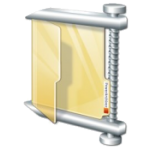
It’s taken a little while, but ConeXware has finally released PowerArchiver 2013 (aka version 14). We’re not really surprised that it’s taken some time to get through beta, though: this is no cosmetic upgrade, rather it’s crammed with significant changes and major new features.
Extensive cloud support means you can upload, add files or download from services like Amazon S3, Microsoft Azure, Box.et, Dropbox, Google Drive and SkyDrive.
LICEcap records desktop activity in animated GIFs

When you need to show someone exactly what’s happening on your desktop -- to create a tutorial, say, or get help with some technical problem -- then it’s usually time to install a screen recorder. This will capture anything what you like and save it in a video, which you can then edit, maybe add a soundtrack, or otherwise fine tune to produce the best possible results.
What if you just want something simple, though? A lightweight, easy-to-use program to record a few seconds of activity, which you can then use anywhere, without having to worry about video support? Then you might prefer the free, cross-platform (Windows and OS X) LICEcap.
Review: CyberLink PowerDirector 12 Ultimate

CyberLink PowerDirector has been one of the top consumer video editors for a few years now, and you don’t have to use it for long to understand why.
The core editor gets the program off to a good start. Import your source files into the Media Room, organize them on the 100 track timeline, and apply hundreds of effects and transitions by dragging and dropping: it’s all very easy.
Restore lost files from your Windows shadow copies with Z-VSSCopy

In principle, the Windows Volume Shadow Copy service (VSS) was a great idea: a fully automatic system which would transparently back up your files at regular intervals, maintain multiple file versions as required, and allow you to restore them with the minimum of hassle.
VSS wasn’t exactly easy to configure, though. Restoration options used to be hidden away in the File > Properties > Previous Versions dialog, and in Windows 8 even that’s disappeared. So if you want to take control of your shadow copies, then you’ll need some third-party assistance from the free-for-personal-use Z-VSSCopy.
Review: TuneUp Utilities 2014

Has your PC slowed down recently, become more unstable? You might be able to solve these problems manually, but it’s not always easy, and there are so many possible causes that it could take you quite some time.
TuneUp Utilities 2014 claims to offer a far simpler solution. Install the program, and not only will it detect and fix any existing issues, but it’ll also automatically monitor and maintain your system from that point onwards, keeping it running more smoothly in future.
© 1998-2025 BetaNews, Inc. All Rights Reserved. Privacy Policy - Cookie Policy.