BlueScreenView adds Google search for easier troubleshooting

NirSoft has updated BlueScreenView, its "blue screen of death" troubleshooting tool, to version 1.52.
The program now includes three Google Search options, accessible both from the File and right-click context menus, to help you find out more about the currently selected crash.
Image compression tool RIOT now fully automatic

It’s spent a lengthy two years in beta, but RIOT 0.5 has finally been released. And it just might have been worth the wait.
The major addition in the new build of the image compression tool is Full Auto Mode. Reducing the size of JPG, PNG and GIF files can be a complex business, and if you’re put off by talk of Chroma subsampling, Encoding and Color Quantization algorithms then that’s now easily avoidable. The program launches in Full Auto Mode, chooses all the options for you, and at a minimum all you have to do is click "Save".
Defraggler update delivers faster performance and interface improvements

Piriform has released Defraggler v2.15.741 and Defraggler Portable v2.15.741, brand new editions of its popular Windows defragmentation tool. Such lengthy version numbers usually mean this is a very minor update indeed, but not here: these new builds have some excellent additions and enhancements.
Top of the list is improved performance for both Analyze and Defrag functions across all operating systems.
Quickly extract frames from any video with Free Video to JPEG Converter

If you’ve chosen your media player wisely then capturing a single frame from a video is usually very easy. In VLC Media Player, for instance, selecting Video > Take Snapshot -- or just pressing Shift+S -- will save a JPG of the current frame to your Pictures folder.
If you’d like to save multiple frames, though, perhaps as a way to summarize the content of a video, then your life becomes a little more difficult. Some players can still help (check out VLC Media Player’s command line options for one method), but for real simplicity you might prefer DVDVideoSoft’s Free Video to JPEG Converter.
Artweaver 4 adds tabbed interface, new drawing and paint tools

Boris Eyrich Software has announced the release of Artweaver 4.0, the latest edition of its popular painting tool. It’s a significant update too, especially in comparison to the rather underwhelming 3.0, with both Artweaver 4.0 Free and the more powerful commercial Artweaver Plus (yours for around $40) gaining some worthwhile features.
Both editions benefit from a tabbed document interface, for instance, which makes it easier to switch between images.
TCHunt can uncover hidden TrueCrypt volumes on your drives

TrueCrypt is an excellent encryption tool, a very good choice for anyone who wants to protect their most confidential files. If you use its ability to save your documents in hidden containers, though, it’s worth keeping in mind that these aren’t quite as secret as you might think: TCHunt, a free Windows tool, can identify (though not decrypt) them in just a few seconds.
The program comes in the form of a compact (244KB) executable, with no extras and no installation required; you can just download and run it.
Acronis True Image 2014 beta debuts integrated cloud backup

Acronis International has announced the first public beta of its flagship backup tool, Acronis True Image 2014.
The big addition in this release is fully integrated support for backing up your system to Acronis Cloud, the company’s online storage service. Or some of your system, at least (the trial and full versions come with 5GB of storage space, free for 1 year).
clink brings Bash’s powerful command line editing to Windows
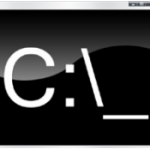
From experts to novices, most PC users benefit from launching a command line session occasionally. This is one area of Windows which hasn’t changed significantly in years, of course, but if you’re tired of its various annoyances there are steps you can take to improve the situation. And clink could be a great place to start.
This open source program installs quickly and easily. The only setup option to consider is whether you want the program to launch when you run a command line session; we’d recommend you allow this, as it keeps the process very straightforward. Open a command window immediately afterwards and you should see new copyright messages for clink its other components (see the grab), a useful indicator that everything is working.
Auslogics BoostSpeed 6 introduces new interface, hard drive tools

Auslogics Software has updated its flagship PC maintenance and optimization suite with the release of Auslogics BoostSpeed 6.0.
Launch the program for the first time and it now runs an immediate system scan, before displaying the results of this -- disk space which can be freed, computer speed and stability interface -- as "System Health" indicators in the main BoostSpeed window.
Snap2Img lets you quickly create contact sheets for any set of pictures

Understanding how your digital photo collection is laid out normally requires just a few moments of thumbnail browsing. Click a folder here, another over there, and you’ll quickly be able to locate the pictures you need.
If the folders aren’t accessible, though -- they’re on a CD, say, or you want friends to get a quick overview of an image set -- then it can be useful to generate a contact sheet, another image with thumbnails of your folder contents. And that’s where the free Snap2Img comes in.
X-Ripper extracts hidden images, audio or video content from any file

Explore any Windows application and you might find some content you’d like to use elsewhere: the soundtrack in a game, an introductory video somewhere, maybe a few embedded images or icons. Sometimes these might be available as separate files in the program’s folders, but often they’ll come packaged in a DLL or some other library format which can’t be accessed as easily.
You could then turn to a more specialist solution, perhaps something which allows you to view and work with the resources in a Windows executable. But if that sounds too complicated, there’s always X-Ripper, a free tool that can extract images, audio and video content from any file type.
Emsisoft Emergency Kit now even better at removing malware

Emsisoft has announced the release of Emsisoft Emergency Kit 4.0, its portable bundle of antivirus detection cleanup tools.
The company says a greatly improved cleaning engine based on the commercial Emsisoft Anti-Malware will deliver safer and more thorough removal of threats.
Xara Designer Pro X9 adds even more publishing power

Xara Group has announced the release of Xara Designer Pro X9 ($299), the latest edition of its all-in-one photo editing, web design, illustration and desktop publishing tool. It’s a significant upgrade, too, with worthwhile new features everywhere you look.
The Photo Editor now includes an easy-to-use Background Erase tool, for instance, which helps you quickly cut a complex object out of a photo (a person, say), ready for placing elsewhere. The Healing tool seamlessly removes unwanted defects or objects from your photos, while the program’s effects options have been extended with eleven new Photo FX Plug-ins.
Automatically update multiple flash drives with CopyToFlash

Windows utilities developer Foolish IT has released the first version of CopyToFlash, a compact and portable tool which aims to simplify the process of copying content to multiple flash drives.
Launch the program and it first you to specify the folder containing whatever files you’d like to copy, and where you’d like them to go on the destination drive.
RegScanner lets you navigate the Registry like a pro

When you’re troubleshooting PC problems, locating the right Registry setting can often point you in the right direction. But you’ll have to find it first, and that can be a problem as the standard Regedit search option is just about as basic as you’ll get.
You could try to solve this by looking for an alternative Registry editor, but, as usual, NirSoft provides a simpler solution. Its tiny RegScanner utility allows you to search the Registry with a host of new options, saving you time and helping you locate settings you’d never find with Regedit alone.
© 1998-2025 BetaNews, Inc. All Rights Reserved. Privacy Policy - Cookie Policy.