Easily create icons from images or executables

Replacing a few of the standard Windows and application icons can be a great way to give your PC a fresh new look. Creating new icons can be more of a challenge, though, as the ICO format isn’t widely supported by graphics software.
There is an easy solution to this problem, though, and it’s called Quick Any2Ico. Point this compact free program at an image or executable file and it’ll convert or extract the required icon for you with a click.
CyberLink Media Suite 11 Ultimate review

From watching movies to editing videos, organising photos or burning discs, everyone needs quality multimedia software. This can be very expensive, though, so you will probably only wish to purchase the bare minimum of tools, just the core essentials that you really need.
There is another option, though. Buying CyberLink Media Suite 11 Ultimate will get you 15 of software's best multimedia apps – playback tools, including audio, photo and video editors; disc authoring apps, media organisers, sharing tools and more.
Aging desktop search tool Everything now receives major update
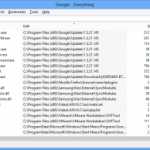
Five years have passed since the search tool Everything first appeared, and the program's amazing speed gets it fans ever since. It's easy to see why, too -- there's no fuss, no complexity, just enter part of a file or folder name and results appear just as quickly as you can type.
What is a little more surprising, though, is that the program's last stable release was back in March 2009. But there's no need to worry, Everything isn't dead, just "resting", and a series of betas released this year show that the developer is determined to make up for lost time.
Bitdefender Total Security 2014 review

When you buy a program with “Total” in the name then you probably expect a very complete feature list, and Bitdefender Total Security 2014 certainly does not disappoint in this regard: the suite offers antivirus, firewall, anti-spam, browsing and social networking protection, privacy tools, parental controls, online storage, anti-theft service, PC tuneup module and more.
And although some people prefer to ignore the frills and assess security packages on their core essentials, Bitdefender does just as well here. An AV-TEST report on Bitdefender Internet Security 2013, for instance, shows it detecting 100% of the test malware samples -- this program is strong on the basics, too.
Shapeshifter makes clipboard management easy
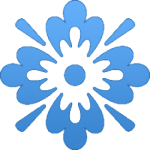
It is no secret that the Windows clipboard is, well, extremely basic. It does not even try to remember anything more than your last operation, so if you copy some text, for instance, anything that was already there will be lost forever.
You do not have to live with this, though. Install Shapeshifter and it will remember everything you add to the clipboard, then allow you to choose exactly what you want to paste later.
CyberLink Media Suite 11 now available

CyberLink has released Media Suite 11, its all-in-one multimedia solution for media playback, content creation and disc burning.
New additions this time include photo workflow application PhotoDirector 11, as well as three Windows 8 apps (PowerDVD Mobile, PowerDirector Mobile, PhotoDirector Mobile). And of course the other bundled applications have been upgraded to the latest builds.
Bitdefender’s Total Security 2014 now faster, adds password manager

Bitdefender has released its 2014 products, including new versions of Antivirus Plus, Internet Security and Total Security.
All editions now include Bitdefender’s new Photon technology, which it’s claimed "tailor-fits to each user’s computer for fast scanning, a quicker boot time, smooth interaction with apps and the same award-winning detection rate".
Earth Alerts lets you track extreme weather all over the world

While there are plenty of weather monitoring apps around, most of them are, well, just a little dull. They’ll tell you it might be windy later, and that there’s a chance of rain tomorrow, but that’s about as exciting as it gets.
Earth Alerts is different. It can give you details on the locations you define -- current conditions, maps, forecasts and so on -- but what it’s really about is tracking more severe events. Earthquakes alerts, tsunami warnings, forest fires, landslides, cyclones, they’re all detailed here.
PeaZip extends file type support, cleans up interface

Giorgio Tani has revealed PeaZip 5.0, the latest version of his popular and powerful file archive tool, which he says "brings a major code and design cleanup".
In practical terms this means a stack of interface enhancements, making the program even easier to use. A new History menu lists recently used paths and archives, for instance; the Bookmarks section now opens maximized by default, with useful system locations helping you get started right away; and the Settings dialog has been completely reorganized and simplified.
Panolapse adds pans and zooms to time-lapse videos

Time-lapse images can be a great way to capture movement in the sky, countryside, cities and more. But if they have a small issue, it’s that your usual viewpoint is always entirely static: the camera is fixed, while the world moves around it.
Panolapse is a free (for personal use) tool which can change all this, by adding motion through custom panning and zoom effects. This isn’t the simple flat movement you might get with a video editor, either: Panolapse uses perspective correction to produce far more realistic results, so that it actually looks as though your camera is moving around within the scene.
Malwarebytes unveils Anti-Exploit Beta
Malwarebytes has released the first public beta of Malwarebytes Anti-Exploit, a rebranded and improved version of ZeroVulnerabilityLabs’ ExploitShield. And just as in its previous incarnation, Anti-Exploit is an extremely easy-to-use tool which protects popular applications from zero-day exploits, web-based vulnerability exploits and more.
The full list of shielded apps includes browsers (Firefox, Chrome, IE, Opera), Microsoft Office (Word, Excel, PowerPoint), Media Players (Windows Media Player, VLC, Winamp, QuickTime), PDF-related tools (Adobe Reader, Foxit Reader, Adobe Acrobat) and more (Java, Windows Script Host, Windows Help).
Symantec releases new betas for Norton AntiVirus, Norton Internet Security and Norton 360

Symantec has unveiled the first public betas for Norton AntiVirus 21, Norton Internet Security 21 and Norton 360 21.
As we write the company hasn’t provided any information on new features. A first look shows the core interface remains almost entirely unchanged, though -- with the exception of a revamped and extended Identity Safe -- so if you’re already familiar with the previous editions then navigating the new builds should be straightforward.
Analyze and troubleshoot Windows and your apps with PowerTool

When Windows is misbehaving then a quick look at Task Manager will sometimes help. It might show you a program which is using too much RAM or CPU time, for instance, as well as allowing you to terminate the problem process and restore order.
Most of the time, though, Task Manager just won’t have what it takes to help you troubleshoot your system. You’ll need a more capable third-party tool to take you a little further. And they don’t come much more capable than the portable PowerTool.
Comodo unveils new versions of Internet Security, Firewall and Antivirus

Comodo has announced the public availability of Comodo Internet Security 6.2, Firewall 6.2 and Antivirus 6.2. These are more than just maintenance releases, too -- there are some genuinely significant developments.
Right-click the Comodo icon and choose the new Advanced View, for instance, and the rather basic home screen is replaced with something much more detailed. You’ll be able to view details on your antivirus, update, auto-sandbox, HIPS and firewall status, as well as see which processes are using your network bandwidth, view recently detected threats and intrusions, and more.
CryptSync lets you easily encrypt all your cloud storage files

Storing important files online is convenient, but it also poses a security risk. Even if your cloud service offers encryption, that won’t necessarily keep your data safe, as if someone manages to obtain your account password then they’ll probably be able to access whatever they like.
If you need real privacy, then, you might want to consider encrypting files before they’re uploaded. This adds a useful extra layer of protection which makes it far more difficult for an attacker to view your files. And it doesn’t have to involve any real extra work, either -- the open source CryptSync makes the process almost automatic.
© 1998-2025 BetaNews, Inc. All Rights Reserved. Privacy Policy - Cookie Policy.