DNSQuerySniffer shows all the DNS traffic on your system

NirSoft has announced the public availability of DNSQuerySniffer, a tiny (130KB, including a Help file) network sniffer which detects and displays your DNS traffic.
If you think this sounds just a little technical, then you’re right, but the program does have some interesting applications. Malware will often use DNS traffic to communicate with its operators, for instance, and so taking a closer look at your own system may reveal the signs of an infection (a large number of failed lookups to domains you don’t recognize, say).
KillEmAll helps you stamp out stubborn malware

Removing malware used to be fairly easy, at least in principle. Detect the infection, kill any running processes and files, and that’s it -- finished.
These days, unfortunately, life can be more difficult. Some malware will actively try to block any attempts to remove it, perhaps preventing you from running antivirus tools, locking its files, maybe restarting itself if necessary. This can be frustratingly effective, too, but there are ways to fight back. And KillEmAll is a great place to start.
Spybot +AV adds full antivirus protection to Home and Professional editions

Irish security firm Safer-Networking Ltd has announced the release of Spybot +AV 2.1, a major reinvention of the package which sees the addition of virus protection for the Home ($13.99) and Professional ($25.99) versions (the free build removes malware and rootkits only).
A great deal of this new release is about delivering the framework necessary to support the antivirus engine. An update mechanism delivers antivirus signature files multiple times a day, for instance. The system offers real time protection, too, although this can optionally be turned off if there’s a chance of it conflicting with something else.
Chrome 27 released, now 5 percent faster
Google has released Chrome 27 for Windows, Mac and Linux. And while the previous build was less than exciting, this one delivers multiple improvements which see the browser’s page display time improve by 5 percent.
Much of this acceleration is down to smarter scheduling, with Chrome 27 making more intelligent decisions about what it loads, and when. Previously, for instance, the browser might tie up bandwidth downloading a vast number of images in parallel. Now it focuses on visible images, and limits parallel downloads to a maximum of 10, so the details you need should be displayed noticeably faster.
Take control of your command line windows with ConsoleHoster

Most PC users could benefit from working at the command line occasionally, but the rather basic interface is enough to put most people off. You don’t have to live with the standard Windows setup, though. There are plenty of tools which claim they can help, and one of the latest, ConsoleHoster, improves on the default command window in several ways.
Getting started with the program is certainly very easy. Download, unzip and launch it (there’s no installation required), click "Project 1" and your first command session appears. The blue text on a green background is a little distracting, but otherwise it’s straightforward enough. The main part of the window is split into two panes; you enter your commands in the lower, and any output appears above it.
Reboot-To launches the OS you need direct from the desktop

If you’ve installed multiple operating systems on a PC then normally, when your system starts, you’ll have to choose the one you need from a boot menu. And while this isn’t difficult in any way, it can be a minor irritation, especially if you’re switching between operating systems on a regular basis.
Install Reboot-To, though, and you’ll have another option. When you need to restart your PC, just choose one of your installed operating systems from the Reboot-To menu -- Window Vista, Windows 7, Windows 8, Windows Server 2008 R2, Windows Server 2012, Ubuntu (wubi) and Ubuntu Server (wubi) are supported -- and it’ll reboot directly into that OS, without you ever seeing the boot menu at all.
Browse, play and control animated GIFs with 7GIF

They may be just about the most primitive form of computer animation there is, but animated GIFs can still be fun, and genuinely useful, so it’s a shame they’re not more widely supported on the PC. Most programs will just display the opening frame, at best, leaving you to guess at everything else.
There are ways around this, to some extent. Right-click a GIF in Explorer, for instance, select Open With > Internet Explorer, and a browser window will open and play the animation. This is a long way from being convenient, though, so if you’d like easier playback -- and a lot more besides -- then you’re sure to prefer 7GIF.
Hornil StylePix is a powerful yet easy-to-use free image editor

Designing a great image editor has always been a tricky balancing act. It’s important that the program has real power, plenty of useful functionality, and delivers more than you’d expect in every area. But at the same time, it should ideally be lightweight, easy to use, the kind of tool you can be using productively in just a few minutes.
Most image editors fall short in at least one area, of course, but there are occasional exceptions. And Hornil StylePix is a great example. This lightweight and portable program concentrates on the core editing essentials -- transforms, color and image corrections, painting, text tools and more -- so isn’t weighed down with functions you’ll never need. But the features you do get are very well implemented, with a host of powerful options helping to deliver far more control than you might expect from a free tool.
Disk Sorter Free can tell you what’s tying up all your hard drive space

PC storage space is cheap these days, and if you’ve just bought one of the latest 4TB drives then the chances are you won’t be worried about filling it any time soon.
It’s still important not to waste hard drive space, of course: the more clutter you have, the longer your file searches, virus scans, defrags and other system-wide operations will take. Understanding what’s stored on your hard drive is a key part of PC maintenance, then, and Disk Sorter Free could be the ideal program to help.
NetDrive lets you mount FTP servers as regular drives in Explorer

If you need to access an FTP server, perhaps to upload the latest version of your website, then you’ll probably reach for your favorite FTP client. But although that will transfer your files, it’s not exactly a convenient solution, particularly if you need to work with the server on a regular basis.
NetDrive is a free (for personal use) tool which can greatly simplify this process. If you find you’re frequently working with a particular FTP or WebDav server then the program can mount it as a new drive in Explorer, and you’ll be able to access it -- create, delete and rename folders, transfer and launch files -- just like any other drive on your system.
IObit releases Malware Fighter 2

IObit has announced the public availability of IObit Malware Fighter 2.0, the next generation of its popular anti-malware tool.
The most obvious change this time is the move to a Windows 8-style interface: large tiles, stark black background, and everything happening in a single window, rather than separate dialogs. It looks good, and is easy to use.
Extract JPEGs from almost any file with deJPEG

If you’re viewing a PDF and find an image you’d like to reuse, then extracting it is usually easy enough: just right-click the picture, select Copy, and it’ll be sent to the clipboard, ready for pasting wherever you need.
This approach isn’t exactly convenient if you want to extract a large number of images, though. And it may not work with some PDF files, or other file and document types. In situations like these, what you really need is a more automated approach, a program which can extract the JPEGs from almost anything – and that’s exactly what deJPEG claims to do.
ForceDel lets you delete any file -- even locked ones
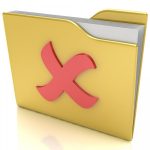
Deleting files on a PC is normally very easy. But sometimes, just occasionally, Windows will tell you that it can’t help because the file is "in use". And that can quickly become very frustrating, especially if you can’t see why the file is open, or it’s something you really need to delete (a malware component, say).
To resolve this you should try closing all running applications, rebooting, perhaps try to delete the file from Safe Mode. But if this doesn’t work then you could always turn to ForceDel, a tiny command line tool which can forcibly delete files, even if they’re open in another application.
Add a Modern UI-style Start menu to Windows 7 or 8

Microsoft’s decision to drop the Start menu in Windows 8 has caused plenty of controversy, but fortunately it’s made little difference to the end user. Developers quickly realized that many people really don’t like the new interface at all, and they’ve produced a host of free tools to help make Windows 8 look and feel as much like Windows 7 as possible.
Start Menu Reviver, though, has a different aim. Instead of ignoring Microsoft’s Modern UI, it adapts it, with configurable tiles rather than text links. There’s good integration with Windows 8, including the ability to launch Start Screen apps from your desktop. But at the same time, it’s not tied to Windows 8 systems: if you like the look, you can install and run the program on Windows 7, too.
Quickly convert any video using TEncoder

Converting videos from one format to another can be a complicated business, so it’s no surprise that most conversion tools focus on ease of use above all else. But this can also mean the programs lose a great deal of functionality. Encoders such as FFmpeg -- the engine behind many free converters -- are absolutely packed with features, but the need for simplicity means most of these aren’t accessible to the end user.
There are some projects which take a different view, though, and TEncoder is a good example. This is a converter which isn’t afraid to expose options and settings, and at first glance this makes for a cluttered and intimidating interface. But look past that and you’ll find a tool which manages to be both powerful, and (once you know where everything is) generally very easy to use.
© 1998-2025 BetaNews, Inc. All Rights Reserved. Privacy Policy - Cookie Policy.