Bypass annoying Windows UAC prompts with ElevatedShortcut

Launch some applications and they’ll display the Windows User Account Control prompt, asking "Do you want to allow the following program to make changes to this computer?". And while this is great for security, if you’re running the same trusted program on a regular basis then you might begin to find it just a little annoying.
You could avoid this by turning off UAC entirely, but that’s not ideal (it does have some security value). And so a better idea might be to use ElevatedShortcut. It’s a tiny portable tool which helps you to creates shortcuts that won’t generate a UAC prompt, no matter what you’re trying to launch.
NoteTab Light gives you what Windows doesn't

Notepad is such a horribly basic editor that there’s now a host of more powerful alternatives, all competing for your attention. But if you’ve sampled these then you’ll know that they’re often complex, aimed at programmers, and not so useful to people who don’t need Perl syntax highlighting, 18 clipboards, or whatever other high-end options they’re offering.
NoteTab Light, fortunately, takes a more mid-range approach. It has plenty of advanced features, it’s very configurable (the Options dialog splits its many settings across 17 tabs), but is also easy to learn, and you’ll quickly feel at home.
Take control of desktop windows with Gridy

Launch an application on the Windows desktop and you have complete freedom to position and size its window however you like (as long as it’s resizeable, anyway). But while this is all very flexible, it also brings management problems when you need to position windows precisely, set and restore a particular window size, and so on.
There are some keyboard shortcuts which might help, just a little (press Win+Shift+the up or right arrow to maximise the current window vertically or horizontally, for instance). If you need more control, though, you might like to try Gridy, which provides plenty of useful windows management features in a very compact and convenient package.
Reduce the size of your music files with MP3 Quality Modifier

If you’ve built up a large MP3 collection over the years, then fitting everything you’d like onto your phone or MP3 player could now be a challenge. You could just try to be a little more selective in what you transfer, of course, but MP3 Quality Modifier offers another option, quickly changing the quality of your MP3 files to save disk space.
Just as you’d hope from a program designed to save resources, MP3 Quality Modifier is itself very efficient. There’s no adware, no installation required, it’s just a 726KB download which you can unzip and launch immediately.
Keep your software up-to-date with Soft4Boost Update Checker

It’s no secret that keeping your installed software up-to-date is a very good idea, for a lot of reasons (improving security, fixing bugs, boosting performance and more), but if you don’t have the time to regularly visit developer’s websites then individual updates are easy to miss.
Install Soft4Boost Update Checker, though, and the program can check your PC on demand, alerting you to any new updates in just a few seconds: much easier.
Expand GIMP's possibilities with GIMP Extensions for Windows

GIMP is the most powerful free graphics editor around but you can extend it even further with the right extensions. You’ll need to find them first, of course, because GIMP doesn’t have any built-in mechanism to show you what’s available. But if that’s too much trouble then you could always install GIMP Extensions for Windows, which gives you more than 50 in a single package.
You’ll get GIMP Paint Studio, for instance, which equips the program with additional brushes, patterns, palettes and more.
Replace the Windows clock with a talking alternative

The standard Windows taskbar clock is small, simple and efficient, but also a little dull. And there are no significant options to change how it looks or behaves, either, so if you’d like to customize this part of your desktop then you’ll need a little assistance from the Talking Desktop Clock.
We were initially a little suspicious of the program, as it has a fairly small installer, but then downloads several additional files as setup progresses. Was this going to be adware? Fortunately the answer was no, the program really is free with no catches, and on first launch it immediately displayed an attractive analogue clock in the bottom right corner of our desktop.
Run Windows 8 apps in a desktop window with ModernMix

Windows 8 has several annoyances, but perhaps one of the most notable is its requirement to run apps full screen, or in an ugly 2/3, 1/3 mode. When you’re used to being able to position and arrange application windows just as you like, this seems like a significant backward step: we have far less choice then we did before.
But ModernMix, the latest release from Stardock, changes all that. Because this simple $4.99 program allows you to run Windows 8 apps in a resizable window on your desktop, just like anything else.
Quickly defrag the Windows Registry with Tweaking.com’s Registry Compressor

Launch Windows, open a folder or file, install, remove or run a program -- just about everything you do on a PC results in Windows writing to the Registry. And over time that means the Registry files will grow, as they contain more and more "slack space", gaps where old entries used to be.
This isn’t particularly harmful, but it does waste a little memory and hard drive space. And so you might like to try Tweaking.com’s Registry Compressor, a small and simple tool which can defragment your Registry, removing this slack space (nothing else -- this isn’t a Registry cleaner) and cutting the files down to size.
Check your network details with NirSoft’s NetworkInterfacesView

When you’re troubleshooting a network problem then it often makes sense to take a look at your network adapters, and all their associated details. But Windows doesn’t make this nearly as easy as it should. The information is available, but very fragmented, so you’ll probably have to browse various Control Panel applets and run a few command line tools to get the details you need.
Fortunately there now an easier way, though, in the shape of a new tool from NirSoft, NetworkInterfacesView.
Is it next year already? Bitdefender releases Total Security 2014 beta

Bitdefender has released the first public beta of Bitdefender Total Security 2014, its high-end security suite. And while the new edition doesn’t offer any revolutionary changes, there are enough additions and enhancements to make it interesting.
Bitdefender themselves are highlighting the suite’s “adaptive scanning technology”, which apparently “visibly improves speed and performance in a matter of hours by gradually molding to your PC”. The new Wallet fills a gap in the previous editions by storing your user names and passwords, then automatically filling them in for you.
avast! 8 is available -- get it NOW!

AVAST Software has announced the public availability of avast! 8, which now comes in four main flavors: avast! Free Antivirus, avast! Pro Antivirus (from $39), avast! Internet Security (from $49) andavast! Premier (from $69).
The suites all have a new touch-optimized, Windows 8-style interface. And they also include Software Updater, a tool which automatically checks for updates of the most commonly-exploited apps (Adobe Reader, Adobe AIR, Flash, Java, browsers and so on), as well as a simple Browser Cleanup app to help you review your browser add-ons, and remove or disable any you don’t want.
VirtualDVD lets you mount any disc image as a virtual drive

Download an ISO disc image onto a brand new PC and you probably won’t need any third-party software to handle it. Windows 8 makes it easy to mount the image as a virtual drive, so you can access the contents without needing to burn them to a physical disc.
This option isn’t exactly configurable, though. It offers no support for the many other disc image formats out there. And it’s not much help if you don’t have Windows 8, either -- which is why you might prefer to install VirtualDVD.
Kaspersky PURE 3.0 Total Security protects virtual keyboards from keyloggers
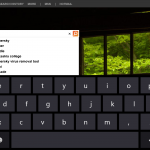
Kaspersky Labs has released Kaspersky PURE 3.0 Total Security, the latest edition of their extremely comprehensive security suite.
And although you might have thought the package already included just about every security option you could possibly want, the company has found several ways to improve the new build.
Edit audio with no loss of quality using WaveShop

If you’d like to edit an audio file then there’s plenty of free tools around to help, however most of them are prone to altering your files in unexpected ways. To test this yourself, just open any file, save it with a different name, and compare that file with the original. Even though you’ve not performed any operations on the second file at all, you’ll still often find there are differences, and inevitably that’s going to mean some compromise in sound quality.
WaveShop takes an alternative approach. The program is specifically designed to be bit-perfect, only altering your audio when it’s absolutely necessary. So if you open a file and then save it immediately, there will be no changes. And if you carry out some editing task on one area of the file -- fade it out at the end, say -- everything else remains exactly as it was.
© 1998-2025 BetaNews, Inc. All Rights Reserved. Privacy Policy - Cookie Policy.