Hell freezes over as Microsoft announces it is pulling ads from Skype

Skype is one of those apps that has found numerous ways to irritate users over the years. But in something of a surprise move, Microsoft has announced a change that will instead delight.
Considering that this is a company that has faced complaints and criticism for stuffing ads into its Windows and Office products, the announcement feels very out of character. But the killing off of ads is not the only change in Skype.
Google Maps makes it easier to report cops on the road

Google has announced a series of updates for both Maps and Waze which will help to keep drivers better informed on their journeys. One of the most pleasing updates for Google Maps is an easier way to report when you've seen cops in the area so other drivers can be alerted -- and you can benefit from other drivers' reports.
Another helpful addition to Maps means that when you navigate to an address, the building you are looking for and, importantly, the entrance, will be highlighted for you. New features and options are not limited to Google Maps; Waze also has a number of handy additions.
Google issues apology for Chrome flaw that broke its password manager

Google has apologized for a Chrome problem that resulted in millions of users being unable to use the browser's password manger.
The issue meant that affected users were not able to access saved passwords for the majority of a day. In issuing its apology, Google explains that a faulty update for the M127 version of Chrome for Windows was to blame, noting that the problem hit users globally.
Wikipedia finally has a dark mode option so you can be kind to your eyes
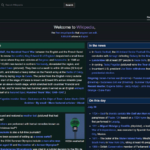
Apps, operating systems and websites have been offering users the choice between light and dark color schemes for a number of years now. While most of the big names have kept pace, there have been a handful of notable exceptions -- including Wikipedia.
Whether for accessibility reasons or just pure aesthetic preference, such has been the demand for a dark mode for Wikipedia that numerous skins and hacks have sprung up to give people what they want. But now such techniques are not needed as Wikipedia, at long last, has an official dark mode option.
How to add an End Task option to the Taskbar in Windows 11
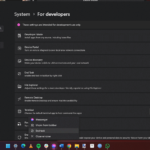
Troublesome apps can be terminated using Task Manager, but this feels like an unnecessarily lengthy process to simply kill something. How about a way to achieve the same in just a couple of clicks?
Despite the inherent usefulness of being able to kill tasks using Taskbar icons, Microsoft has seen fit to hide this option away to the extent that it's not apparent that it exist at all. But it does. Here's how you can add an End Task option to the Windows 11 Taskbar.
Tweak your settings in X if you don't want Elon Musk using your data to train Grok AI

Artificial intelligence is underpinned by the data used to train it, and even in this early stage of the game this has already proved controversial. In addition to complaints about the use of copyrighted content to train AIs, concern has also been voiced about the use of personal data.
Elon Musk, unsurprisingly, wants a slice of the AI pie, and is looking to train up the Grok AI model. The social platform formerly known as Twitter, X, is being used as a source of training data, meaning that your tweets (sorry, posts) are, by default, being sucked up for this very purpose.
Microsoft's latest SNAFU sees July security update throwing Windows users into BitLocker recovery mode

Microsoft has managed to do it yet again. With the security update released earlier this month for Windows, the company has delivered a buggy patch which is causing problems for a lot of users.
The problem has hit users of not only Windows 10 and Windows 11, but also various editions of Windows Server. As the update in question is a security update, it was automatically installed on a large number of systems; the unwanted payload is being dumped into a BitLocker recovery screen. Microsoft says that it is aware of the issue but does not currently have a fix.
Windows 11 users are finally getting back more control over mouse settings
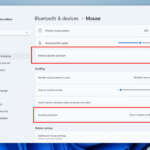
For some strange reason, Microsoft made Windows 11 less useful in various ways. One such backwards step was removing some of the settings relating to mouse controls, specifically the option to reverse scroll wheel direction, and enhance pointer precision.
Quite why it was deemed sensible to remove the options from Settings is anyone's guess, particularly as it remained possible to tweak the registry to implement them. Now Microsoft has seen the error of its ways and is placing control back in the hands of Windows 11 users.
If you're sticking with Windows 10, use this trick to make it look a bit more like Windows 11 for free

For many people a new version of Windows is about little more than a slightly updated look and feel. With the average user hardly scratching the surface of the operating system's features, looks can be one of the most important things.
You may be one of the many people who see little reason to upgrade from Windows 10 to Windows 11, or it may be that hardware requirements make it impossible. Whatever your reason for continuing to use Windows 10, you can treat your eyes to some of the Windows 11 aesthetics using a neat trick.
Windows 10 KB5040525 update patches a slew of WDAC problems, fixes Windows Backup, and addresses many more issues

It is the time of the month when Microsoft releases preview versions of updates for Windows, and with the KB5040525 update the company has a large number of fixes that will be welcomed by Windows 10 users.
Among the biggest improvements are fixes for various issues with Windows Defender Application Control. As well as addressing a troublesome memory leak, Microsoft has also taken steps to prevent stop errors caused by certain policies. Elsewhere there are WPA3 fixes, a problem with Windows Backup has been patched, and a DHCP Option 235 gremlin has been thwacked.
Intel finally determines cause of processor instability issues and has a patch in the pipeline

Users of Intel Core 13th and 14th Gen Desktop Processors have been plagued with instability problems for some 18 months or more. The issue has been causing crashes and blue screens and the chipmaker has now finally announced that it knows what is causing the problem.
Having determined that "elevated operating voltage stemming from a microcode algorithm" is causing incorrect voltage requests to CPUs, Install says it is ready to issue a micropatch. Well, almost ready.
Microsoft cobbles together a short-term fix for Photos app not opening in Windows 11
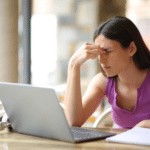
Last month, Microsoft acknowledged an issue with the Photos app that is included with Windows 11. Anyone installing updates for the app from June 4 onwards may have found themselves unable to launch Photos.
Having already announced that it was working on producing a fix, Microsoft has now provided details of a temporary workaround.
WhatsApp is gaining a handy transcription option for voice messages
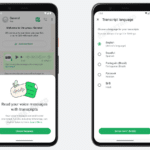
How many times have you received a voice message on WhatsApp that you have not been in a position to listen to? Maybe you're in a quiet location where listening to a message would be inappropriate or, conversely, in a loud place that makes it impossible to heart a message. Thanks to a new feature that is rolling out, this will no longer be an issue.
Beta testers for the Android version of WhatsApp are beginning to see a new voice message transcription option. The feature works with both incoming and outgoing messages, and it serves several functions. As well as making it possible to learn the contents of a message you are not able to listen to immediately, it is also extremely useful from an accessibility point of view.
Transferring photos and videos from Google Photos to Apple iCloud Photos is now a whole lot easier
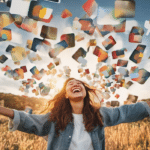
Interoperability between rival platforms, including the ability to easily transfer data from one to another, is something that only really benefits users. There is little, if anything, positive to stem from one company making it easy to move to a competitor.
But when it comes to cloud storage for photos and videos, migrating from Google to Apple is being simplified. While transferring Google Photos to iCloud has been possible for a while, the process has been an uphill struggle. Now this is changing.
Microsoft warns Windows 11 users of forced upgrades due to impending end of service for older versions

Microsoft has issued a reminder to anyone using older editions of Windows 11 that their operating system is about to reach end of servicing.
Windows 11 versions 21H2 and 22H2 will no longer receive security updates as of October. To avoid the problem of leaving people with an insecure and unsupported operating system, Microsoft has a solution: forced upgrades.
Sofia Elizabella's Bio
Sofia Wyciślik-Wilson is a queer, transgender journalist based in Poland. She has been writing about technology for more than two decades, and after years working for magazines, her writing moved online. She is fueled by literature, music, nature, and vegetables. You can find her on Bluesky and Mastodon. If you like what you read, you can Buy her a Coffee!
© 1998-2025 BetaNews, Inc. All Rights Reserved. Privacy Policy - Cookie Policy.
