
Deskspace turns your desktop into a 3D virtual cube
You don’t have to have too many programs running to start to find the amount of space available on your desktop to be a little tight. Rather than rushing out to buy a larger monitor, you might want to think about trying a virtual desktop tool. There are plenty of these apps to choose from, many of which are very similar top each other, but DeskSpace stands out from the crowd with a delightful 3D interface.
The program provides you with six virtual desktops, each of which is the face of a cube. You can navigate from desktop to desktop by dragging your way around the cube faces in three dimensions, but you also have the option of jumping straight to a particular workspace by using a keyboard shortcut or a menu. This is not the first time that a three dimensional concept has been used in virtual desktops, but here it has been beautifully implemented.

API Monitor 2.0 may only be alpha, but it gets the job done
When you need to track an application’s behavior then Sysinternals Process Monitor is a great place to start. In a click or two you can be watching the target program’s file, Registry and process-related activities, perfect for troubleshooting all kinds of odd problems.
Of course Process Monitor is watching only a relatively small number of Windows API calls, in an effort to keep things simple. These are well chosen, and will help you solve most common issues. But if your problem relates to something the program doesn’t track, an Internet function, say, then you might want to try a more powerful troubleshooting tool, like API Monitor.

SysExporter 1.60 grabs data stored in otherwise inaccessible Windows controls
NirSoft has released SysExporter 1.60, the latest version of an interesting tool that allows you to grab data stored in otherwise inaccessible Windows controls: list views, tree views, list boxes and more. And if you’ve not used the program before this may sound a little odd, but SysExporter does have plenty of practical applications.
Suppose, for example, you wanted to make a note of the video files supported by VLC Media Player. You can see them by clicking File > Open and opening the file type list, but there’s no way to copy that text to the clipboard. And so you either have to retype them manually, or waste time browsing the documentation or website in the hope that there’s a more accessible list elsewhere.
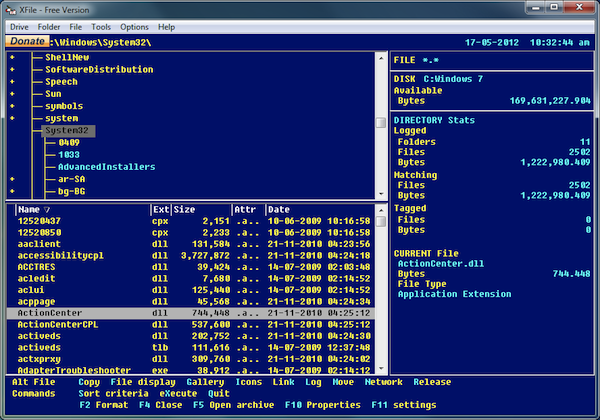
Ditch Windows Explorer, go retro with XFile
If you used PCs back in the 1980s then you’ll probably remember that file management was, well, a little basic. To put it politely. But that all changed in 1985 with the arrival of XTree, a powerful file manager that came packed with functionality: the geeks of the day loved its feature set, speed and extensive list of keyboard shortcuts.
It didn’t last, of course -- the program was essentially killed off by the arrival of Windows Explorer. Which, while nothing like as powerful as XTree, was free and included with every PC. But if you still have fond memories of those early file managers then there could be a way to recapture them, as XTree Gold clone XFile has just been released as freeware.

When WHOIS isn't enough, there's DomainHostingView
When you need to know more about a web domain, then your first instinct will probably be to visit your favorite WHOIS site. But while that’s quick and easy, there could be an even more convenient solution in NirSoft’s DomainHostingView.
As ever with NirSoft tools, the program is portable and extremely small (just 219KB including documentation), and it’s very straightforward to use: just type the name in question in the Domain box, click Go, then wait as DomainHostingView uses a variety of DNS and WHOIS queries to assemble the data you need.
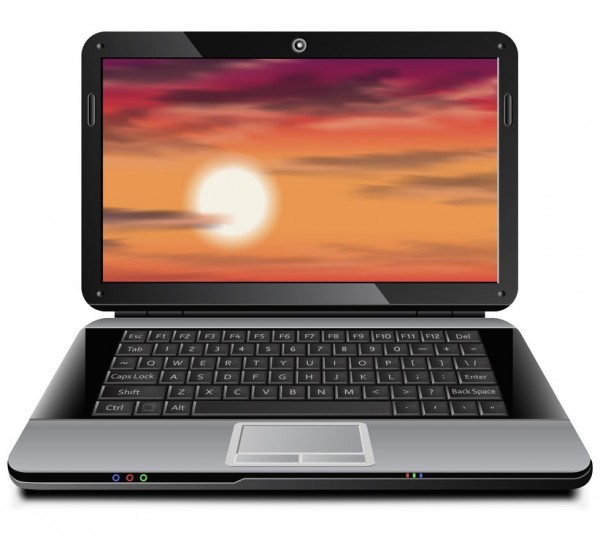
Revitalize your desktop with My Daily Wallpaper
Tired of the same old Windows wallpaper? You’re not alone, which is why there are a host of tools around that promise they’re the perfect choice to revitalize your desktop. My Daily Wallpaper is the latest: does it have what it takes to stand out from the crowd? We took a look.
Setup is extremely straightforward. The program is a tiny 186KB download, and portable, so there are no installation hassles, no browser toolbars or other unwanted extras. You just unzip the file and go.

Do you need to capture a webpage bigger than your screen? Try wpic
Capturing an image of a small webpage is easy. Open it in a browser, press Alt+PrtSc, paste the results into your graphics tool of choice, edit and save the results: it’s all over in a moment. Of course, if the page is too large to view on your display then all that scrolling means capturing it all becomes a little more challenging. But wpic, a new tool from woanware, may be able to help.
We say “may” because wpic is a console tool, with no concessions whatsoever to interactivity. If you launch the program then it won’t ask you for a URL or output file; instead you must specify them on the command line, very precisely (make the slightest error and it’ll complain with an unhelpful message), something like this.

Use Cloudfogger to better protect your online docs and files
Just how secure is the data you’ve backed up online? Most cloud-based backup providers promise to encrypt your data before it’s uploaded to their servers, but a handful perform the encryption after the data’s been uploaded, which means they possess the key required to unlock your data and potentially hand it over to anyone who comes asking (backed with the right warrant).
Cloudfogger is a brand new (and currently free) service that puts you back in control of your data, allowing you to encrypt it prior to uploading it, providing you with another layer of protection for your most sensitive documents and files.

Track programs' progress with Tell When Done
When you’ve set up your PC to carry out some lengthy task -- transcode a host of videos, say -- it can be useful to know when it’s finished. But unfortunately not every program bothers to make this obvious, which means you might regularly find yourself manually monitoring progress windows in an effort to keep an eye on what’s going on.
Sounds familiar? Then you may like to try Tell When Done, a tiny portable tool which aims to provide the progress alert which some programs are missing.
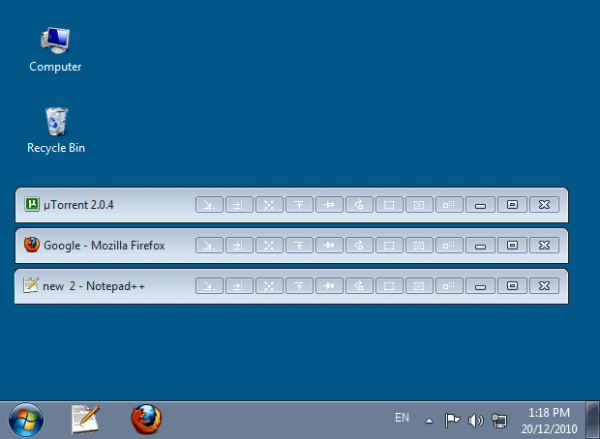
Get more from open windows with eXtra Buttons
As standard, Windows gives you very little control over windows that you may have open. The title bar is usually home to just three buttons to close, maximize and minimize the current window. You can have more -- eXtra Buttons is a great, free tool that can be used to add a host more controls. This affords you a far greater level of power when it comes to managing your windows and enables you to perform a number of handy options with just a click of the mouse.
Unlike other similar tools that provide you with extra title bar buttons for programs and windows, eXtra Buttons feels like a natural part of Windows. In fact you’re likely to find that when you have used the app for a little while, moving to a computer that does not have it installed will feel like something is missing. In total there are thirteen different buttons that you can add to your title bars, and you can pick and choose which you would like to have active.

Mistakenly type LIKE THIS? Try CapsUnlocker
It’s a common keyboard annoyance: you’ve pressed the Caps Lock key, either not realized or just forgotten about it, and then typed a whole line of text IN THE WRONG CASE, or maybe wondered why a website password hasn’t been recognized, before you’ve noticed. Sounds familiar? Then you might be interested in CapsUnlocker, a new tool that can help in a variety of ways.
At its simplest you can use the program as a Caps Lock status indicator, handy if you don’t have one already. (It’s surprisingly configurable, too -- you can choose the icon to display when the key is on or off.) You might disable Caps Lock entirely by choosing the relevant right-click option from CapsUnlocker’s system tray icon.
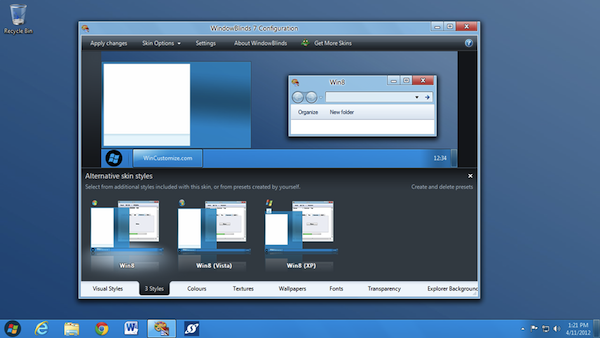
WindowBlinds 7.4 supports more programs, transparent scrollbars
Anyone with more than a passing interest in tweaking the look and feel of Windows is likely to be aware of the existence of WindowBlinds. This highly impressive customization tool from Stardock has been updated with added support for transparent scrollbars in Explorer windows in Windows 7 as well as updates to the Start button and changes to higher DPI settings. WindowBlinds 7.4 also includes a number of fixes for bugs and problems that have been discovered.
Support for a number of specific programs has been improved so if you have noticed issues with Yahoo Messenger, you’ll be pleased to find that the correct theme is now used on frames while a problem with black menu bars in Total Commander has also been addressed. Other program-specific changes that have been made include a number of fixes for Internet Explorer 9 related problems such as better styling for groupboxes and scrollbars.

Try this Task Manager alternative in a spreadsheet
If you believe your PC has been infected by malware then you’ll probably try to launch Task Manager in an effort to find out more. But of course malware authors are well aware of this, and in some cases they’ll try to protect themselves by disabling Task Manager and similar tools.
As long as you can launch Excel 2010, though, you do have another option in Didier Steven’s TaskManager.xls. It’s a basic Task Manager alternative in a spreadsheet, which not only lists the processes running on your PC, but also enables you to close or suspend any that you don’t need.

Peek inside executable, archive, image and other file structures
Analyzing file structures can be a complicated business, and definitely isn’t for the technically faint of heart. It can be useful for troubleshooting or security analysis purposes, though, or even when trying to identify a mystery file you’ve found somewhere on your PC. And whatever it is you’re trying to do, FileScanner is an interesting Java-based tool which just might be able to help.
The analysis process starts simply enough. Click File > Open File, or just drag and drop the target file onto FileScanner and it’ll automatically check the contents, before giving you a detailed report.
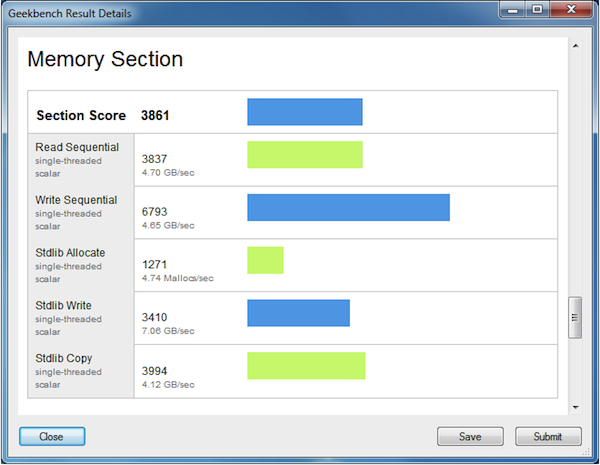
Geekbench 2.3.0 supports Ivy Bridge, dumps Power Mac
For anyone that is interested benchmarking the performance of their computer, be it a Mac, PC, Linux machine or a mobile device, Geekbench is a simple, low-cost tool that provides you with all of the tools you need. Benchmarking tools are often used by fans of overclocking and tweaking to see what difference can be made to performance, but they can also be helpful for revealing helpful information about the hardware in mobile phones and tablets.
If you are interested in benchmarking performance, it is likely that you are running recent hardware. As such, it is little surprise to find that the latest version of Geekbench drops support for PowerPC Macs. The fact that this is hardware that is no longer supported by Apple and the ever dwindling numbers of remaining users mean that this was really inevitability, and the day has now finally come.
