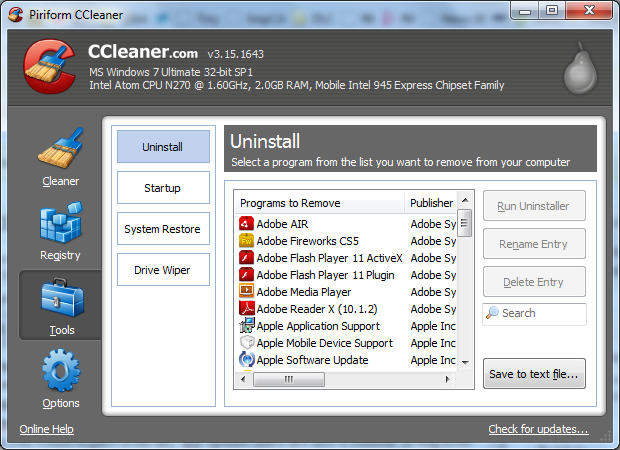
CCleaner 3.15 improves like a well-aged wine
Popular system cleanup and optimization tool CCleaner has been updated with a range of improvements and a smattering of new features. CCleaner 3.15 sees support for the cleaning of a range of new applications including Freemake Video Downloader, Camtasia Studio and Ashampoo Burning Studio. As you would expect from any app update there are also a number of bug fixes as well as a small range of additional options.
In terms of new features, you will find that there is newly added support for Chrome Canary, including the ability to clear search data from the omnibox. The ability to remove items from the Recycle Bin is nothing new, but there is a new option to filter Recycle Bin deletion to only those files that were added more than 24 hours ago. This is a useful way to claw back a few extra megabytes of space while retaining the option of restoring some of the files you have deleted.

Grab entire websites with HTTrack
Putting information on the web is supposed to make it more convenient to access, but of course it doesn’t always work out that way. Especially if you’re accessing a site that is incredibly slow, for instance. Or you’re trying to download content that is spread all around the site, like multiple zip files, one each across many pages.
You may not have to put up with these inconveniences, though -- not if you’ve a copy of HTTrack to hand, as the program will automatically download the site you specify for easy reference later.
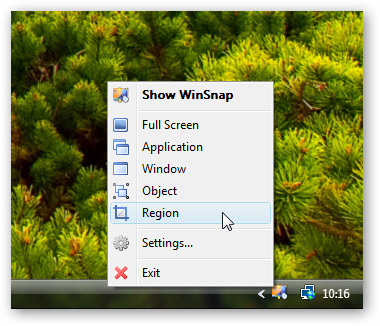
Get more from screen captures with WinSnap 4.0.1
Capturing what’s on your desktop can be as simple as hitting the Print Screen key and pasting the contents of the clipboard into an image editing app. But you’ll notice that it is not possible to capture everything; the cursor cannot be included in grabs and many dialogs disappear when Print Screen is pressed. WinSnap is a powerful screen capture tool that includes a number of handy options, with the latest version bringing support for the capturing of native Aero shadows.
WinSnap is now able to capture the shadow that is added to windows and object by Windows, but in cases where this is not possible, post-capture shadowing can be added for you. Screen capturing has many purposes, but it is often used to highlight information. To make this easier, WinSnap includes a number of annotation tools that can be used to draw shapes and arrow on your grabs as well as adding text. To the same end, there are also a number of effects to choose from. If you want to highlight a particular area of a screen capture, you can opt to grey out the rest of the image, or blur it slightly.

Got a Mac and non-Apple SSD? You need TRIM Enabler 2.0
Hot on the heels of a fifth Beta release last week, TRIM Enabler 2.0 has been given a final, stable release. TRIM Enabler 2.0, which extends TRIM support to non-Apple SSDs in OS X Lion, features a complete rewrite and new way of enabling TRIM by patching existing SSD drivers rather than replacing them.
Recent updates have also improved the speed of the patching process, plus TRIM Enabler now automatically updates when changes have been made instead of requiring a manual refresh. The final release has also introduced a new automatic update checker, allowing users to be prompted when a new version is released.
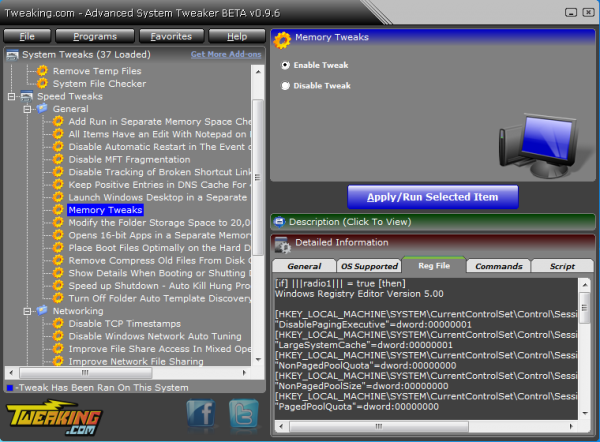
Fine tune Windows with Advanced System Tweaker
At first glance the Advanced System Tweaker looks much like many other Windows tweaking tools.
There’s the same familiar ideas, for instance, recommendations to disable this service or that, various networking and Explorer speedups. You get simple maintenance options, so you can perhaps clear your system temporary files at a click. And a Programs menu gives quick access to useful Windows applets, such as Device Manager and the Event Viewer.

Get more from Windows Firewall with TinyWall
One common view of the Windows Vista/ 7 firewall is that it’s a toy, almost entirely useless, and you should replace it with something more capable just as soon as you possibly can. But this isn’t entirely fair.
Sure, there’s no easy way to, say, restrict outgoing network connections to the applications you specify, but that’s more to do with the firewall’s awkward configuration options than the underlying technology. And these are easy to fix. Install TinyWall and this compact tool will immediately extend the standard Windows Firewall, giving you far easier control over who gets to go online, and who really shouldn’t.

SaveGameBackup 2.0 beta supports 1,377 titles
When you’re thinking of files that you really should include in a backup, then saved games probably don’t rank highly on the list. But maybe they should. After all, in some cases your current game state will represent hours, days, maybe weeks of effort, and if for some reason this gets lost, will you really want to start again from the very beginning? (No. Didn’t think so.)
It can make sense to back up at least some of your saves, then. And there are few easier ways to do this than with a copy of SaveGameBackup. The program is portable, for instance, so there’s no need for installation: just unzip it and go.
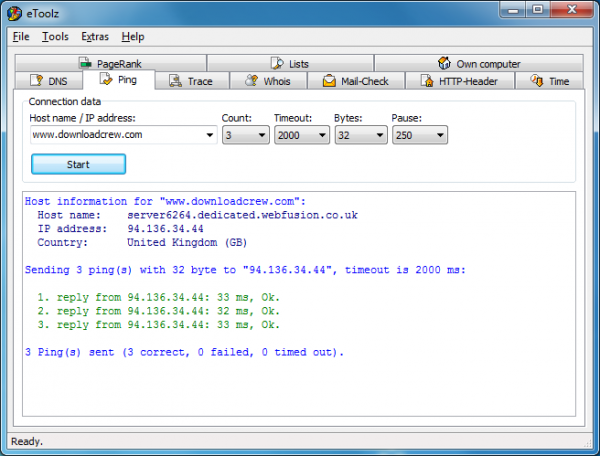
eToolz: Traceroute, Ping, WHOIS, Google PageRank and more
If you’re not comfortable with the command line versions of Ping, Traceroute and other essential network tools, then there’s no shortage of GUI versions which offer a little extra convenience.
EToolz, though, extends this idea a little further. Not only do you get the usual Ping, Trace and DNS options, but it also includes some handy web-related tools, and presents them all in a simple, portable package.

17 downloads you shouldn't miss this week
This has been another busy week for software releases, so it would not be surprising if some gems had escaped your attention. This is exactly why we put together these weekly roundups, bringing you a selection of the best software from the preceding seven days. If you’re a fan of software and trying out the latest and greatest titles, you’re undoubtedly going to be interested in ensuring that you have the latest versions of all your favorite programs installed. Downloadcrew UpdateScanner 2.0.0.1 Beta is a free tool that keeps you informed about when new versions are released so you don’t have to keep checking manually, as well as bringing you special offers, the latest software news and free giveaways.
It has been a surprisingly busy week when it comes to software designed with businesses in mind. As any modern company will be all too aware, having the right tool for the job can make life so much easier, and this is particularly true when it comes to the world of work. Managing a large team of people working on a project can be difficult, but Revolver Office 9.0.0 Preview is here to help make things easier. Bringing email together with project management, employee and resource assignment and much more into a single package, this is the perfect tool for any business looking to stay ahead of the competition.

Our gift to you: Acronis True Image 2010 Personal free
Everyone needs some form of backup, but while successive versions of the Windows Backup Tool have undoubtedly got better, they’re still not quite as intuitive or as comprehensive as we’d like them to be.
If you want maximum protection for your files, settings and even Windows itself, you need a good third-party tool. A tool like Acronis True Image 2010 Personal, worth $19.95, which will be available exclusively to US and Canadian residents to download for free from the Downloadcrew Giveaway site this Friday (January 20).

Get more from flash drives with AppCompactor
Building your own portable working environment on a USB flash drive is undoubtedly convenient. Equip it with your favorite productivity software, browser, email client, graphics tools and games and it’ll always be ready for use on any nearby PC.
One issue you’ll notice straight away, though, is performance. The USB interface may be fast, but flash drive read and write speeds really aren’t, and even small applications can take quite a while to launch.

RemoteRebootX: Easily reboot, shut down or wake networked PCs
If you’d like to remotely restart or shut down a system on your network then Windows already provides some basic assistance. A command like shutdown /s /m \\hostname, say, will try to close down the named computer, and you can tweak precisely how this will work in many different ways (enter shutdown /? at a command line for the full list).
Command line tools aren’t always the most convenient way to manage your network, though. So if you’d like an easier way to monitor running systems, remotely restart or shut them down whenever you like, and wake them up as well, then you’ll probably prefer the small but surprisingly powerful RemoteRebootX.

Share: Your personal torrent client
When it comes to sharing files, there are a number of options available to you. If you want to share files with someone nearby, it may make sense to pop them on a USB drive and physically deliver them. For smaller files it is possible to make use of email, but things get trickier when larger files are involved. You could go as far as uploading files to your own web space or even setting up your own FTP server, but this is something that few people would want to go to these lengths. Share is a free tool that enables you to overcome these problems and share files of any size.
Coming from BitTorrent, it should come as no surprise to learn how Share works. It is essentially a personal torrent client that makes it possible to allow people of your choice to connect to your computer and access the files you have chosen to share; this is a great example of personal P2P. having created an account, files can be shared by using nothing more than drag and drop, and all you need to do is to select who you would like to share them with.
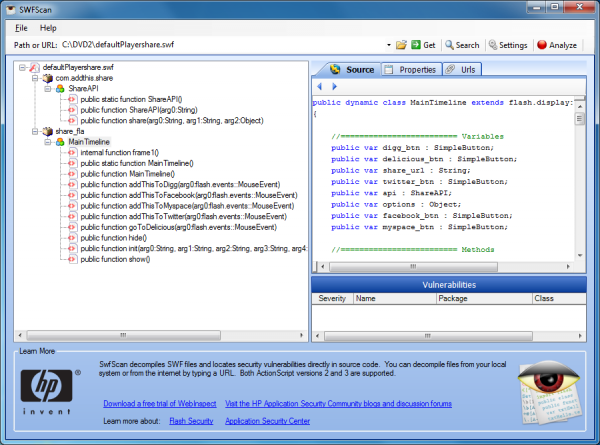
Decompile Flash files with HP SwfScan
Pay a visit to HP’s download pages and for the most part you know exactly what you’re going to get: drivers, manuals and all the usual installation software you’d expect from the company’s wide range of products.
Look a little closer, though, and you’ll also find one or two more generally interesting freebies. And so HP’s Web Security Application Group, for instance, has produced a tool called SwfScan, which can both decompile SWF applets and analyze them for security vulnerabilities.

Add ProEject to your USB drive toolkit
Once you’ve finished working with a USB flash drive then it’s easy just to unplug it right away, but of course that’s usually not a good idea. If the Windows cache contains changes that haven’t yet been written to the drive then removing it may result in lost data, so it’s always best to eject the drive first.
And if you find the standard Windows eject option isn’t as easy as you’d like, then there are plenty of capable alternatives around. RemoveDrive, for instance, which we wrote about back in November, makes it easy to eject drives from a shortcut or a custom script. But ProEject takes the idea considerably further.
