
Microsoft Word vs. Google Docs: Which is the best?
Microsoft Word vs. Google Docs: which one do you prefer? Many people grew accustomed to using Microsoft Word in school and now find it difficult to shift to Google Docs at the workplace. Notably, many businesses prefer Google Docs because it's web-based, so teams can collaborate in a document even though they don't work in the same office or department.
So, which is the best option? Below is a review of the features and benefits to help you decide on the right choice for you.

Google launches Topics API to replace tracking cookies, and kills off controversial FLoC
Ever since Google first announced Federated Learning of Cohorts (FLoC), it was controversial. So hated was FLoC that the likes of WordPress said the ad-targeting technology should be seen as a security concern, and DuckDuckGo took steps to block it.
Now Google has announced that FLoC is dead. On top of this, the company has a replacement waiting in the wings -- Topics API for Privacy Sandbox. The feedback from the trials of FLoC have proved instrumental in the development of Topics and its delivery of interest-based ads.

YouTube's TikTok rival is more popular than you might think
TikTok’s massive success caught the major social networks napping. While they might not have anticipated the meteoric rise of the platform, they weren’t slow in rushing to produce their own takes on the popular short-form, video-sharing app.
While rivals Byte, Triller, and Clash all have their fans, it’s Instagram’s Reels, and YouTube’s Shorts that have the best chance of dethroning TikTok. You might scoff at the idea of that happening, but YouTube has just announced the all-time views for Shorts so far, and they are massive.

Google is killing off 'G Suite legacy free edition'; users will have to pay for Google Workspace
All good things must come to an end, and anyone who has ever used a Google service will be only too aware of this fact. The search giant has just dealt a disappointing blow to people using free G Suite account -- there will soon no longer be a free version.
Of course, G Suite is no longer available, having become Google Workspace back in 2020, but the free accounts lived on. Now Google has announced that these accounts will be closed down at the beginning of July, meaning that users will have to choose a new Google Workspace package -- and there are no free tiers available.
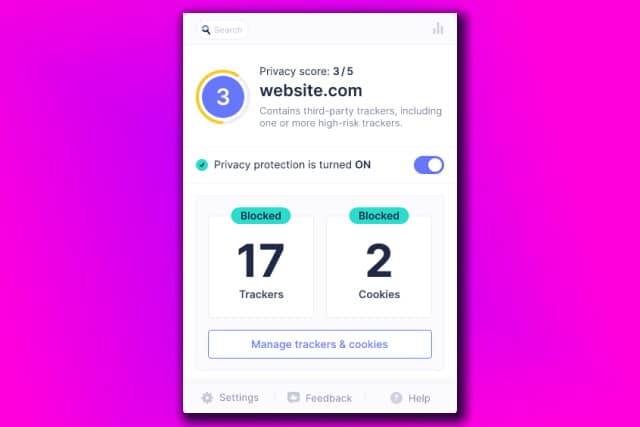
Startpage launches Privacy Protection browser extension to block cookies and ad trackers
Startpage is a familiar name for internet users with an interest in privacy. Not content with providing a privacy-centric alternative to Google's search engine, the company has launched more private rivals to other Google products, with Private Language Translator being a recent launch. Now the company has a new browser extension which has been designed to keep internet users safe.
Offering protection from "Big Tech", which Startpage points out is "recording and auctioning off your personal data" is the new Startpage Privacy Protection extension. Available for Chrome and Firefox, the extension not only blocks ad, social and cookie-based trackers, but also assigns the sites you visit a privacy score so you can learn of their trustworthiness, as well as giving you control over data collection and blocking fingerprinting.

Linux Mint sells out for Mozilla money -- Google becomes default search in Firefox
So, you decided to get rid of Windows and switch to Linux because you have strong beliefs about free and open source software, eh? Well done! That is quite the noble action, and you should be proud that you are following your morals. You could have chosen a Chromebook but you didn't, as you didn't want to support Google. Fair enough.
Maybe you instead went with Linux Mint because its developers are not beholden to anyone. Well, if that is the case, I have some bad news. You see, Linux Mint has officially sold out! Sadly, the developers of the Ubuntu-based operating system have agreed to accept an undisclosed amount of money from Mozilla in exchange for making significant changes to Linux Mint. This includes removal of modifications to Firefox and a big change for search...

EPIC FAIL: Google pauses the Pixel 6 December 2021 Android update
If you want a pure Android experience with the most timely operating system updates, you should buy a Pixel smartphone from Google, right? Yes, that is largely true. On paper, at least, the Pixel line of devices are what hardcore Android users should opt for. In actual use, however, Pixel phones are often riddled with issues that lead to disappointment. They are arguably not worth the headaches.
The Pixel 6 and 6 Pro in particular have been disastrous. They have notoriously slow and insecure fingerprint readers. Shockingly, some users have reported "phantom" dials, where the friggin' phone calls contacts at random! Even the display is problematic, with many owners experiencing flickering and artifacts. And now, Google has been forced to pause the December 2021 Update due to serious bugs. Sigh.

Google defeats Mickey Mouse as Disney-owned channels return to YouTube TV
As we recently told you, Google and Disney had a dispute that lead to many channels being removed from YouTube TV. Essential television offerings like ABC, FX, Disney, ESPN, Freeform, and more were abruptly pulled from the service.
This hit me hard as a YouTube TV subscriber, as it meant I could no-longer watch Jeopardy (which airs on ABC) in the evenings -- something I truly look forward to. Not to mention, my family loves watching Christmas movies and shows on Freeform.
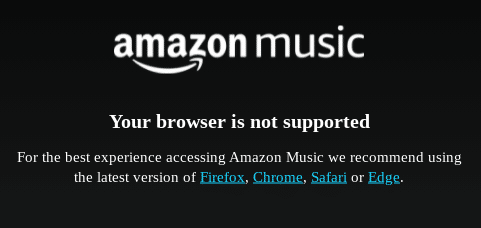
Google or Amazon dropped the ball after Amazon Music outage
For most of one day last week, a majority of Amazon Music and Ring customers suffered a catastrophic outage when Amazon’s own Amazon Web Services (AWS) went down for hours. Whether you were missing music or vital security, it was a long day for many people.
The system came back up gradually; here and there a site or app would work, but sometimes only briefly. By that evening, US east coast (EST) time, everything was back up and running as normal.

Update Microsoft Teams to fix 911 call-block problem
A few days ago we reported about a rather worrying issue that meant some Android users were unable to place emergency 911 calls.
The problem was blamed on an "unintended interaction between the Microsoft Teams app and the underlying Android operating system". Microsoft was quick to suggest that the root cause of the issue is more Google's fault than its own but, nonetheless, the company is in the process of rolling out an update to Teams that addresses the problem.

Interaction between Android and Microsoft Teams is preventing some users calling 911 [Updated with Microsoft response]
Google has confirmed a bug that is stopping some people making 911 calls from their Android phones. The company says that emergency calls are not possible only in very specific scenarios.
The bug is, however, rather worrying, and Google has blamed it on an "unintended interaction between the Microsoft Teams app and the underlying Android operating system". A fix is in the works and will be available early next year.; in the meantime, though, Google has some important advice to share. Microsoft has also contacted us to issue a statement.

Google is bringing Android games to Windows 10 and Windows 11 next year... but not in the way you might expect
With the arrival of Windows Subsystem for Android in Windows 11, there is the exciting prospect of running Android apps in Windows 11. Sadly, the app ecosystem is driven by the Amazon App Store meaning that many people will be seeking ways to sideload apps from other sources.
When it comes to games, however, there is some great news from Google. The company has announced that it is going to give users of Windows 10 and Windows 11 the chance to play Android games -- but not through a partnership with Microsoft.
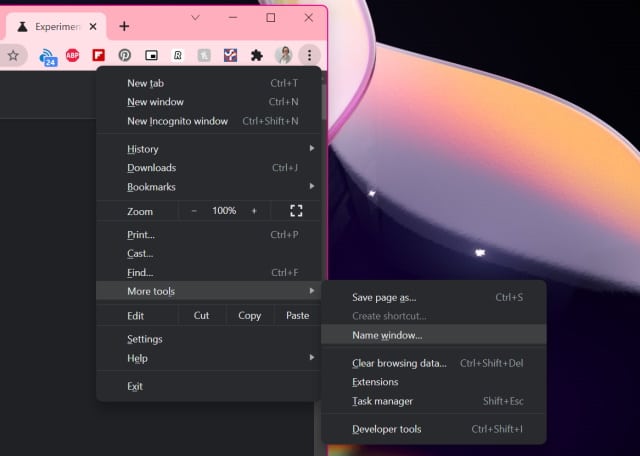
How to enable the Windows 11 look in Chrome 96
Google has launched Chrome 96, and the latest version of the search giant's web browser is making its way to users around the world.
Visually not much has changed, although there are lots of improvements and additions to be found elsewhere. However, by tweaking a hidden setting it is possible to change the look of Chrome so that it uses Windows 11's menus, complete with rounded corners and drop shadow effects -- and this even works in Windows 10.
Google running ahead of schedule shipping Pixel 6 Pro
I am not a big phone person. I don’t mean that I rarely use one, in fact, quite the opposite. It’s on me all the time and I continually check news, sports and messages, to name just a few. No, what I mean is that I don’t always have the latest model as some people seem to obsess about. I’ve always had Android phones, in fact, always the "official" model from Google, beginning back when it was still called the Nexus.
I got the Pixel 1 XL, skipped the 2 because I saw no reason to spend the money, upgraded to the Pixel 3 XL, again elected to skip a generation when the 4 came out, expecting to break out the wallet for a 5 XL. Then Covid-19 made an appearance, keeping Google from releasing the XL version of the 5. Rather than break down, I held out for the larger model.
Google Fi gets end-to-end encryption for phone calls, but there's a big catch
Google Fi is the search giant's affordable MVNO cellular service, where it piggybacks off of the T-Mobile and U.S. Cellular networks. Despite being a Google service, it is actually compatible with Apple iPhone devices too. In other words, it is not an Android-only affair. While Google Fi is not wildly popular, many of its users speak favorably of the service -- it is apparently quite good.
And now, Google Fi is getting even better. You see, the search giant has introduced end-to-end encryption for phone calls -- a huge benefit for privacy. Unfortunately, there are some caveats here. For the calls to be encrypted, the speakers on the call must both be using Google Fi service -- that should be fairly obvious. However, there is one very big catch that might surprise you -- this feature is only compatible with Android devices. In other words, iPhone users with Google Fi are being left out of the encryption party.