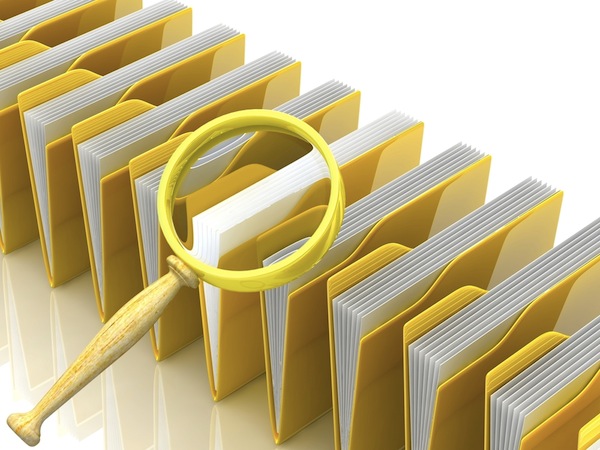
Want more from Windows search? Try Locate32
Microsoft may claim that Windows Search has improved considerably in recent years, but you don’t have to look very far to find those who disagree. Many people prefer the older XP-style interface, for instance, and PC speedup guides commonly recommend turning off the standard indexing service to save resources.
If you’ve also had enough of the standard tools then there are plenty of commercial desktop search alternatives around, of course. But if your needs are simple – you mostly search for file names, not content -- then you might prefer Locate32, an open source tool and portable which makes it easy to locate the files and folders you need.

Have Windows 8 your way with sTabLauncher dock
What’s the best way to organize and launch your programs? The arrival of Windows 8 has generated endless “Start menu vs Start screen” debates on this topic, but these have tended to miss an important point: many people really don’t like either.
If you’re looking for an alternative way to arrange your applications, though, there are plenty of simple but effective options around, and sTabLauncher’s dock is an excellent example.

Best Windows 8 apps this week
Seventh in a series. Welcome to another episode of what's hot and new in Windows Store. This week we have seen the release of a couple of official apps, Adobe Reader and Yahoo! Mail for instance, that made an appearance in store.
Other companies like Google or Facebook are monitoring the development of Windows 8 before they commit resources to building apps for the operating system. It is likely, however, that we will see additional official app releases for Microsoft's operating system in the weeks to come.

Save big on these holiday software deals
It’s that time of the year where it’s a great time to pick up a software bargain. Through December and the Christmas holiday season, the Downloadcrew Software Store has various software deals that are worth some consideration. Best of all, the Downloadcrew “Giveaway” site returns this Christmas, with five superb exclusive full software giveaway offers, for everyone.
You may have picked up a brand new Windows 8 computer during the festive season. If so, the first thing you’ll want to do is pick up a security suite to keep your system secure. The Downloadcrew Software Store is packed full of security offers from Bitdefender, AVG, Kaspersky, Avira and other brands.
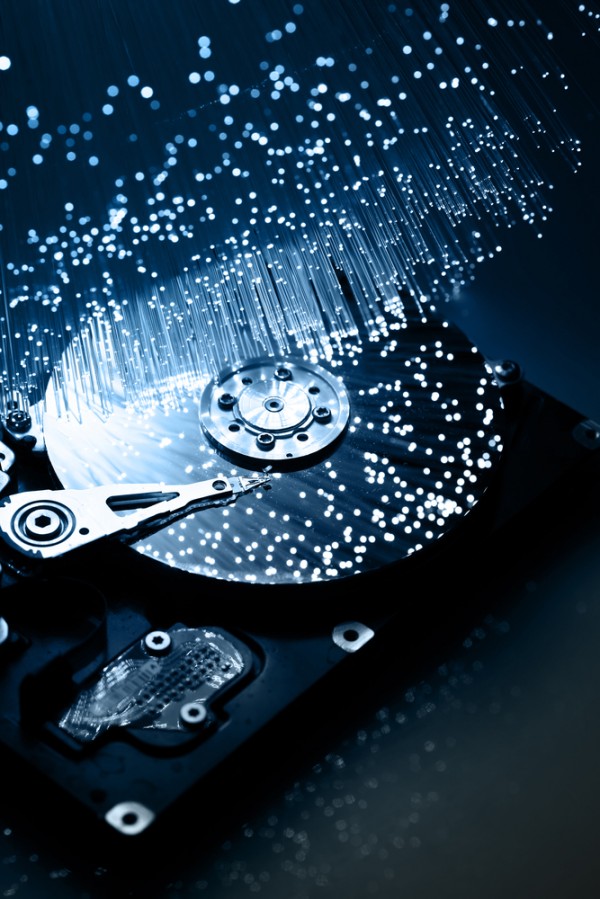
Defraggler 2.12 gets your hard drive in ship shape
Piriform has updated Defraggler, its Windows defrag utility, with support for Windows Server 2012. Defraggler 2.12 also adds support for drives mounted as NTFS junction points and offers more control over scheduled defrags.
Version 2.12 also tweaks the user interface, fixes a succession of minor bugs and adds several other minor tweaks and improvements to complete the update.

Rename thousands of files in one click
Download a few files from the Internet and one problem you’ll soon notice is that they won’t exactly follow any sensible naming conventions. Some will leave out key information you need to tell what they are; others will add unnecessary extras, like dates or numeric IDs; and they’ll be in a mix of upper, lower or mixed case -- a real mess.
Renaming one or two names in Windows Explorer is easy enough, of course. But if there are any more then it all becomes just too tedious. Unless, that is, you install a batch processing tool such as the free Solid Renamer.

WinPatrol 2013 protects your PC from unwanted changes
BillP Studios has launched WinPatrol 2013, a brand new version of its snapshot-based security tool that alerts users to program attempts to make significant changes to key areas of a PC.
Version 26.0.2013 focuses on making the program more Windows 8 friendly than before, largely by tweaking program settings to accommodate new Windows 8 conventions such as cookie storage in Internet Explorer 10.
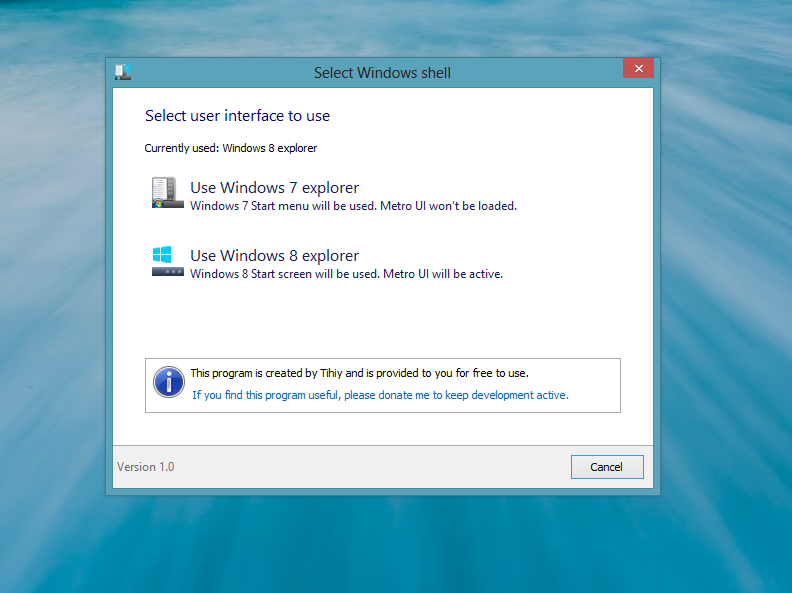
Disable the new Windows 8 interface for good with Ex7ForW8
Microsoft might want all users of Windows 8 to use its new tiled interface, but if you really don't like it, or it's the one thing that's preventing you from switching to the new OS full time, there's a clever hack which will disable it for good -- or until you want to switch back, at least.
Ex7ForW8, or "Explorer 7 for Windows 8", is a wrapper created by a developer named Tihiy which basically allows Windows 7's explorer.exe to run on the new OS. Once installed and activated it will take users straight to the Windows 7 desktop upon boot up, and when I say "straight to" I mean it. The new UI doesn't load at all. The wrapper doesn't modify any system files or system protected registry entries, and you can switch back to the Windows 8 UI at any time.

Advanced BAT to EXE Converter makes batch files work for you
Windows PowerShell may be Microsoft’s scripting choice for the future, but that doesn’t mean it’s all over for the humble batch file -- far from it.
Install the free Advanced BAT to EXE Converter and not only will the program help you develop new batch files, but it also allows you to extend them with new commands, before compiling the results into EXE files which will run on anything from Windows 98 upwards (no .NET or other annoying DLL dependencies).

Get more from PowerShell with Microsoft Script Explorer
If you’re at all interested in PC scripting then you’ll probably already know that Windows PowerShell is a very powerful technology that presents all kinds of interesting management and automation possibilities.
Figuring out how best to use PowerShell isn’t always straightforward, though. To put it politely. But the next time you’re struggling to understand how to do something, it’s worth remembering that help is at hand in the shape of Microsoft’s Script Explorer.

CurrPorts, NetworkTrafficView, SmartSniff and CountryTraceRoute now support IP geolocation
Nir Sofer has announced that several of his network applications, including CurrPorts, NetworkTrafficView, SmartSniff and CountryTraceRoute, now support the free MaxMind IP geolocation database.
In practical terms that means the programs now include a “Remote IP Country” column in their report tables, and in some cases this will list the country (and, occasionally, the city) for that IP address.

System Explorer 4.0 beefs up stats
The Mister Group has released System Explorer 4.0 and System Explorer 4.0 Portable, a major new update of its freeware system resources monitoring tool for Windows.
Version 4.0 tweaks the program’s color schemes for making text more readable, plus updates its Performance and Networking sections to show more information. There’s a minor tweak to how the disk and network usage statistics are displayed, plus a number of bug fixes designed to make System Explorer more stable and secure.

Google Analytics Cookie Cruncher exposes your online activities
When you need to know more about the websites someone is visiting (you want to make sure your kids haven’t been straying on the darker side of the web, say) then checking their cookies has always been one option. But the information you’ll get is often very limited, maybe just to a domain name, and so won’t always be particularly useful.
Google Analytics Cookie Cruncher may be able to help, though, by focusing on Google Analytics cookies. These contain much more data, and in a standard format, so with just a little work you may be able to see the sites someone has browsed, the search keywords used to locate them, the date and time of the last two visits, and the number of times a site has been visited in total.

Easily reveal hashes in file Properties
There are plenty of tools available to help you calculate file hashes, but using them may not always be convenient. You’ll need to load the application, import your files, choose appropriate options, export the hashes, maybe more.
If you get tired of all this, though, you could always install the free HashTab, which makes life much easier. Just right-click a file, select Properties > File Hashes, and maybe copy your hash of choice to the clipboard in a couple of clicks.

System Mechanic 11.5 better supports Windows 8, adopts per-home licensing
Iolo technologies has released System Mechanic 11.5, the latest edition of its flagship PC maintenance and optimization suite.
And the company points to the new Guided Recommendations as the highlight of this build, claiming they “harness the collective intelligence of the entire System Mechanic community base”, in particular when helping to figure out exactly which startup tools you need to run, and which you can safely do without.
