
Get your Google back in Windows 8
If you’re the proud possessor of a copy of Windows 8, or you rushed out today to buy a brand new touchscreen device with it pre-installed, the first thing you’re going to need to do is configure it to suit your needs, and install all of your favorite software.
You’ll probably want to make installing a better browser a priority (no offense Microsoft) and Google has designed a version of Chrome especially for the new OS, with some customizations for touch screens, including larger buttons and the ability to keep the browser open next to other apps.

Before buying Windows 8, use Upgrade Assistant
It is here. After months of waiting, beta releases and consumer previews, Windows 8 has finally hit the shelves and download servers. If you’re considering upgrading the next thing you need to consider is whether your computer is up to the task, whether all of your hardware is going to be compatible and how many of your applications are going to need to be upgraded. These are all questions that can be answered by the Windows 8 Upgrade Assistant.
As Windows 8 is the first version of Windows to be made available as a download, it should come as no surprise that once you have run through the Upgrade Assistant you will be invited to purchase the latest version of the operating system. Compared to previous versions of the assistant, the Windows 8 specific release seems to take rather more time over system analysis during which all of your hardware and software will be checked.
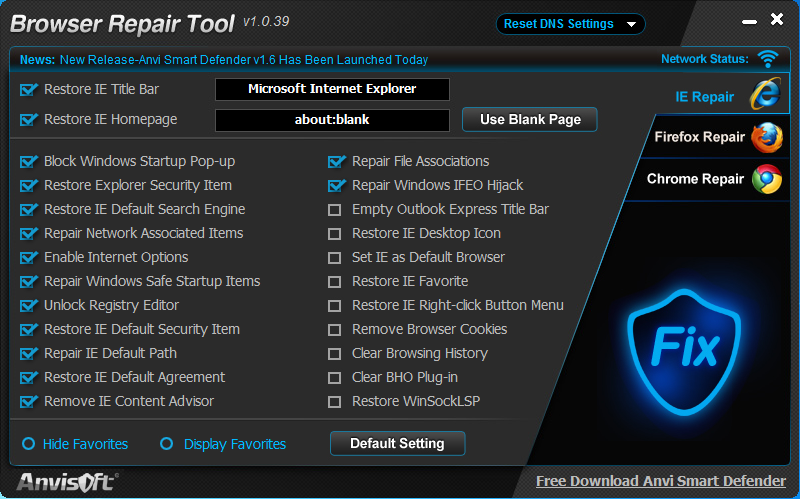
Has malware trashed IE settings? Try Browser Repair Tool
When your PC is infected by malware then of course you’ll want to remove it immediately, but that won’t necessarily be the end of your problems. Malware will often change key browser or Windows settings to suit its needs, and restoring these can take a very long time.
Or you could just use Anvisoft’s free Browser Repair Tool, which claims it can fix everything you need with just a single click.

Use Clover to add tabs to Windows Explorer
The introduction of tabs to web browsers is arguably one of the most useful innovations that have been made. Advances in security and performance are all great, but tabs make a real difference to the usability of browsers, making multi-tasking a great deal easier. Clover is a free Windows add-ons that enables you to take advantage of this very same feature in Explorer so you can navigate between your folders in tabs rather than having to have multiple windows open.
The addition of tabs to Explorer may seem like a fairly minor change, but it is amazing just how much of a difference it can make. If you’re a fan of the way tabs work in Firefox, Chrome, et al, you’ll love the similar way in which Clover works. All of the shortcuts you have become used to can be used here -- Ctrl+T to open a new tab, Ctrl+W to close it, Ctrl+Tab to move the next tab etc.
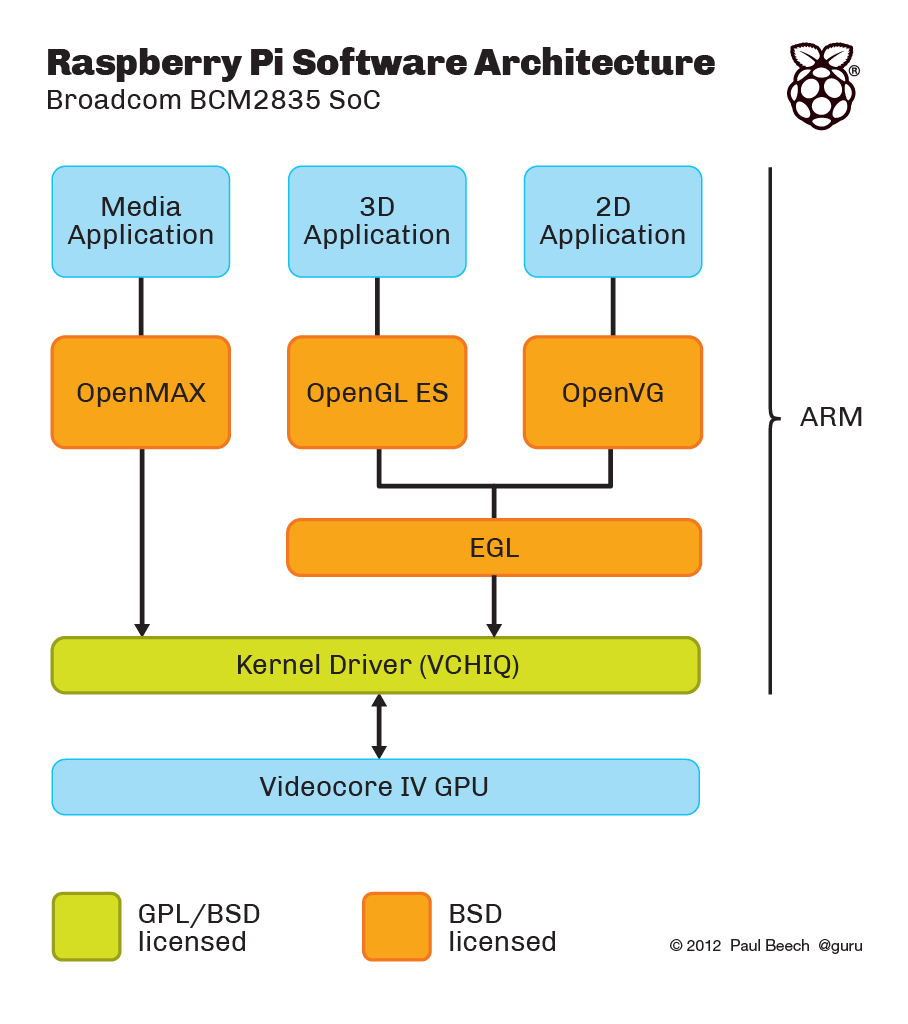
Raspberry Pi SoC drivers open sourced
It’s something that programmers of the popular credit card-sized ARM GNU/Linux box have been asking after for a while now, and finally that wish has come true. Broadcom has agreed to make its mobile GPU drivers open source, releasing them under a 3-Clause BSD license.
What that means for developers, is it will now be much easier to implement Wayland EGL client and server support, and allow anyone attempting to port a different OS to Raspberry Pi to take full advantage of the graphics core.

Laplink PCmover Professional 8 review
Migrating to a new PC is often a complex, time-consuming business. There will be applications to reinstall, CDs and registration keys to find. And then endless hours of reconfiguration as you try to get everything working just the way it did before. Fortunately this is an area where Laplink have always presented a number of effective alternatives, though. And their latest offering, Laplink PCmover Professional 8, aims to migrate all your data, applications and settings from one system to another, while you (for the most part) just sit back and watch.
The program has its limitations, of course. This new version is capable of moving your installed applications to a Windows 8 PC, for instance, but if some of them aren’t compatible with the new system then that won’t help you very much. If you’re moving to Windows 8, though, and you’ve lots of compatible applications you need to migrate, then the program could still be worth the money. But, does it work? It was time to find out.

IOBit Advanced SystemCare 6 Pro review
Tweaking performance is something that virtually every Windows user is interested in. There are various degrees to which performance tweaks can be applied, starting with simple things such as ensuring that there are not too many programs configured to start when Windows launches, to more advanced options such as tinkering with services and the registry.
Whether you are a newcomers to system tweaking or a more seasoned user, turning to a third party-tool -- rather than doing all of the legwork yourself -- not only helps to save a good deal of time, but also helps to reduce the risk of making mistakes that could have disastrous consequences; edit the registry incorrectly and you could find that you have an unbootable system on your hands.

Need a better text editor? Try Jarte
As text editors go, Notepad and Wordpad are clearly just a little too basic, which is why a host of developers have made their own replacements available online. But if you’re just a regular user then many of these may seem too complex, with syntax highlighting, code folding, regular expression support and many other features which may not rank high on your priority list.
There are also some mid-range editors around, though, and Jarte is one of the most interesting: portable, free and feature-packed, yet also concentrating on the kind of functionality that matters to most people.

CCleaner for Mac 1.05 fully supports OS X 10.8.2
Piriform has updated the Mac version of its popular freeware cleaning tool to add full support for the latest revision of Mountain Lion plus an option for selecting files and folders to include or exclude from scans.
CCleaner for Mac 1.05 also resolves issues with older versions of OS X, and includes a number of other performance and stability improvements in addition to the usual round of minor bug fixes.
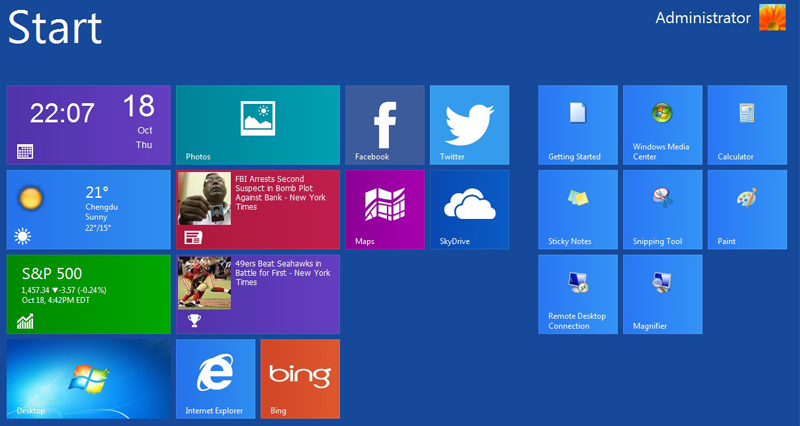
Use WinMetro to bring Modern UI to older Windows
Microsoft may have changed the name of the interface formerly known as Metro to Modern Interface, but that does little, if anything, to stop consumers and software publisher from continuing to use the original moniker. As such, one of the apps that brings the look of Windows 8 to older versions bears the name WinMetro.
Regardless of the technical appropriateness of the name, WinMetro is a handy utility for anyone impressed with the aesthetics of Windows 8 but who is not looking to make the jump from the current operating system. While the tool is not a replacement for the Start menu in the strictest sense of the word -- it is not possible to remap the Windows key to bring it into view for instance --- the application is a neat overlay that brings you the look and feel of Windows 8 at no cost.
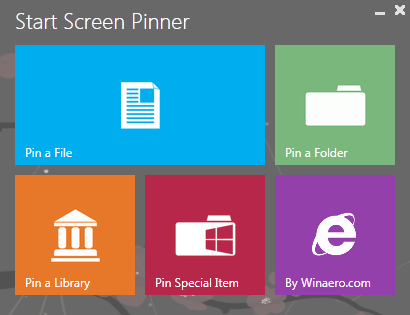
Start Screen Pinner does for Windows 8 what the name implies
The release of Windows day is mere days away and the release rate for tools geared up for the latest version of Microsoft’s operating system is accelerating. One of the most controversial aspects of Windows 8 is the new Start Screen, and this is a feature that many tweaking tools concentrate on. This is certainly the case with Start Screen Pinner which, as the name suggests, makes it easy to pin almost anything to the Start Screen.
Start Menu tweakers are tools that crop up fairly frequently, and there are plenty of utilities that have been designed to make the Start Screen of Windows 8 easier to use by reinstating the Start button. Start Screen Planner is slightly different in that it provides you with a way of adding new shortcuts to the Start Screen rather than changing the way it work or the way in which you access it.
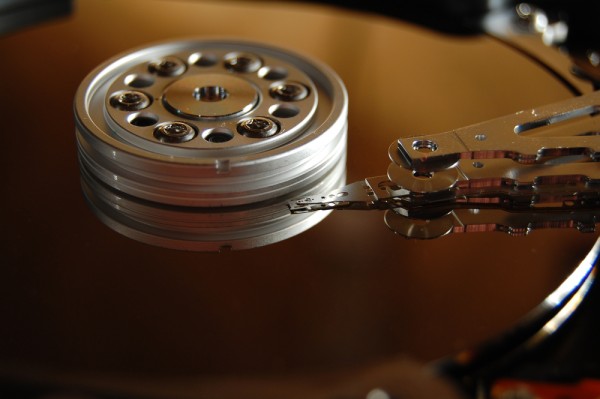
O&O DiskImage 7 Professional streamlines user interface
Berlin developer O&O Software has released a brand new version of its drive-imaging and backup tool. O&O DiskImage 7 Professional 32-bit, also available as a 64-bit build, adds full support for Windows 8 and EFI/UEFI systems.
Version 7 also allows users to create an emergency boot CD from directly within the program itself, plus debuts a streamlined interface designed to appeal to less experienced users. It’s also now capable of adapting to third-party energy saving settings, ensuring disk images aren’t compromised.
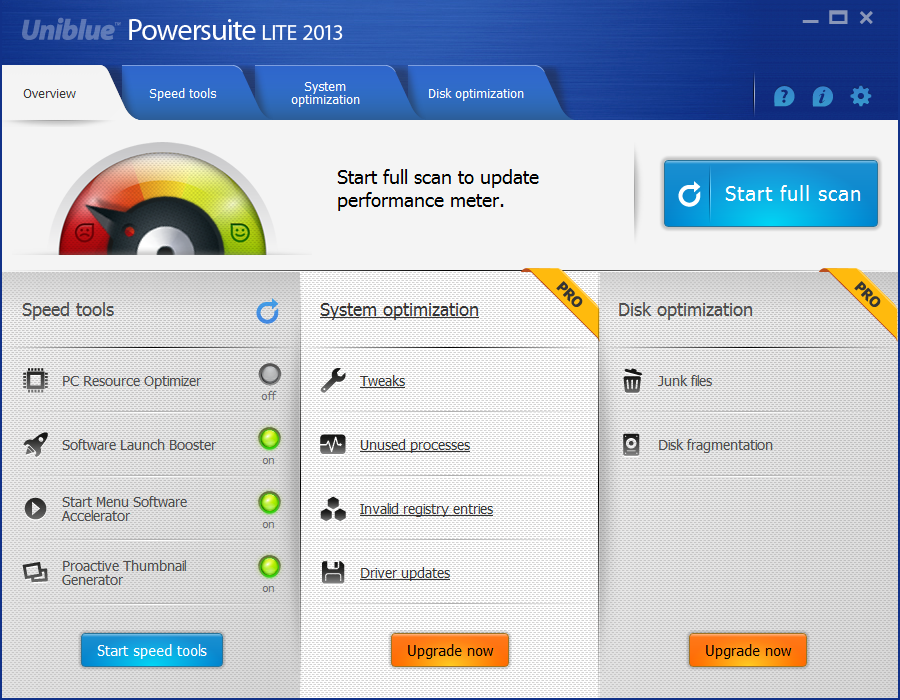
Uniblue PowerSuite 2013 build 4.1.4.0 adds startup manager and resource optimizer
Looking to tweak Windows? There are plenty of tools to choose form if you don’t fancy the idea of editing the registry, but you have to sort the wheat from the chaff in order to find something half decent. The world of tweaking tools is divided into two camps: utilities that are free and those that are not. Paying for a program is not necessarily an indication of quality, and with PowerSuite Lite 2013 you have the option of sticking with the free version or paying a bit for a range of extra tools.
Whichever route you decide to go down, the latest build 4.1.4.0 introduces two important new enhancements -- a PC startup manager and PC Resource Optimizer. The free, lite version of the program features the PC Resource Optimizer component and, when enabled, this component of the suite aims to improve the performance and responsiveness of your system by balancing processor and disk resources so demand is never too high at any given time.

re7zip remotely extracts files from online archives
Although ISO files are a very convenient way to distribute software, then can often be very large, perhaps gigabytes in size. And if you only need maybe one or two files from the image, having to download the whole thing first will probably seem just a little annoying.
There could be an alternative, though. Re7zip is an interesting Java-based tool which can remotely extract files from an http-hosted archive, without having to download the full archive first -- and in some situations that could save you an enormous amount of time.

Need to restore your PC? Try Windows Post-Install Wizard
The prospect of reinstalling Windows is not one that many people relish, particularly if it is something that needs to be done on a regular basis, to numerous machines, or both. Part of the problem is that getting everything set up how you want it to be is that once Windows itself is up and running, there is still a great deal to do in terms of configuring the operating system to your liking as well as installing the applications you need.
Whether you are someone who frequently wipes the hard drive to start afresh, or you are an admin looking after several computers that need to be refreshed from time to time, Windows Post-Install Wizard is a tool that exists to help make your life easier. The seemingly simple task of cleaning up a system by installing the operating system from scratch can very easily turn into a chore that takes up and entire day -- until your create your own custom installation disc that is.
