
Pokki creates desktop apps from websites
You have undoubtedly noticed that an ever-increasing amount of the time you spend using your computer is online. The same is true of your phone, and when you’re out and about it is quite usual to use dedicated apps to access services such as Facebook and Twitter. But when using a desktop or laptop, the vast majority of people will head straight to the website of various online services. Thanks to Pokki this may change.
Pokki is a platform for a series of applications that can then be used to transform a range of websites and online services into desktop apps. The value of being able to access the Internet through the desktop rather than a browser is something that has been recognized in the past -- even Microsoft noticed the potential early on with its Active Desktop component in older versions of Windows. Pokki is somewhat more advanced than this and other similar options that are available, offering you a series of specially designed apps, each of which have been built from the ground up with a particular web service in mind.

Got USB device troubles? Try BusDog
When a favorite USB mouse stopped working last week, I tried all the usual techniques to try and get it running again: so I unplugged and reconnected it, looked for driver updates, checked Device Manager for clues, and so on -- but with no success.
Could the problem be something more fundamental? I downloaded BusDog, an open-source USB traffic sniffer to help me find out.

Keep apps current with UpdateScanner 2.0
Staying on top of software updates can be tricky, particularly if your favorite apps have no means of telling you a newer version is available. What feature updates, performance tweaks and bug fixes could you be missing out on?
This is where the Downloadcrew UpdateScanner, from BetaNews' sister site, comes into play, giving you a single, convenient location for software update checking -- and we’ve just released version 2.0, packed with lots more useful features too.

SKTimeStamps -- so your boss won't know when you finished that document
If you want to view the created, accessed or last modified dates of a file from Explorer then that’s easy enough (right-click, select Properties).
Windows doesn’t provide any easy way to directly modify these values, though. Which can be a problem, as they’ll sometimes reveal more information than you might like. So if you don’t want your boss to know that the presentation you’re about to hand in was actually completed in a panic only 10 minutes earlier, say, then you’ll need a little third-party assistance --and SKTimeStamp could be the ideal choice.
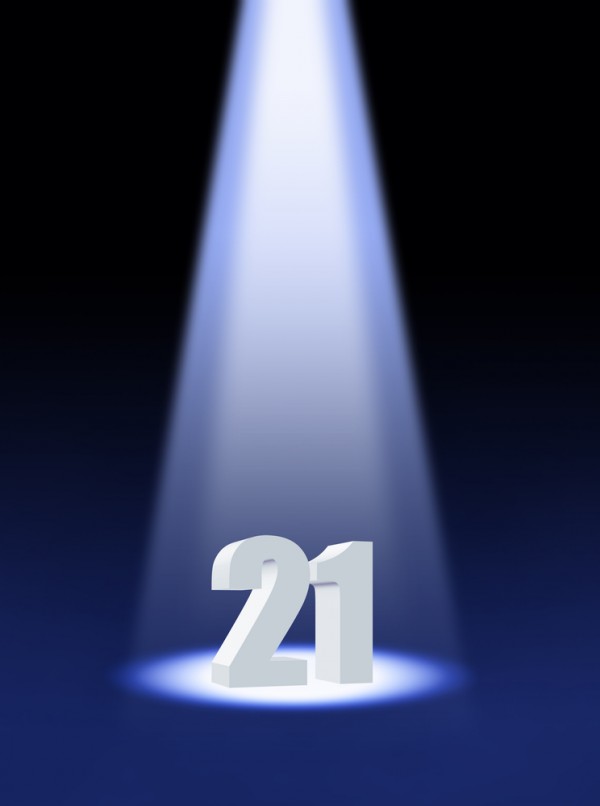
21 downloads you shouldn't miss this week
We’re only just through the second week of January, but the number of software releases is just as fast as ever. There have been so many applications hitting the servers over the last seven days, we wouldn’t be surprised if you had missed some here and there. This is why we have put together this handy roundup to get you back up to speed.
If you want to keep in touch with friends, family and colleagues, look no further than Skype for Windows 5.7.0.137 Beta. The latest beta version of this chat client fixes a number of problems that have been found, but Mac users have more to look forward to in Skype for Mac Beta 5.5. The latest beta includes an improved call interface that makes it easier to mute calls, add new people to a conversation, and share files and video.

Air Playit -- Android beta available, iOS version updated
Digiarty Software Inc has launched the first public beta of an Android client of AirPlay It, its free media-streaming solution. The set of tools, which includes AirPlayit Server for Windows and Mac, allows users to stream media content from their computer to compatible mobile devices over WiFi, 3G and 4G networks.
Digiarty has also updated its iOS clients. Air Playit 1.8.0 for iPhone/iPod touch and Air Playit HD 1.8.0 for iPad both add support for CUDA hardware encoding on Air Playit Server to reduce CPU usage and reduce the server’s load on the host computer. The clients also now support multi-tasking background playback of music and allows the user to download music tracks directly to the mobile for playback later while offline.

Get gestures in all your Windows apps with StrokesPlus
As Opera has shown, mouse gestures can be a great addition to a browser, providing a simple way to move through your history, open and close tabs, reload pages and otherwise navigate around the program, just by making small and simple mouse movements.
The concept doesn’t have to be restricted to a single application, though. Download StrokesPlus and you’ll be able to use mouse gestures throughout Windows and all your installed software.

Save big on security software and system utilities
January is traditionally a tight month for finances after all of the expenses of Christmas, but it is also the time of year when there are great bargains to be grabbed. Head over to the Downloadcrew store and you’ll find all manner of great deals with huge savings to be made on big name software.
You may have decided to put yourself through a new health regime for 2012 and there’s no reason your computer shouldn’t be given the same treatment. Look no further than TuneUp Utilities 2012 [3-PC, 1-Year], which will help you to keep your system optimized and you can save 62 percent off the MSRP when you buy the software for just $18.95. Small businesses can make an even greater 75 percent savings when buying TuneUp Utilities Business Edition 2012 [5-PC, 1-Year] for just $19.95.

Sync files to USB drives with O&O AutoBackup -- download free for January
O&O AutoBackup is a (temporarily) free backup and synchronization tool that can be used to safeguard your valuable data by creating a copy on a removable USB or Firewire drive. Unlike many backup tools, this particular offering from O&O Software benefits from being incredibly easy to get up and running, in addition to its free availability.
You can choose to backup an entire drive, a selection of folder or use wildcards to specify particular types of file that should be included, and there are numbers of options when it comes to choosing how your files should be handled. You can opt to simply copy files from one location to the other or you can choose to copy only new and changed files. The third option is to go down the synchronization route so any files that have already been removed from the source drive will also be deleted from the removable drive.
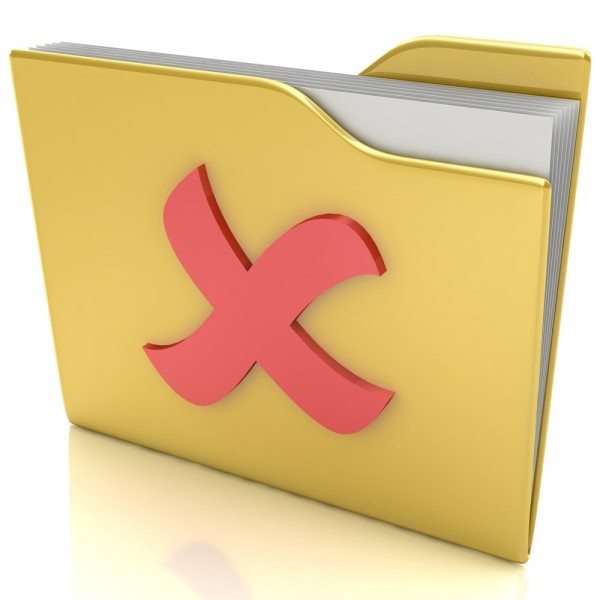
'Hardwipe' Windows PC data
When it comes to your computer, security takes a number of forms. There is the threat of viruses and spyware to consider, the importance of securing accounts with strong passwords and there is also the security of your files to bear in mind. You might think that when you delete the files you no longer need they are gone forever, but there are a variety of tools can techniques that can be used to recover data that has been ‘removed’. Hardwipe is a free tool that can be used to boost your security by overwriting files multiple times to dramatically reduce, or even eliminate, the ability to recover files.
The program can be used in a couple of ways, either to wipe a drive in its entirety or delete selections of files. When it comes to wiping a drive, you must use the main program interface to select the drive you are interested in as well as selecting the options that should be used, but when it comes to deleting individual files and folders, Windows’ right click menu provides access to the wiping option.
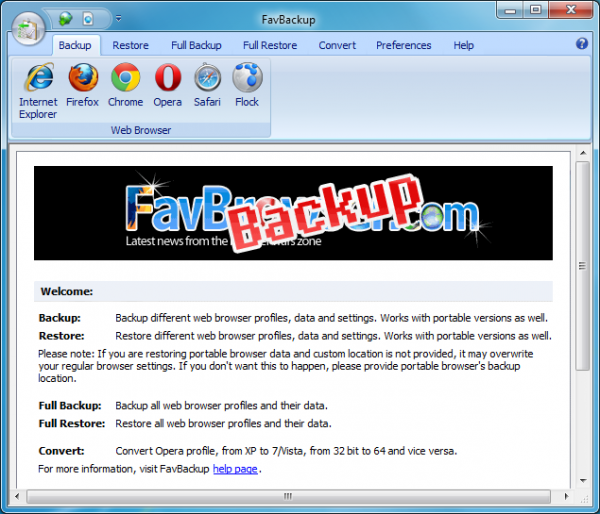
Avoid browser data disasters with FavBackup
Running a complete system backup occasionally is a great way to protect yourself from a data disaster. Smaller, more focused backups also have their place, though. So it may also be a good idea to preserve your browser settings every day or two, and FavBackup is a very easy way to make this happen.
The simplest way to begin is just to run the program’s Full Backup Wizard. There are no complex settings to consider, no involved options to think about: just choose your preferred browser (there’s support for Firefox, Chrome, IE, Opera, Safari and Flock), specify the backup destination and FavBackup will take care of everything else.

Make Windows yours with Rainmaker 2.2
The desire to customize the appearance and function of Windows does nothing but increase and this accounts for the large number of tweaking and skinning tools that are available for the operating system. Whatever you want to do to the look of your desktop, there is undoubtedly a tool that can be used to achieve what you are looking for, and one of the most powerful and feature packed is Rainmeter which has just been updated to version 2.2.
There are a huge number of skins and widgets available for Rainmeter that can be used to not only completely change the look of your computer, but also provide easy access to tools and utilities that you may need. There is virtually no limit to what can be achieved with the app from adding news feeds and tweeting ability to the desktop, to resource monitoring and media control. All of this is available free of charge in Rainmeter 2.2.

Lost something in Windows? SearchMyFiles!
The latest Windows Search is, in theory, a hugely powerful tool that enables you to construct all kinds of complex and detailed searches. So as well as entering wildcards, you can modify your results by looking for particular file sizes, types, modification dates, content, and even, say, MP3 files tagged with a particular year, or photos taken on a certain date.
In practice, you do have to remember a lengthy list of search filters to make all this work, and even then it won’t always be easy to find the files you need. So if you’re looking for a simpler alternative, which also has plenty of powerful options, then you might want to consider trying NirSoft’s SearchMyFiles.

EASEUS rebrands MacCleaning -- it's CleanGenius 2.0 now
EASEUS Software has launched CleanGenius 2.0 Free, a cleaning tool for Mac users. CleanGenius is the new name for MacCleaning, which debuted just over a month ago as EASEUS’s first foray into the Mac market.
Also available with several additional features as a paid-for Pro version, CleanGenius 2.0 adds a new uninstaller component and extends the user’s control over existing cleaning tools, all wrapped up in a redesigned user interface.

January 10 giveaway -- East-Tec Eraser 2011
Your computer can reveal a great deal of information about you and if other people have access to your machine, it would be all too easy for this data to fall into the wrong hands. Simply deleting files you no longer need is not enough as there are numerous tools that can be used to restore anything that has been erased -- even from a drive that has been formatted. This is where East-Tec Eraser 2011 can help, making it possible to securely wipe information from your computer so that it cannot be recovered.
The application is broken down into a series of different section, with the main interface making it easy to securely delete any files you no longer need. You can simply drag and drop files onto the program window before choosing how secure the wiping should be -- this ranges from deleting and overwriting with random data to the Gutmann method, which is very slow but renders files completely unrecoverable, even using hardware tools.
