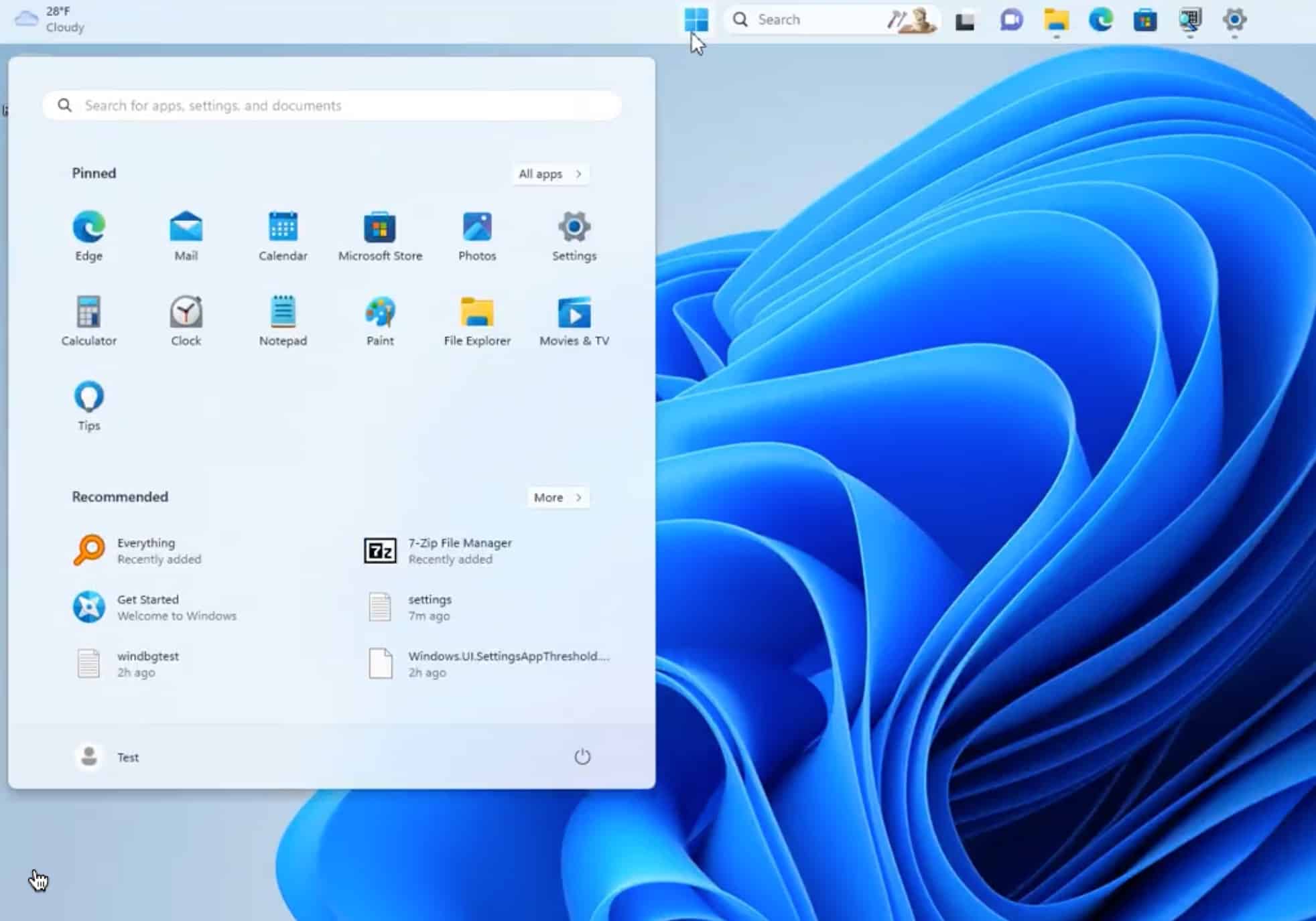
Microsoft may soon let you move the Window 11 taskbar
With Windows 11, Microsoft made lots of questionable design, UI and UX choices, but one of the most baffling was the decision to make the taskbar immovable.
If you're one of the many people who would like to untether the taskbar from the bottom of the screen, there could be some good news. In recent preview builds of Windows 11, the taskbar can be moved to the top of the screen in a sign that the company may be ready to back-peddle on its stance that the taskbar has a fixed location.
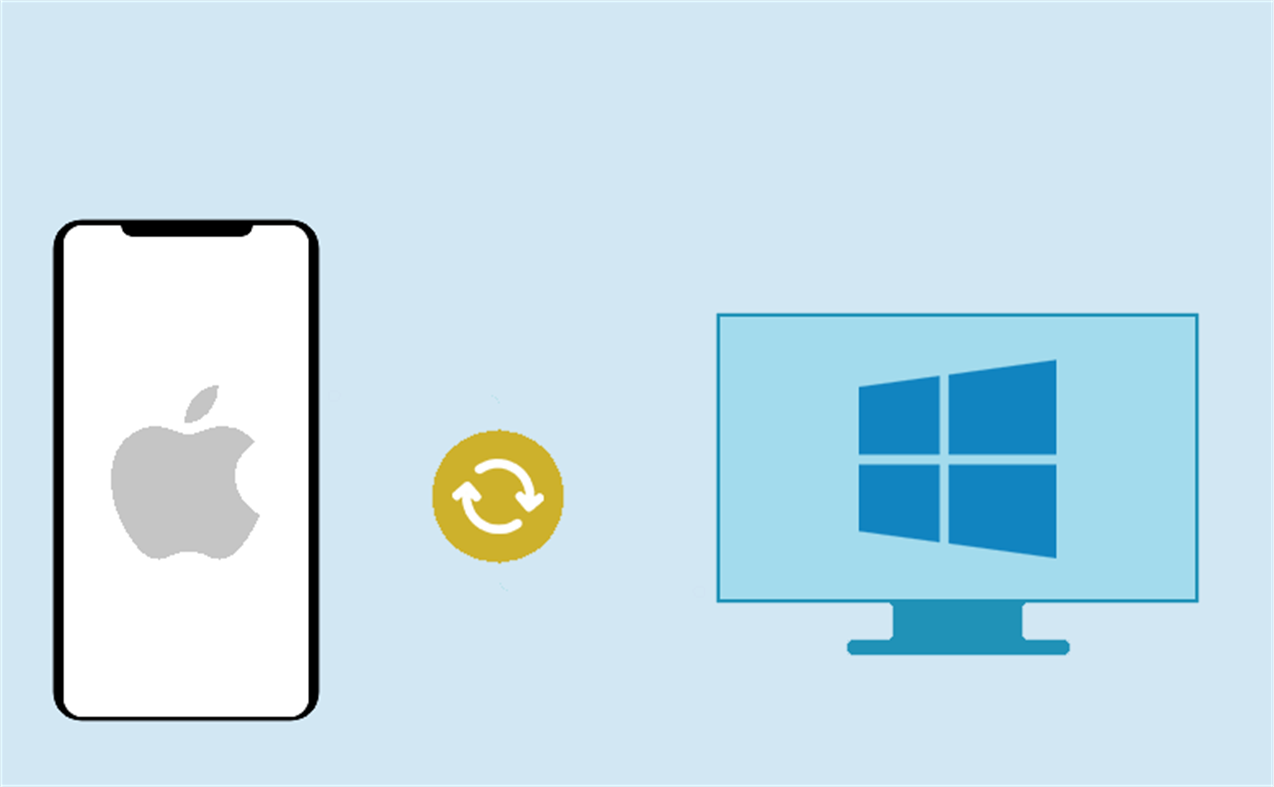
Best Windows apps this week
Five-hundred-and-thirty-three in a series. Welcome to this week's overview of the best apps, games and extensions released for Windows 10 and 11 on the Microsoft Store and elsewhere in the past seven days.
Microsoft released the first build to the newly created Windows 11 Canary Insider channel. Earlier this week, Microsoft announced the creation of the new channel, which takes over the Dev channel's far-in-the-future developments.
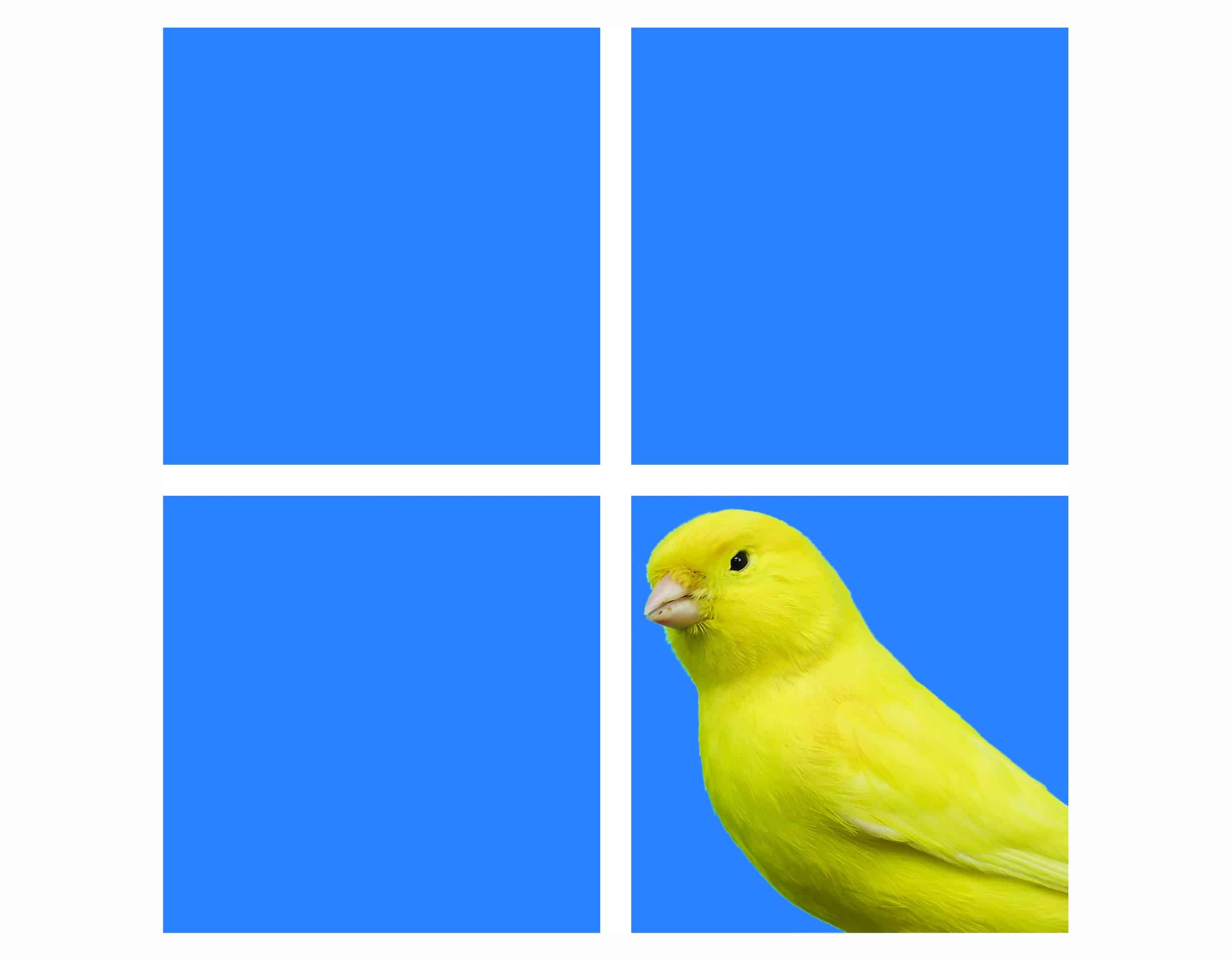
Microsoft releases Windows 11 Build 25314 to the new Canary Channel
As well as releasing a new Windows 11 build to the 'rebooted' Dev Channel, Microsoft today gives Windows Insiders their very first Canary Channel flight, Build 25314.
Announced earlier in the week, the new Canary Channel will be the "place to preview platform changes that require longer-lead time before getting released to customers". Examples of this will include major changes to the Windows kernel, new APIs, and so on.

Microsoft releases Windows 11 Build 23403 on the rebooted Dev Channel
Microsoft announced a massive overhaul to the Windows Insider Program earlier in the week, which includes 'rebooting' the Dev Channel and introducing a new Canary Channel for more experimental features, and where we may well see the first signs of Windows 12.
This week’s new Insider flight, Build 23403, is the first to arrive in the rebooted Dev Channel. If you're wondering what the rebooting means, Microsoft explains:

Forget all the talk about Windows 12, could Windows 11.1 Pro win you over?
Although Windows 11 hasn’t been out that long -- it was only released towards the end of 2021 -- there is already a lot of talk about its successor, presumed to be called Windows 12 (although you never know with Microsoft). If you want to find out what to expect from that OS, you can read about it here.
But even if Microsoft is planning Windows 12, it won’t be out for at least a year or two, and that leaves plenty of time for the company to turn Windows 11 into a raging success. Could Windows 11.1 be the answer?
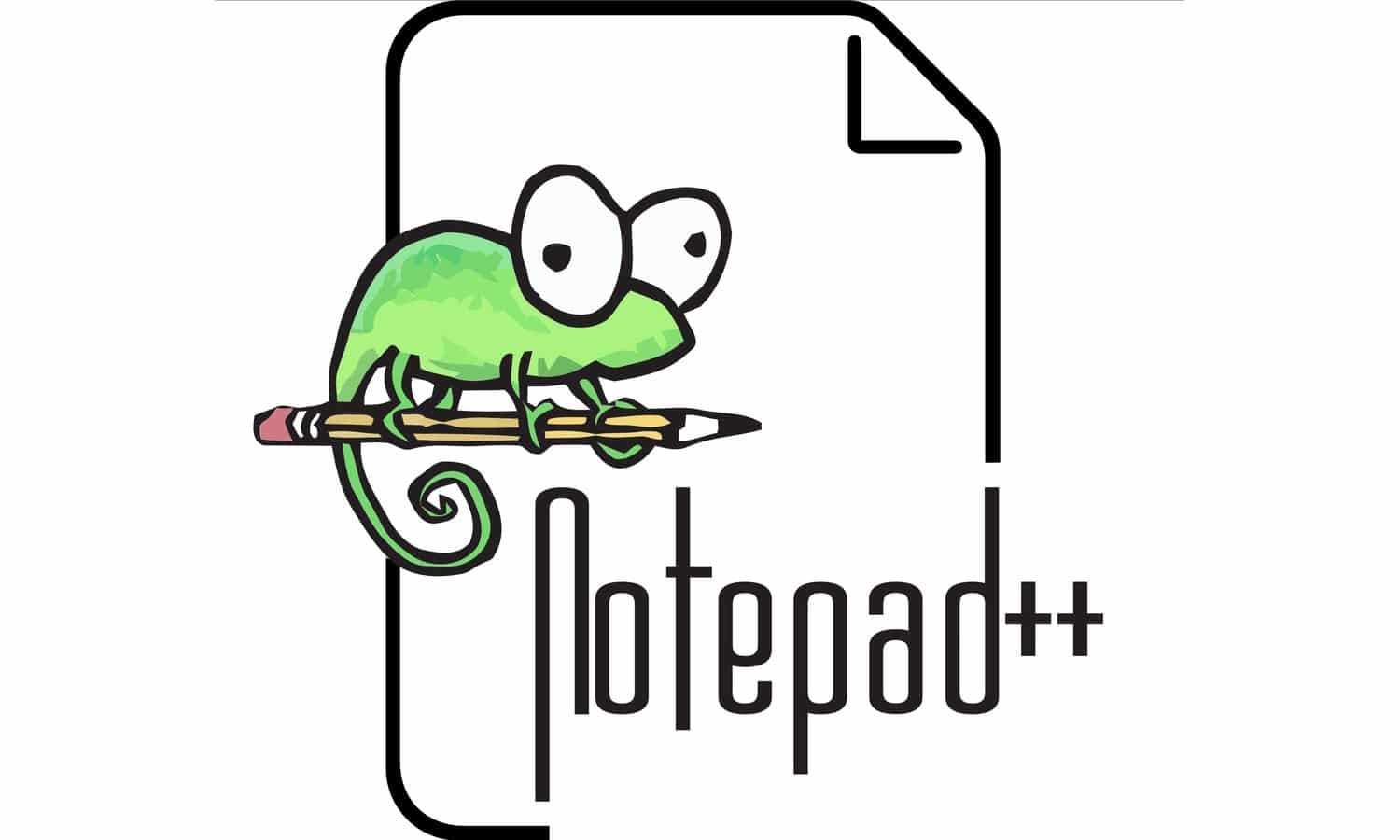
Forget Notepad! The far superior Notepad++ now integrates with Windows 11
It may be old and it may be simple, but Notepad remains a firm favorite for many Windows users, particularly when it comes to coding. And while Microsoft has taken steps to improve the app with the addition of tabs, there are better options out there -- such as Notepad++.
With the release of Notepad++ 8.5, there is an important update that that will make life much easier for Windows 11 users: a context menu entry.

Microsoft is launching a new Canary Channel for exceptionally experimental builds of Windows 11 (and Windows 12?) in a major Windows Insider Program overhaul
Microsoft has detailed some of what it has planned for Windows 11 over the coming year, including big changes to the Windows Insider Program. As well as "rebooting the Dev Channel from the ground up", the company is also launching a new Canary Channel where we could see the first signs of Windows 12.
The idea of Canary builds will be familiar to many web browser users who like to be on the cutting edge. The likes of Google Chrome and Microsoft Edge have Beta, Dev and Canary builds offering varying degrees of stability and experimentation. Now Microsoft is updating the Windows Insider Program so it will have four channels -- Release Preview, Beta (22000 series), Dev (23000 series), and Canary (25000 series).

Microsoft is going to use AI to improve the look of the Windows 11 desktop
AI is more than just the latest trend in technology, it is absolutely unavoidable. The likes of ChatGPT and Microsoft's recent OpenAI-driven update to Bing may have brought artificial intelligence to the fore, but it is everywhere... and spreading.
We already know that Microsoft is looking to enhance Windows 11 with AI, and this can already be seen with the introduction of the AI-powered Bing to the taskbar. But there are also signs that the company will be using the technology to make the desktop look better.
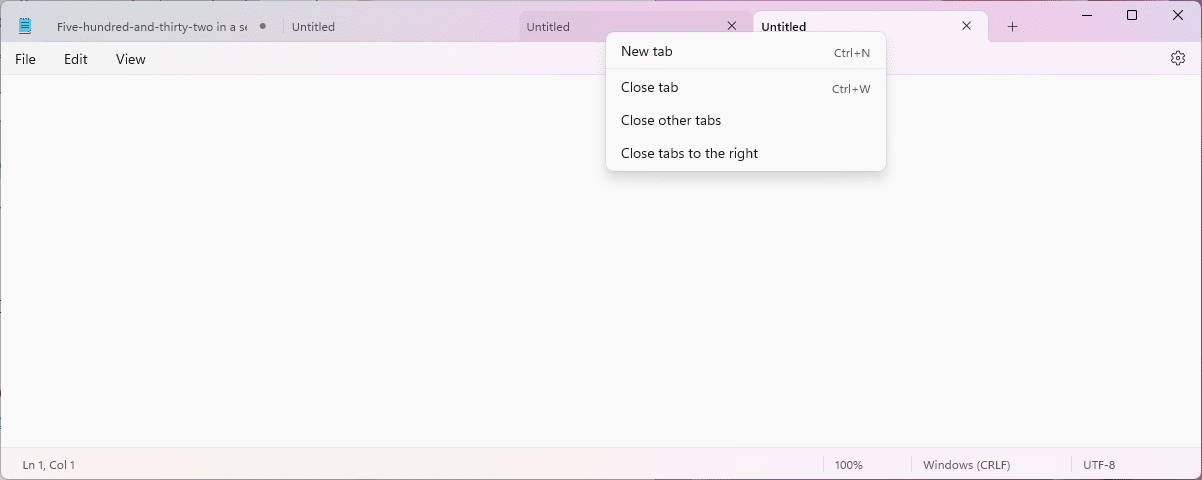
Best Windows apps this week
Five-hundred-and-thirty-two in a series. Welcome to this week's overview of the best apps, games and extensions released for Windows 10 and 11 on the Microsoft Store and elsewhere in the past seven days.
Microsoft released the second Moments update as a preview update for Windows 11 earlier this week. It brings tabs to Notepad, third-party widgets, new apps, and AI-powered Bing Chat to the operating system. Users who have interface modification tools installed should avoid the update for now, as it may result in startup issues.
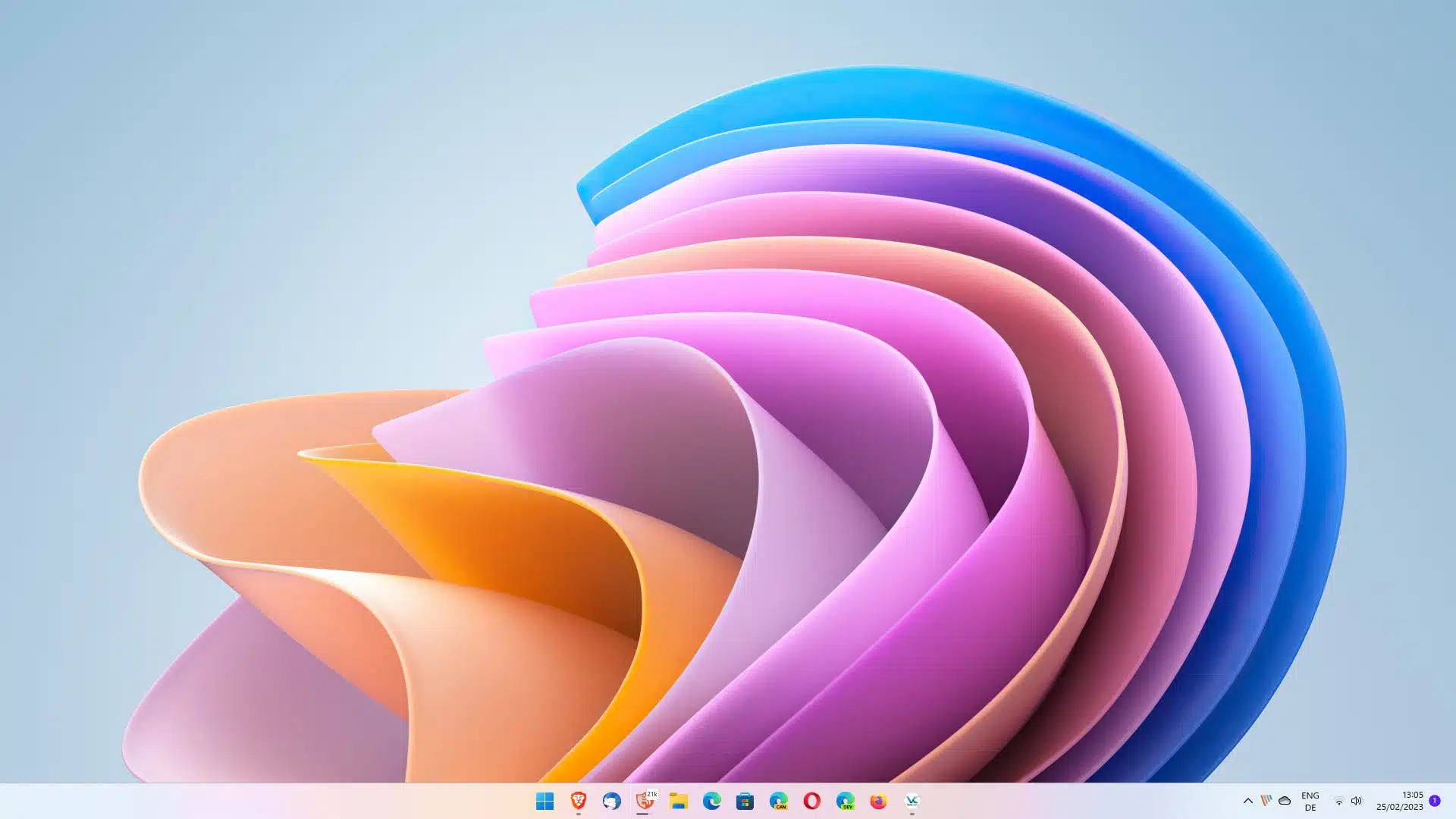
Windows 12: What we know and don't know about it, and what could happen
Is Microsoft working on the next version of Windows? Will it be Windows 12? If the answer is yes, how will it look like and differ from Windows 11?
There is quite a bit of uncertainty regarding Windows right now. Microsoft ended support for the popular Windows 7 and the not-so popular Windows 8 operating systems in January 2023, and in less than 3 years, Windows 10 is added to the list of operating systems that are no longer supported. This would leave Windows 11 as the sole version of Windows that is available and supported officially.
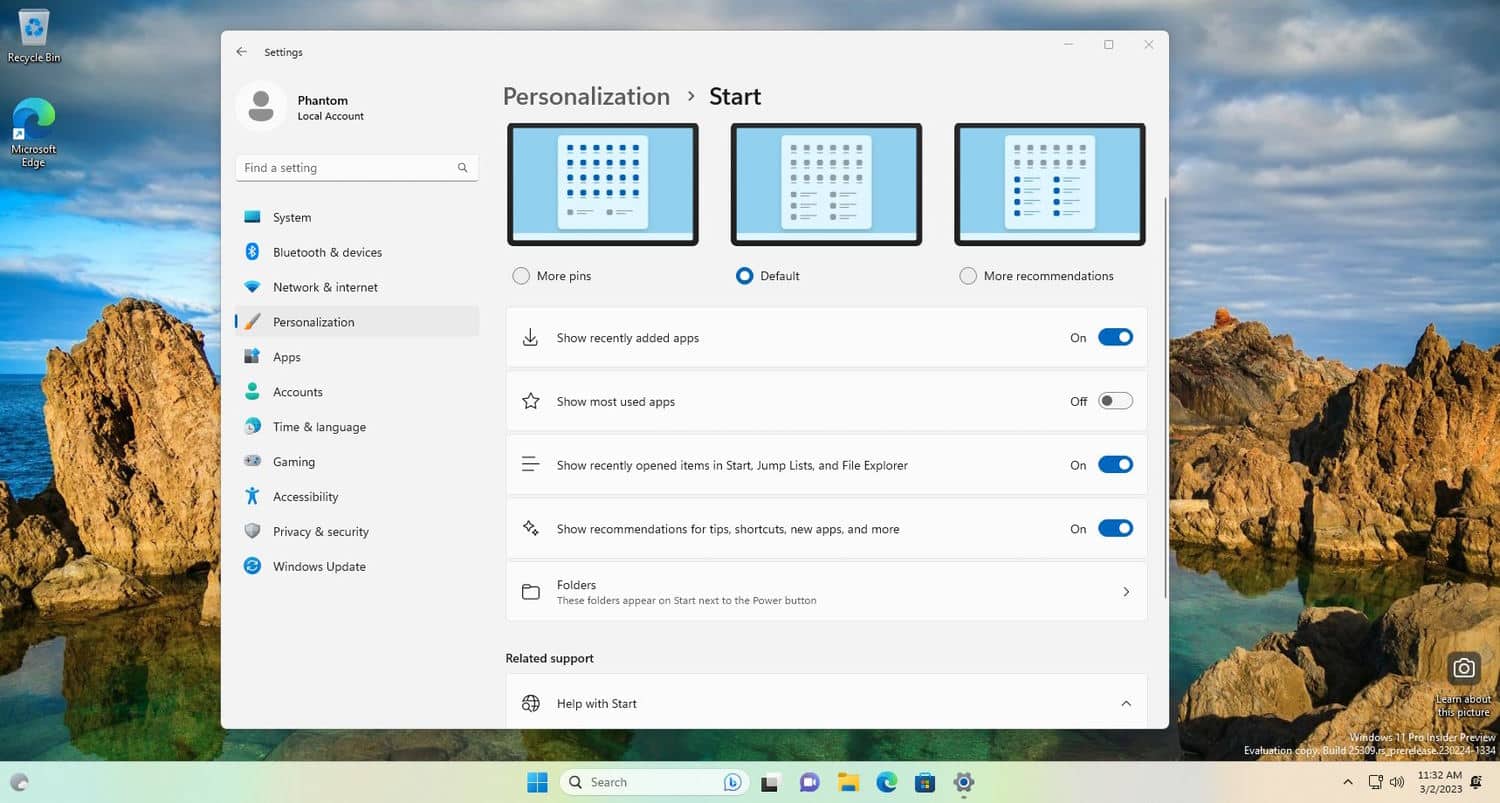
Microsoft finally appears to be listening! Windows 11 users can disable Start menu recommendations
There has been a lot of controversy surrounding Windows 11, but one of the most contentious issues with the operating system has been the recommended content Microsoft pushes on users in various ways.
One medium through which these recommendations -- everything from apps that may (but probably won't) be of interest, to tips and advice -- are delivered is via the Start menu. Hidden away in the latest build of Windows 11, however, is an official toggle that makes it possible to turn off these ads... er, recommendations... once and for all.

Microsoft releases Windows 11 Build 25309 with an enhanced volume mixer
A couple of days ago, Microsoft began to rollout a big update for Windows 11. The Moment 2 update introduces a number of major features, including AI-powered Bing preview on the taskbar.
Of course, development on future updates for Windows 11 continues uninterrupted and today the company releases a new build for Insiders in the Dev Channel.
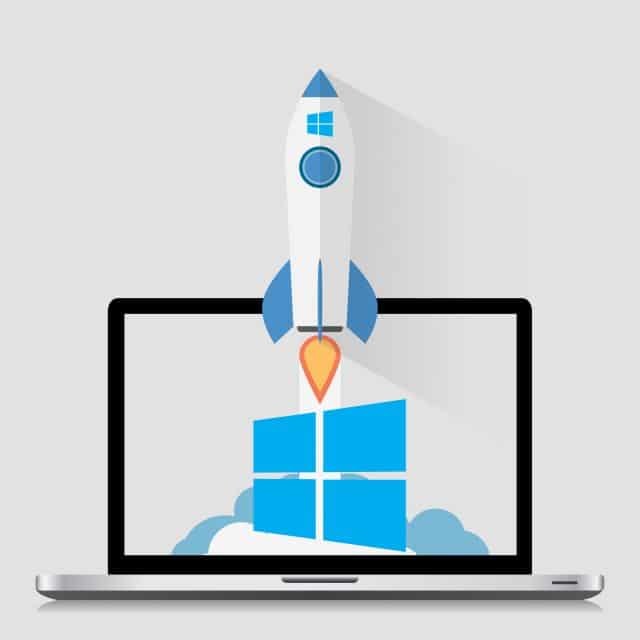
Windows 11 gains some market share, but Windows 10 skyrockets
Yesterday, Microsoft released Moment 2, introducing a raft of new features to Windows 11, including Bing AI-power chat integration on the taskbar, Phone Link for iOS, an expansion of widgets, screen recording in Snipping Tool, and a redesigned Quick Assist app, to name just a few.
But while Microsoft is doing its best to make the new OS more appealing to would-be-upgraders, Windows 11’s share remains low.

Microsoft warns of Windows 11 startup problems after installing Moment 2 (KB5022913 update)
The release of the latest big update for Windows 11 has been eagerly anticipated for some time, and yesterday Microsoft released Moment 2. It brings massive innovations to the operating system -- as well as problems.
Also known as the KB5022913 update, Moment 2 includes an updated Taskbar search tool, improved touch optimizations, an enhanced system tray, revamped Task Manager and much more. But the update is also causing problems, with Microsoft acknowledging that having certain apps -- notably ExplorerPatcher and StartAllBack -- installed may mean that Windows 11 will not start.
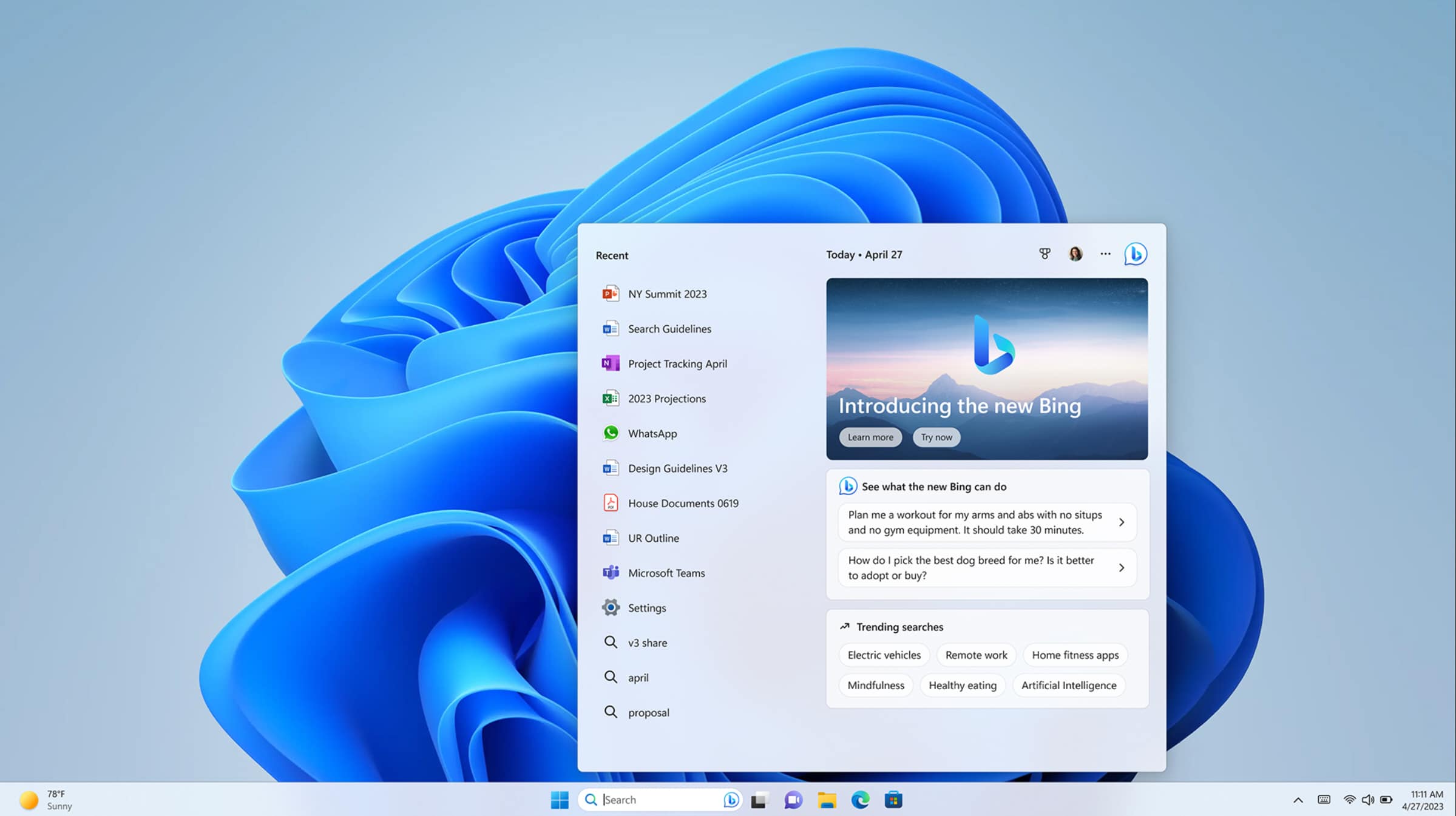
Microsoft's huge update to Windows 11 arrives today, with many new features, including AI-powered Bing on the taskbar
Windows 11 has been a hard sell for Microsoft. It has demanding system requirements which means it won’t run on older hardware, and it feels a bit unfinished in places. With its Moments releases, Microsoft is trying to make the new operating system more appealing, and today it adds a raft of new features.
With the latest Windows 11 feature release, Microsoft is focusing on innovation "in a few key areas". These include:
