
Microsoft gives Copilot on Windows another new look
Microsoft could be accused of many things in relation to Copilot on Windows, but standing still is not one of them.
Both in terms of functionality and design, the company seems to be constantly at work and this is something that is evident in the latest Insider build of Windows 11. Microsoft is rolling out new features such as Semantic Search, and also a completely redesign home page for Copilot on Windows.
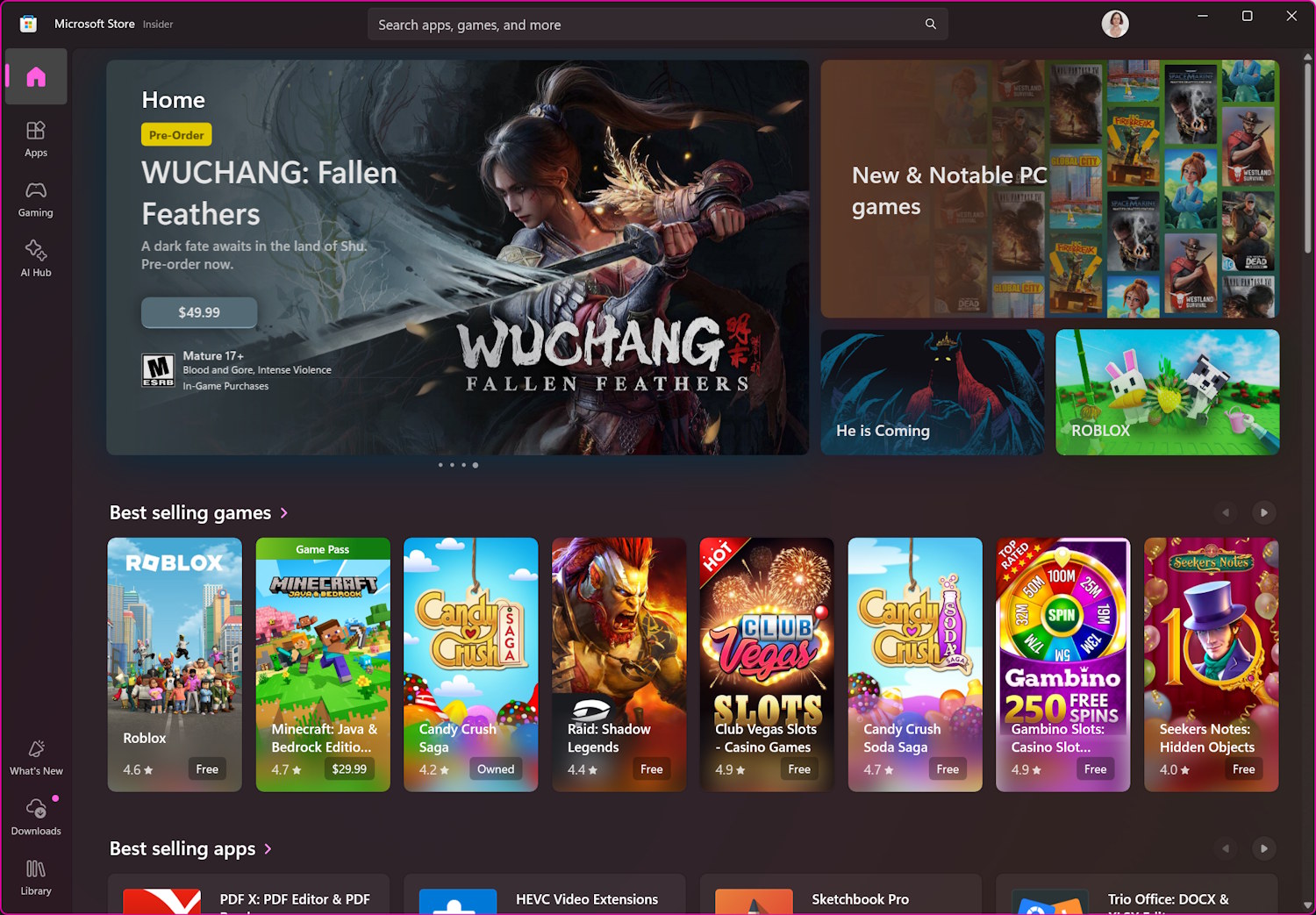
The Microsoft Store loses the option to disable automatic updates
If you’re the sort of person who likes to be in control of what happens on your computer – as much as such a thing is possible – you may have disabled automatic updates for Microsoft Store apps.
Microsoft has, without warning or any sort of announcement, removed this option. If you have installed an app from the Microsoft Store, you are now essentially forced to keep the very latest versions of that app installed.

Six newly identified Windows vulnerabilities put Microsoft users at serious risk
Six newly discovered Windows vulnerabilities, including one rated as critical, could crash systems, allow attackers to run malicious code, or expose sensitive data. The flaws were uncovered by Check Point Research and privately reported to Microsoft under a responsible disclosure process.
One of the most notable discoveries involves what is likely the first publicly disclosed bug in a Rust-based Windows kernel component. Rust is often chosen for its ability to prevent memory errors that have historically led to security flaws

Microsoft says that it will make WinUI ‘truly’ open source
Microsoft has announced that it has plans to “truly open sourcing” WinUI, the user interface framework that is embedded in Windows. Although no specific timeframe has been mentioned, the company is “actively working toward it”.
Pointing out that making the WinUI repository open source is not just a “flip-the-switch moment” but a “deliberate process”, Microsoft lead software engineer Beth Pan says that the process is a complicated one. This is part of the reason for not being willing to commit to a specific end date for any particular milestone.

Opera files antitrust complaint against Microsoft in Brazil, alleging unfair browser restrictions on Windows
Opera has submitted a formal complaint to Brazil’s Administrative Council for Economic Defense (CADE) alleging that Microsoft’s practices unfairly restrict browser choice on Windows devices.
The Norwegian company argues that Microsoft’s dominance in the operating system market allows it to give an artificial edge to its Edge browser, at the expense of competitors, such as Opera (naturally), and Brazilian users.
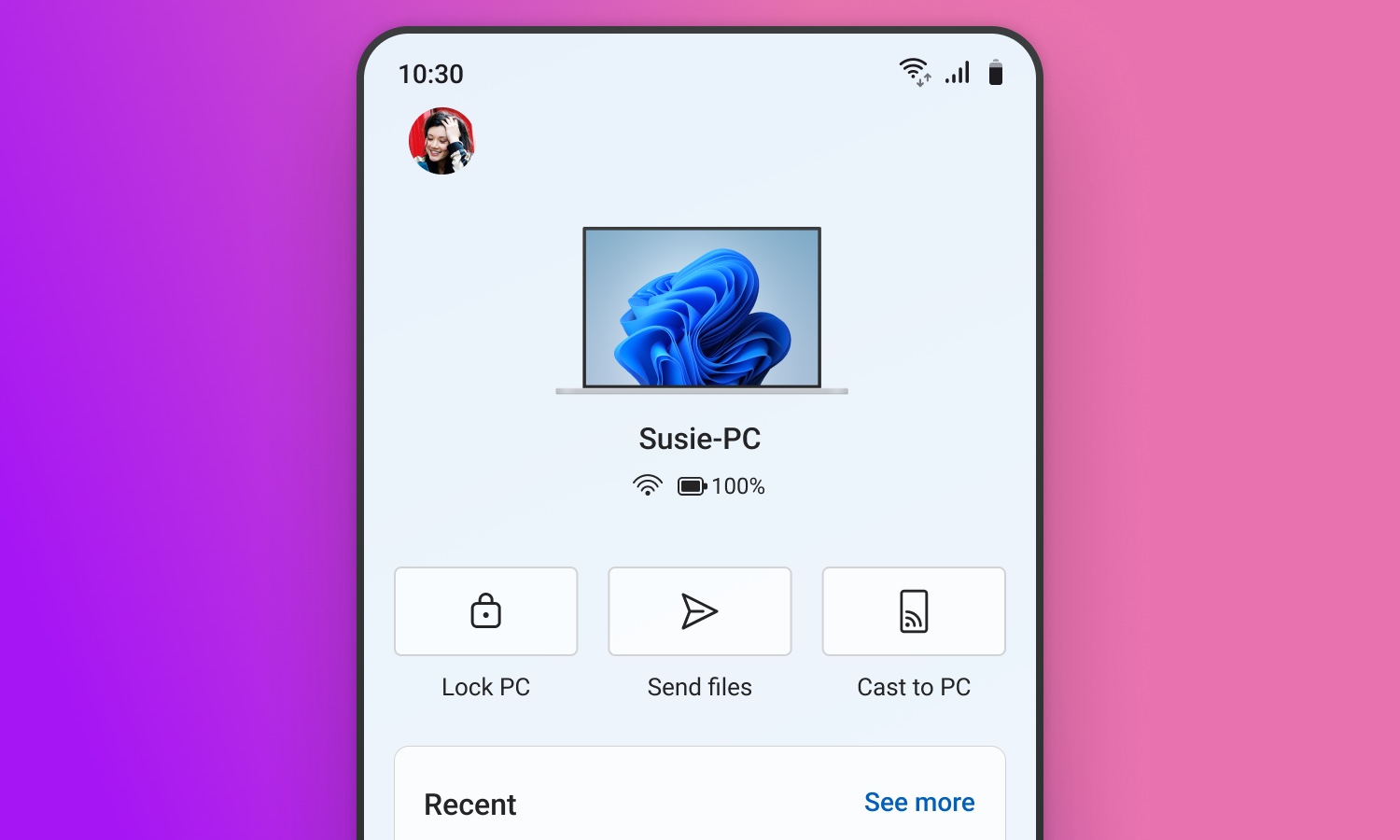
Microsoft revamps Link to Windows to give Android users a better UX
Microsoft is improving the experience for anyone using their Android phone with Windows. By updating the Link to Windows app, the company has done more than just tweak things a little, or bolt things on; this is a full reimagining of the app.
There is a lot to dig into with this refresh, but it is important to note that it is not yet something that is available to everyone. Let’s dive in and take a look at what the new version of Link to Windows has to offer.

Brave browser blocks Microsoft Recall to protect your browsing activity
The Brave Privacy Team has announced that its web browser will block Microsoft Recall from taking screenshots.
The privacy measure comes after Microsoft started the rollout of the controversial feature, having been forced to make significant changes to the way it works. While Recall is now an opt-in feature, Brave’s announcement caters for those who would like not only more privacy, but more control.

Microsoft tests unifying gaming libraries across devices
Microsoft has new options for gamers signed up to the Xbox Insider program looking for more from their gaming libraries. In addition to a cross-device play history that can be accessed from Windows and Xbox, there is also a significant update to the Xbox PC app.
Following an earlier library update, Microsoft says that it remains committed to making it “the go-to destination for your games” by adding cloud-playable console titles to the Xbox PC app.
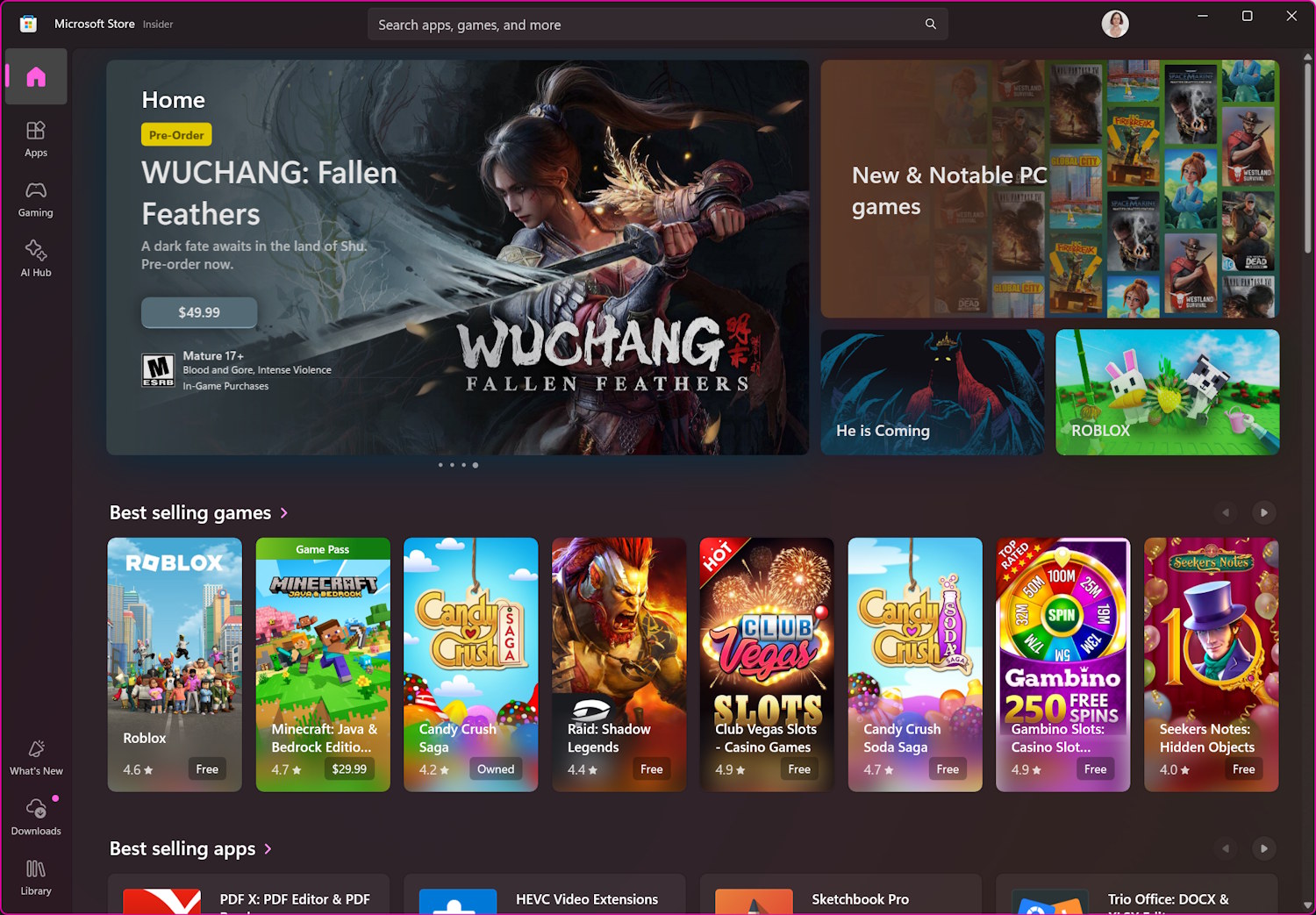
Microsoft is no longer selling or renting movies and TV content
Out of the blue, Microsoft has killed off its digital storefront for movies and TV shows. The sudden change means that the Microsoft Store can no longer be used to buy or rent this type of content on Windows or Xbox.
There has been no big announcement about the decision to stop offering such content, but a support document makes Microsoft’s decision clear. The company stresses that anything that has been paid for will remain accessible.

Windows Restrictions Fixer 2.0 restores disabled features with ease
Windows Restrictions Fixer is a lightweight tool that can detect disabled Windows features and give you the opportunity to re-enable them in just a few clicks.
While it's possible to manually reverse many restrictions through the registry or Group Policy Editor, this app offers a much simpler route for those who prefer not to dig around in system files, or just don’t know where to begin.

Microsoft finally removes PowerShell 2.0 from Windows 11
Having previously announced the future deprecation of PowerShell 2.0, Microsoft has now released a version of Windows 11 that sees this command line shell removed.
The writing has been on the wall for this old version of PowerShell for some time, but Microsoft has – as is often the case with deprecated features – never been very clear about the precise schedule. But with the newly released Windows 11 Insider Preview Build 27891 on the Canary Channel dropping PowerShell 2.0, it is only a matter of time before other builds ditch the utility as well.

Chaos RAT malware strikes Linux and Windows as hackers exploit its flaws
Chaos RAT is back and causing trouble on Linux and Windows systems. This open source remote access tool was once pitched as a legitimate way to manage computers remotely. Now, it is being used to spy on users, steal data, and possibly set the stage for ransomware. But in an ironic twist, attackers are now turning the tables and exploiting Chaos RAT itself.
Originally written in Go and designed for cross platform compatibility, Chaos RAT has evolved from a basic tool into a very dangerous piece of malware. It has been spotted in real world attacks including a recent sample disguised as a Linux network utility. Victims were likely tricked into downloading a fake troubleshooting tool containing the malware.

Windows 7 Reloaded solves Windows 11's biggest problem -- download it now
One of the first things people notice about Windows 11 is its redesigned interface, most obviously, the taskbar and Start menu, which are now centered. It’s a major departure from the classic layout of Windows 10 and earlier, and for long-time users, the change can take some getting used to.
If you’re someone who prefers the familiar feel of earlier versions, particularly Windows 7, there’s now a stylish way to bring that experience back.
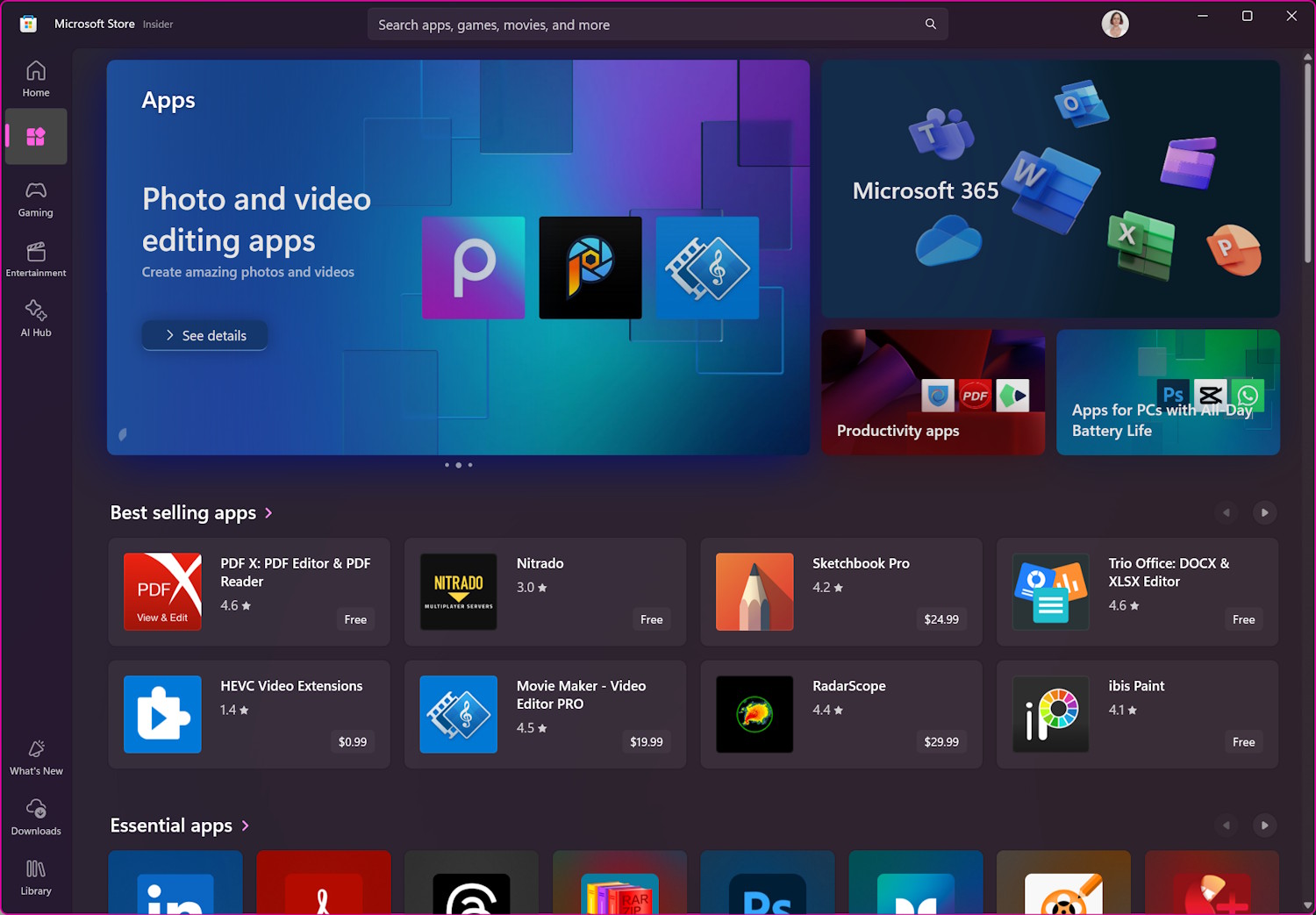
Major changes are coming to the Microsoft Store -- including the ability to update Win32 apps
Using an app store to keep installed apps up to date is something that the likes of Apple’s App Store and Google Play brought to the mainstream, and it eventually moved to the desktop. Until now, the Microsoft Store has been limited in its capabilities, but Microsoft has announced some huge changes.
Perhaps the biggest change is support for updating Win32 apps directly in Microsoft Store, which is something users have been asking for for some time. But there are other changes too, including zero onboarding fees for developers, and an expanded set of Health Report insights.
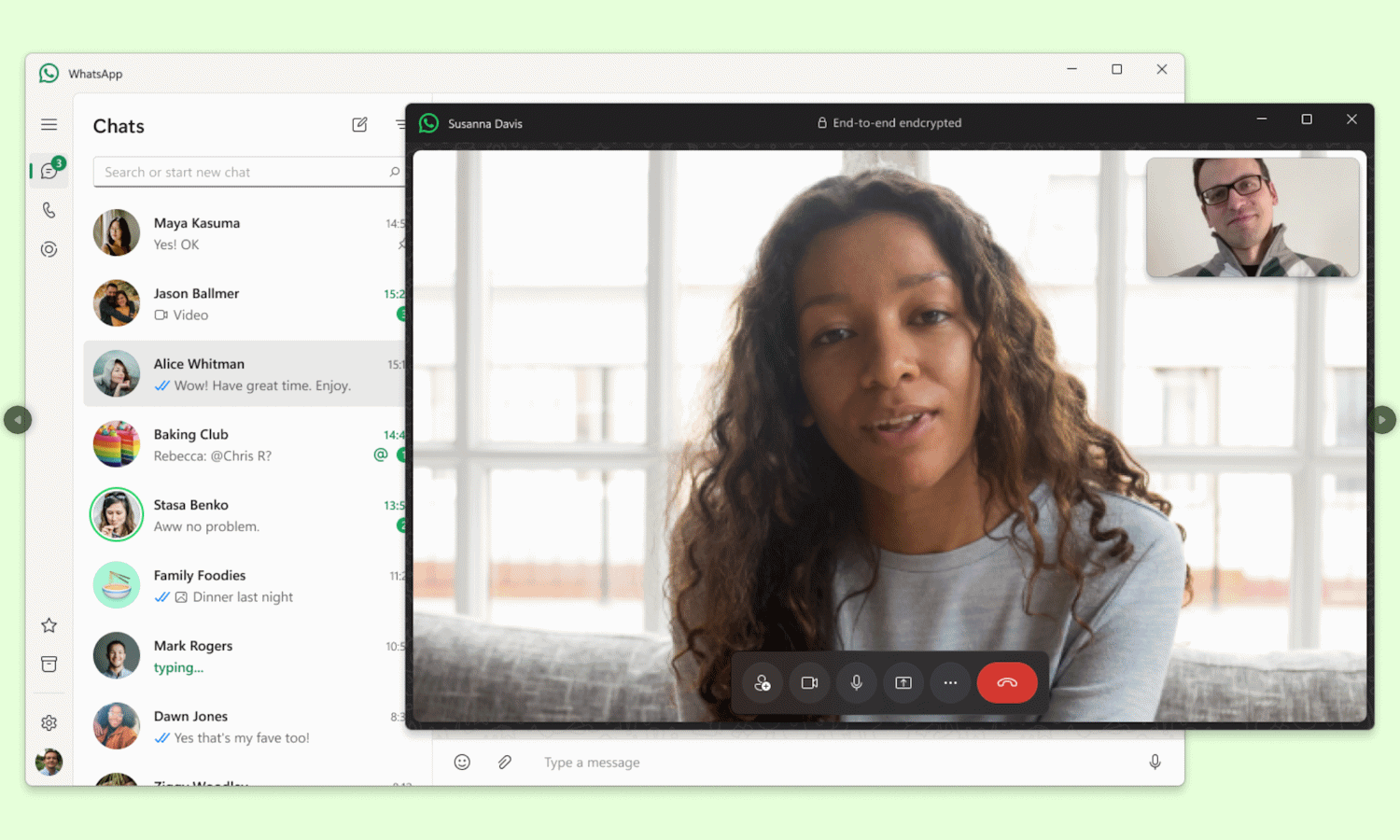
WhatsApp unveils a new look
WhatsApp is in the process of rolling out a redesigned app for Windows users. The latest update to the beta version of the chat client sees the app echoing the design language used for WhatsApp Web, as well as some UI changes that will be familiar to macOS users.
One of the most notable changes to be seen in this refresh is the way in which channels are accessible. There are also changes in the Community section of the app, but the most welcome aspect of this latest update is the consistency which can now be enjoyed across platforms.
