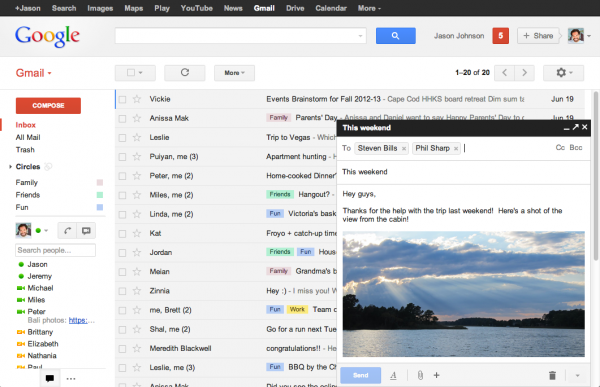Google revamps compose in Gmail -- now opens in a new window
I love Gmail, but one thing frustrates me. I’m composing a message or a reply, and suddenly I need to check some details or copy some text from another email. That means saving the draft I’m currently working on, going into the other email I want, then returning to my new message and continuing from there.
It’s not a major problem, but it is a frustrating niggle, and I’m clearly not alone in thinking so, as Google is in the process of rolling out a change to Gmail that addresses this very issue.
Now when you start a new email, you are presented with a pop-out compose window that you can move about, allowing you to keep an eye on your inbox, search for something, or open old messages, without leaving the email you’re currently writing. It’s pretty much like the chat window, except much larger of course.
The controls you need to write your message are all still there, but hidden until needed, and Google has added the ability to insert inline images, which is handy.
The reply window has also been revamped, so it will fit better inline as part of your conversation. As Google puts it: "Replies take up much less vertical height, intelligently expand to fit your content, and always keep the recipients and other controls in view no matter how long your message gets".
A preview of the feature is being rolled out today so keep an eye out for it. You can find out more about the changes here, and also see what features aren’t currently available, but will be added soon.