Best Windows 8 apps this week
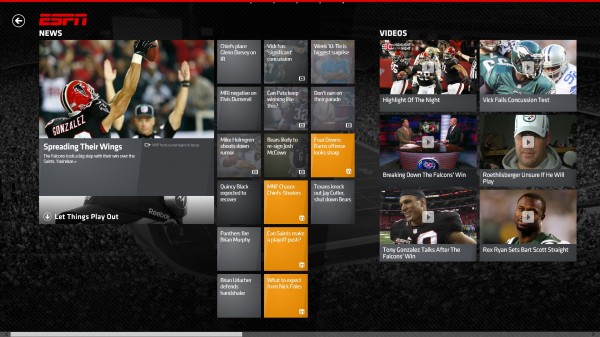
Fifth in a series. Welcome to this week's look at some of the best apps released over the past seven days for Windows 8. Before we start, I'd like to quickly explain how you can browse the newest applications in Windows Store as the question came up recently.
All you need to do is open Windows Store, type * to search for all apps, tap on the enter key and change the sorting for relevance to newest. This displays all apps sorted by date they have been added to the store starting with the newest entries.
The official ESPN application for Windows 8 brings news, videos, scores, photos and podcasts. Please note that it is location restricted so that you may not be able to access it if not living in the United States.
The application covers NFL, NBA, NCAAB, MLB, NFL, NCAAF, Golf, Auto Racing and Tennis news, which all have their own subsection that you can access to access news, videos and commentary.
ESPN subscribers can sign in with their account for extra information like live tile alerts, real-time updates, exclusive contents and favorite team, league and player relates news.
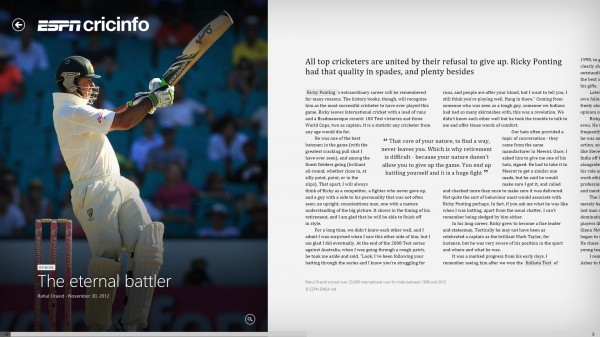
The official ESPN application for Windows 8 does not feature Cricket at all. Cricket, the second most popular sport in the world after football (that is soccer if you are from the United States), is popular in Asia, Australia and United Kingdom.
The ESPN CricInfo application features live scores, series news, headlines, features, fixtures, leagues, commentary, in-depth analysis, player profiles and photos.
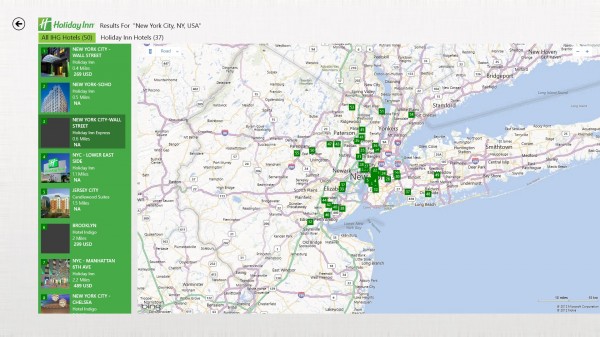
Regular Holiday Inn customers may like the application that has just been released for Windows 8. It enables you to find and book rooms, make reservations and find the nearest hotel using GPS.
Customers who sign in can see a list of upcoming reservations and use their corporate ID to get special rates.
The hotel details view needs some reworking, the photos are for instance only available as thumbnails and not full screen.
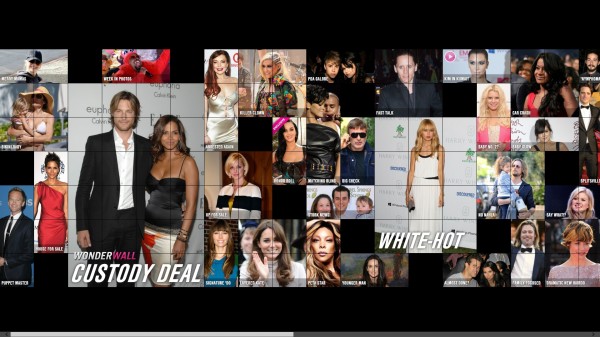
If you like to follow celebrity news, Wonderwall may be the application you waited for. It displays a wall full of celebrity photos in all shapes and sizes on start and a small tag line beneath.
A click displays a larger version of the photo along with news or commentary. The application features news, photos and videos.
What I like about it is that you get lots of cross-references that you can follow automatically in the application.
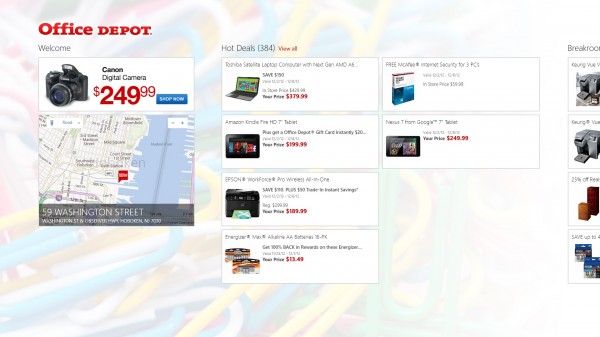
The official Office Depot application features a store finder, either by entering a zip code or using the device's GPS to locate the nearest store near your location.
Weekly deals and hot offers are displayed for each store individually, which you can browse to see if there is anything of interest available this week.
Each product is listed on a details page with photos, description, customer reviews and ratings, and a details sheet. There is an add to cart button as well, but that will load the Office Depot website in the default system browser after confirmation.
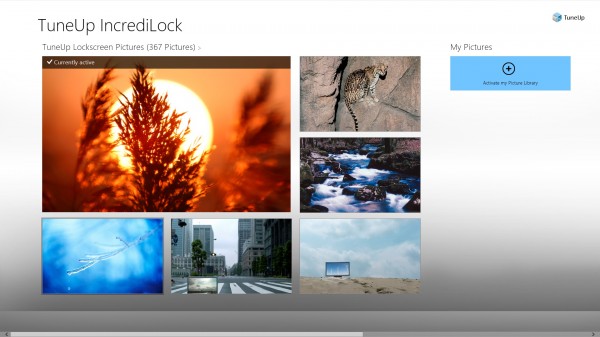
This application makes available a collection of high-quality wallpapers that you can use for the system's lock screen. Browse available wallpaper categories such as animals, around the globe, comic and art or technology, or select one a wallpaper from your local picture library instead.
The application makes available a set of widgets that can be displayed on the lockscreen of the system. Only the sticky note widget is currently available for selection, the weather, calendar and picture frame widgets are only available as previews.
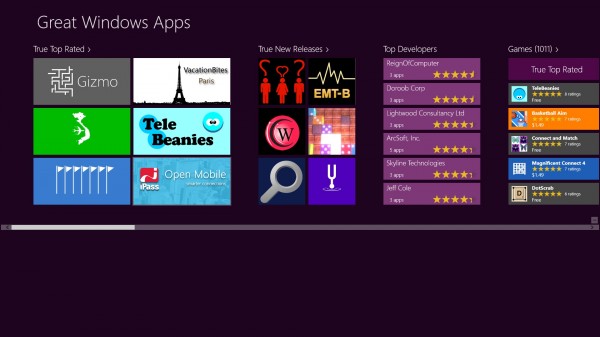
Windows Store has its issues, as I pointed out earlier this year. One of them is that the rating system does not take the number of ratings into account that an application has received. This means that an app that has been rated once with five stars, the highest possible rating, may be listed before an app with hundreds of ratings and an average of 4.8.
Great Windows Apps tries to resolve that by making available "true" listings in the application interface. What this means is that it takes factors into account that Microsoft does not currently.
The application features a top developers group on top of that which lists developers by accumulated ratings.
All apps link to their Windows Store profile page so that it takes the same amount of clicks to install them on the system.
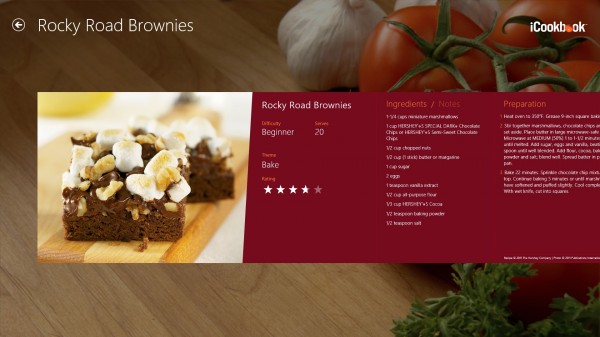
Cooking applications seem to be highly popular in Windows Store, if you judge by the amount that get posted.
The iCookbook application features thousands of recipes that are sorted into groups such as Dish, theme, occasion or brand. Each recipe is listed with a high quality photo, information on preparation time and the number of servings, a difficulty, a detailed list of ingredients and how it is prepared.
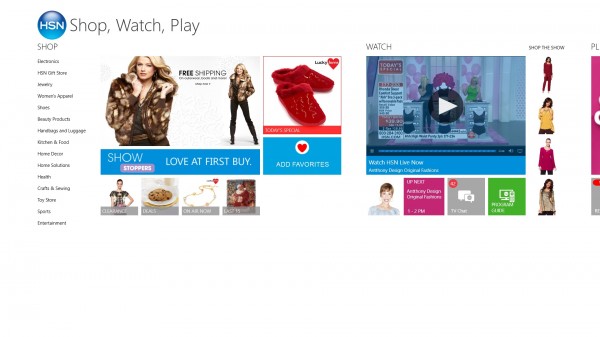
The HSN application offers a live stream of what is currently airing on the HSN channel. It does not appear to be restricted to users from a specific country, unlike other TV or video applications available in the store.
The HSN shop is integrated into the app as well. This includes options to search and browse all products, read customer reviews and shop right from within the application.

A music creation application that puts you in control. It offers access to four free music styles, jazz, dubstep, tech house and rock, as well as additional music styles that cost $2.49 each.
Once you have selected a style you are interested in you are taken to the DJ control panel where you can add, remove and manage the music samples.
Songs are created using multiple parts each with its own set of music samples. You can record your songs right from the application window and save the resulting track as an mp3 song on your system.