Interested in encrypting your data? Here's what you need to know [infographic]

There is more than one way to keep your data safe from prying eyes, but the practice that is most recommended is still the use of encryption. It will ensure that only you will be able to access personal information, requiring a decryption key to unlock your data. Proving just how effective it can be, the US government basically wants both Apple and Google to allow it to bypass the encryption in the latest versions of their mobile operating systems, namely iOS 8 and Android 5.0 Lollipop, respectively, because currently it is unable to directly access that data.
However, there are quite a few things that you should also know about encryption before you decide to go down this road. To learn more about what encryption entails, you can check out the following infographic, called "Protected: A Beginner's Guide To Encryption".
This infographic briefly details the basics of encryption, starting with the encryption key, what encryption software you can use on your PCs and Macs, how to encrypt data stored on cloud storage services, and how to encrypt your emails.
As with cloud-based accounts, the more complex the encryption key, the better your chances of keeping your data private. A strong encryption key will be much, much more difficult to crack than, let's say, "password1234" -- it will not help keep your data safe for long, even if you are using the best encryption around.
Similarly, if you do not use safe browsing habits your data may still be at risk, no matter if it is encrypted. You must also make sure that your devices are protected against unauthorized access when you are not using them -- that means locking them while you are away, using difficult to guess passwords and so on.
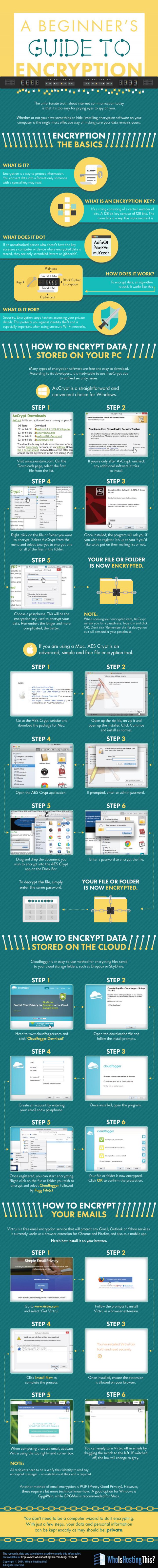
Image Credit: VERSUSstudio / Shutterstock
