Microsoft adds troubleshooting QR codes to the Windows 10 Blue Screen of Death
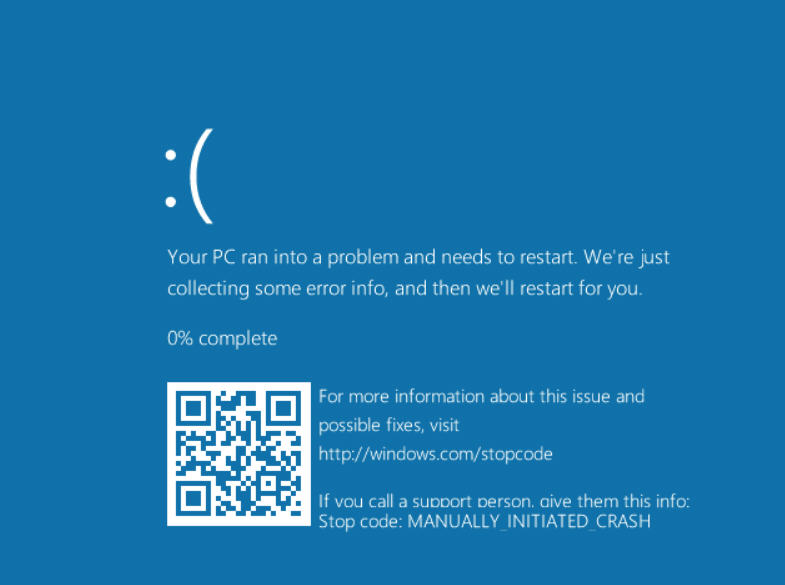
No one enjoys seeing a Blue Screen of Death (BSOD) in Windows. It can be incredibly frustrating, especially if you were right in the middle of something important when it occurred, and you have no idea what caused it.
Armed with the information on the blue screen, and the stop code, you should be able to track down a cause and possible solution on the web, but this does require you to jot down the necessary details. However, that chore is likely to soon be a thing of the past.
Microsoft is tweaking the blue screens in Windows 10 to include a QR code that you can scan with your phone. This will take you to a web page with more information about the problem.
This new addition is to be found in blue screens in the latest Windows 10 preview, Build 14316.
If you experience a BSOD in the new build you'll discover the displayed QR code will currently take you to a page on troubleshooting blue screen errors (try scanning the image above). In future builds, and of course the Anniversary Edition out in July, the codes will redirect you to troubleshooting pages relevant to the problem you encountered.
