Bing vs. Google face-off, round 3
Bing wouldn't pull up the BCEC until I searched specifically for "Boston Convention and Exhibition Center" (Microsoft likes long abbreviations these days). Having located it finally, I saved the location, similar to what I'd do with Google. But if I go scrolling around, Bing will lose my saved location. What's more, I can't find an easy way to retrieve "saved locations," so I've no clue where they were saved to. And while I can right-click on a spot on the map and select Add a pushpin, I cannot place a pin on a spot that's already marked by something else. For instance, I can't right-click on the "A" that marked the spot I thought I saved before, and put a pushpin there.
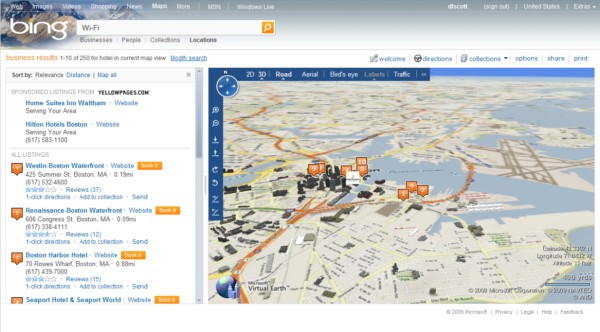
There's also no obvious way to conduct a search relative to a spot on the map, though you can search within all the spots already displayed on the current map. This is how I got a listing of hotels, by clearing the search line and typing "Hotel." With Bing, I don't get the hundreds of probable hotel spots that Google dispenses, though I did see a few possible candidates. Like Google, Bing does display the locations of metro and tram stations, although only at a pretty close zoom range. So I was able to independently locate the Midtown close to Symphony Station, so I chose to save it to my collection. Here was the first place I was ever told that I had to sign in to save anything (you don't have to sign into Google Maps). So I signed in using what's still called my Windows Live ID (interesting that this didn't get renamed too).
With the Midtown now saved in Bing, I now have access to Microsoft's handy array of drawing tools, with which I can surround the place with any number of random polygons. But what I really want to know is, what's handy that's nearby.
Using what I thought I'd learned, I cleared Bing's text line and typed "office supply." There, I was able to locate the Staples across the interstate from the hotel. So far, so good. Next, I wanted to find Internet access, so I continued in the same vein, typing "Wi-Fi" into the cleared search line.
Now, Microsoft is pretty particular when it comes to locating things that belong to a particular context that it recognizes right away. "Wi" being, most obviously, the postal code for "Wisconsin," Bing dutifully hoisted me away from Boston, to a map centered upon the city of Wisconsin Rapids, Wisconsin (where "WI" was apparently a better match on both city and state). I then received pointers to the various audio/video equipment dealers within a 30 mile radius..."Hi-Fi," it would appear, in "Wi, Wi" (look out, commenters!) rather than "Wi-Fi."
There's an old joke about Microsoft whose punch line comes in the middle, which folks will recall instantly: "You're in a helicopter!" There were definitely a few times when using Bing Maps where I must say that phrase popped into my head, especially as I was asking myself, "Where am I now?" Certainly Bing's designers could stand to learn a few things from the folks who have already improved the usability of Windows 7, and who may be looking for a new assignment about now. Suffice it to say, Google Maps Bing ain't, which brings our ongoing score now to Google 3, Bing 2.
KEEP SCORE ALONG WITH BETANEWS:
- Bing vs. Google face-off, round 1: Bing 2, Google 1 after 3 heats
