Not exactly Bing 2.0: Latest 'Visual Search' feature fails to impress
Last week, in what was probably an intentional promotional ploy, Microsoft showed off to some of its 40,000 employees and close colleagues, during an employee rally at Seattle's Safeco Field, some features of what it was touting as "Bing 2.0," with a warning that users everywhere could start to see these features go live as soon as today. While there is no official word of a "Bing 2.0" launch, one new feature has gone live today, and not quietly -- its curtain was officially raised during a ceremony at the TechCrunch50 conference in San Francisco today.
Visual Search is being described as a way to search for items by sight instead of by text. Shoppers will be able to locate digital cameras, for example, says Microsoft, by way of "an engaging visual experience without having to sort through page after page of links."
That's an accurate description, as Betanews discovered this afternoon. Digital Cameras -- one of several dozen visual categories compiled for Bing -- brings together 1,562 pictures of cameras, all on one page. Imagine a massive 3D Rolodex file of flappable images controlled using a single slider, all facilitated by Microsoft's Silverlight. By default, they're in alphabetical order by model name, so "Casio Exilim" appears under "E," not "C." Alternately, you can organize these photos by relative popularity among Bing users -- all 1,562 of them, ranked top to bottom. It's here where you learn that the Nikon D90 is ranked dead last in this category -- the same camera that scored 9.9 out of 10 on gdgt.com.
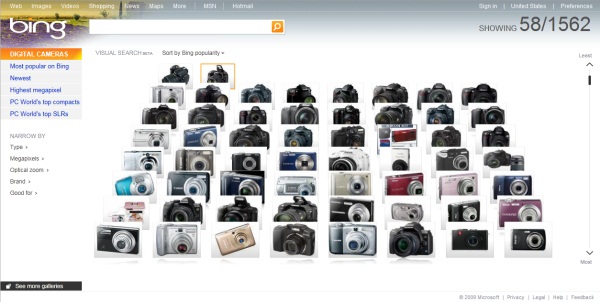
If you've never been overwhelmed by a department store full of 50 or so digital cameras for you to choose from, all laid out as though you can tell the qualitative difference through osmosis, then you'll be equally unfazed by seeing 1,562 cameras presented on Bing's magical Silverlight escalator.
And when you get tired of shopping for cameras, you can change course and start shopping for politicians. Among Bing's new Visual Galleries unveiled today is a similarly rotating roster of the nation's federal office holders and chief executives, including from Congress, the gubernatorial ranks (though no lieutenant governors), along with the President, his cabinet, and the Vice President. Here you can make comparisons between which office holders smile with their mouths open versus closed, who stands or remains seated for their official portraits, and who likes to be seen in front of books. You do have criteria for narrowing the list by subcategories, such as by represented state, party, and gender.
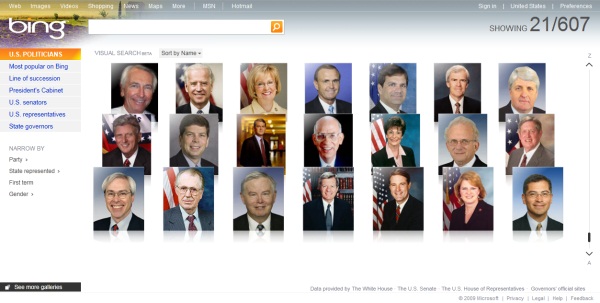
Although one does feel a certain feeling of awe at seeing the nation's many elected officials parade their faces before you in waves upon waves, like Space Invaders, at some point you find yourself wondering just how long Microsoft expected this feeling to last. Despite competitor Google's tendency to give historic weight to every incremental change ("We increased the point size on our search box...Alert the media!"), its search enhancements typically appear to have been made in the interest of facilitating a type of search that everyday folks actually perform, as opposed to necessitating the installation or update of some plug-in.
With Visual Search for US Politicians, just exactly what kind of search did Microsoft expect users to really perform here? Let's see, I'm looking for some redhead guy I saw on the news, I think he's in Congress...nope, not him...not him...no...definitely no... In the real world, there may be a possibility that someone's looking for a fellow who looks like Sen. Robert Byrd (D. - W.V.). In which case, she's more likely to type "Robert Byrd" in the search box.
And even though the gallery's icon is a portrait of Pres. Obama, try to imagine, if you would, the circumstances an everyday user would be in where he would need to be able to pick the President of the United States out of a line-up of 607 prominent federal and state office holders. Mr. Obama may have one of the most recognized faces in all the world today; anyone who needs help picking him out of a line-up has been buried in a spider hole for way too long, and is beyond Bing's help.
Finally, Microsoft invites you to "look for that movie you wanted to see." This feature is demonstrated using a selection of movie posters for the Top 100 Films in History through the entire last century of filmmaking, as determined by the American Film Institute. A Clockwork Orange appears on this list, although Patton and Dr. Zhivago do not; Nashville and Bonnie and Clyde appear here, although Little Big Man doesn't; Unforgiven appears here, while A Fistful of Dollars doesn't. The movie I want to see at this point is called, "What Were They Smoking?"
The extent to which Microsoft didn't really think this gallery out is revealed by, ironically, the search box. Suppose you're looking for a movie whose poster you can't find (maybe because The African Queen is filed under "T" instead of "A"), or a politician whose coif you don't see here, or a camera whose shade of silver doesn't match any of those you see in the photos. If you type its name in the search box, the gallery won't tell you it's not there -- instead, Bing takes you to perhaps you should have been in the first place: the regular search area, where you'll find "page after page of links."
Bing's Visual Search is yet another feature in search of a context. Most new Google features are functions in search of the visual tools necessary to make them usable and adaptable; Visual Search appears to have been inspired by the need to make Silverlight do something in Bing other than grow links on trees. There's a good chance a few more people today will have installed Silverlight 3.0 for the first time, but they will end up not being any more impressed with Bing than they were before, and that could come back to haunt Microsoft.
