Switching from Google to Microsoft, part 4 -- In with the Bing
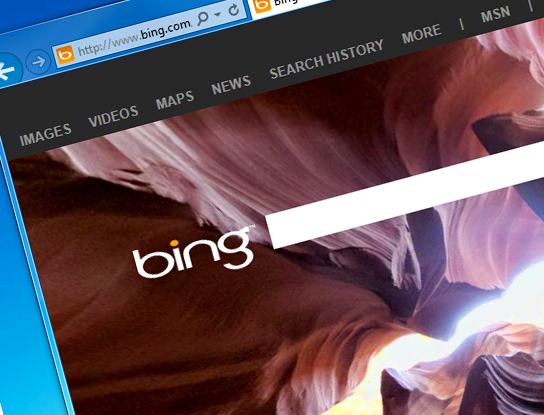 Fourth in a series. Before I switched to using Bing full time my view of Microsoft’s search service was that it was a slightly less reliable alternative to Google, but with some smart touches. I’ve been using it for over a month now and -- spoiler alert -- I actually really like it. Although it’s far from perfect.
Fourth in a series. Before I switched to using Bing full time my view of Microsoft’s search service was that it was a slightly less reliable alternative to Google, but with some smart touches. I’ve been using it for over a month now and -- spoiler alert -- I actually really like it. Although it’s far from perfect.
As a Brit I do have a gripe with Bing though, and that’s it presents me with two choices. I can set my country to UK and get results that relate more to my life, or I can set it to the United States and get an all-round better search experience. Seriously, what’s THAT all about, Bing?
To give you some examples -- the American version of Bing has a rewards program. Join up, perform some searches and you can win an Xbox 360 prize pack. UK users have no such incentive. US searchers can connect Facebook to "tap into the wisdom of friends and experts across major social networks like Facebook, Twitter, foursquare, Quora, Klout, Google+ and more". UK users? Nope.
The Popular Now bar at the bottom of the screen on the US version has a variety of stories with images. The UK version -- three or four plain text links. Although we do also get a link relating to the image of the day, and a link about something to do with Britain. So yesterday, on St George’s Day (the Patron Saint of England) there was a link about him. While Google UK had a St George’s Day doodle, Bing’s image was a cool interactive shot of Antelope Canyon, Arizona.
There are other benefits to using the US version of the site too -- the US results page is full of images, useful information and links on the right. The UK version just shows text ads and related searches. So for most of my time on Bing I’ve had my country set to the United States. Although, here’s an interesting thing -- the number of results you get varies wildly depending on which country you’re set to. Run a search for "Google" for example, and Bing US claims around 75,800,000 results. Bing UK 2,110,000,000, or 1,650,000,000 if you choose English Only as the language. Very strange. I didn’t check all the results to find the reason for the difference.
When I perform a search on Google it’s usually through my browser’s search box. I only go to Google itself when there’s a doodle worth seeing (like the cool St George’s Day one). I’ve been using Bing in the same way, but I’ve been going to the home page a lot more -- partly to see the photo of the day (I’m a sucker for a great image, some of which can be downloaded and used as wallpaper) and partly to see what’s popular now. It also gives me quick access to previous searches I've performed (you can turn this off if you don't want your searches logged).
For the most part, in my day to day use, I no longer even think about the fact I’m searching with Bing, not Google. The results pages look similar, and the results are as you’d expect them to be. Occasionally Bing’s top result will be a slightly odd choice (it’s almost as if the site does this to check if you’re paying attention), but all the results you’re likely to need will appear on the front page, so the "correct" top choice (which Google pretty much always nails) is never far away.
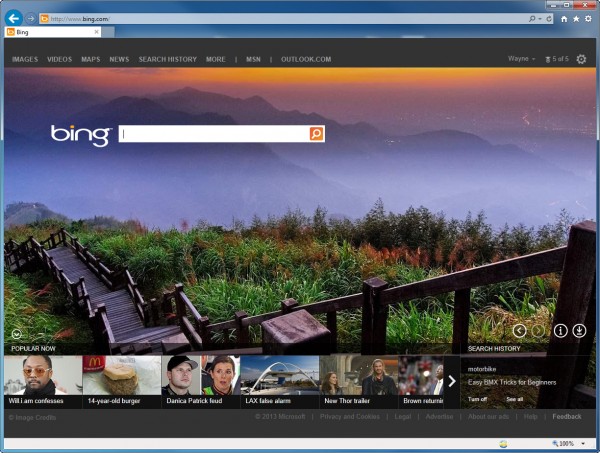 In comparing Bing’s results with Google I’ve found the two sites often deliver the same results, just in a slightly different order. Bing has some great touches I really like. Search for an artist, like "will.i.am" for example, and Bing will provide quick links to his Twitter account and Facebook page and Klout score. You can also listen to his songs via the MySpace player.
In comparing Bing’s results with Google I’ve found the two sites often deliver the same results, just in a slightly different order. Bing has some great touches I really like. Search for an artist, like "will.i.am" for example, and Bing will provide quick links to his Twitter account and Facebook page and Klout score. You can also listen to his songs via the MySpace player.
A feature I use all the time on Google is the ability to sort results by time -- any time, past hour, past 24 hours, past week, past month, past year or custom range. Bing added a similar feature last month that lets you order results by past 24 hours, past week or past month. Needless to say this is only available on the US site (the UK site lets you sort the results by language or region).
Beyond Search
As for Bing’s other sections -- Images is, for the most part, very good and offers a selection of choices to filter your search as well as a strip showing related topics. However, if you search for something less well known, such as Zombies Run Google’s results are far more accurate, and show a much deeper understanding of what you are likely to be searching for. Some of the connections Google makes are scarily well chosen. Some of the images Bing presents you with seem almost selected at random. Although, that said, sometimes Bing will come up with excellent images that Google doesn’t find. And if you’re a Pinterest user, Bing lets you pin images you find directly from the photo detail’s page.
Video search is good, and you can sort results by length, resolution and source. Bing Maps is decent, but can’t quite compete with Google Maps. Its Streetside feature -- while good -- only covers a fraction of the places Street View does. Bing News (US) is on a par with Google News (naturally the UK version of Bing News is not as good) and other Bing services, like Shopping and Translator will suit most people’s needs perfectly. As you’d expect, the US site offers lots more additional elements -- like Weather, Events, and Friends’ Photos.
Summing Up
So what’s my overall view of Bing? If you live in the US, it’s a very, very good search engine and you could easily use it as your primary choice for most things. If you live outside of the US, as I do, it’s sadly not as good and means compromising on your location.
Is it better than Google? No. Is it as good as Google? No -- at least not when it comes to results. It does, however, do a lot of things as well, and it does do some things better. The gap between Bing and Google has definitely closed since I last used it, and because Microsoft isn’t trying to force users to a specific social portal (as Google is with Google+) the integration with services that most people use -- such as Twitter, and Facebook, gives Bing an edge I like.
Would I recommend you switch to Bing? It depends on where you live and what you want from a search engine really. If it’s just straightforward, bang on the money results, stick with Google. If you don’t mind occasionally having to hunt a little harder, you use Windows 8 (optional) and appreciate deep integration with all the popular social networks, Bing could well be for you.
