Microsoft releases Facebook Beta for Windows Phone 8
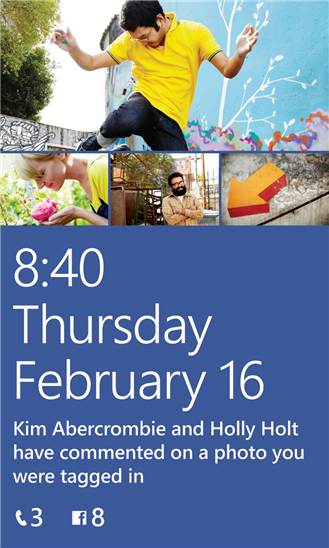 After using the Android and iOS counterparts, Facebook app for Windows Phone 8 feels rudimentary and out of place by comparison. Even though the interface takes some design cues from the operating system, it is not very intuitive, wastes too much screen estate and displays content in a visually unappealing way. The app would be rather nice, except 2010 has long passed.
After using the Android and iOS counterparts, Facebook app for Windows Phone 8 feels rudimentary and out of place by comparison. Even though the interface takes some design cues from the operating system, it is not very intuitive, wastes too much screen estate and displays content in a visually unappealing way. The app would be rather nice, except 2010 has long passed.
Now Microsoft wants you to love the Facebook experience on Windows Phone 8, releasing a beta app that stands up against the Android and iOS alternatives. Gone is the infinite horizontal scrolling, now replaced by tabs that you might actually find useful. Swiping to the right reveals a tab to the left of the screen, containing a link to your profile, favorites, groups, friends, apps, settings, the usual policy information and a log-out button.
That looks familiar, right? The Facebook Beta app aims to provide an experience that is similar to the one found inside a browser, but does so in a manner that does not confuse the user by displaying too many or not enough details.
Similarly, swiping to the left reveals a messaging tab on the right side of the screen that displays friends in two categories -- "Favorites" and "Others". Tapping on any friend allows the user to send a message. If you're coming from Android and iOS, you will feel right at home here.
The two tabs can also be accessed by tapping on the adjacent buttons from the main top bar, but swiping feels more attractive after using the app for a while. Want to see friend requests, messages and latest notifications? There are three buttons for that, again, look quite similar to the ones found inside the browser. And that is a good thing.
What I particularly like, even though just a minor design feature, is a little button that pops up at the top of the feed. It informs the user if there are any new stories and even displays a counter to go along with the corresponding message. Tapping on the button or swiping down refreshes the feed, otherwise the app does not self-update the feed.
Another feature that many users may appreciate: how images are displayed. Instead of showing a tiny preview, the beta Facebook app now allows pics embedded inside a post to take up all the horizontal screen estate. Basically the shots can take advantage of large high-resolution displays.
Users can even share posts now, a feature not present in the stable version. Facebook Beta also brings support for the Facebook Timeline, which means that everything that is on your wall will be displayed inside the app as well.
Microsoft wants you to actually use the new Facebook Beta app for Windows Phone 8, even though the company warns that this is not for everyone.
"Once you’ve put the beta app through its paces, we hope you’ll pass along bug reports, feature requests, and other feedback by going to Settings>About in the app", Microsoft says. "You can also post a Store review. Your comments and suggestions will inform future releases".
I'm going to uninstall the dreadful stable version and commit to using the Facebook Beta app full time on my Nokia Lumia 920. What about you?
The Facebook Beta app is available to download from the Windows Phone Store.