Evernote 5 for Windows Desktop sports new look, adds Shortcuts and Reminders
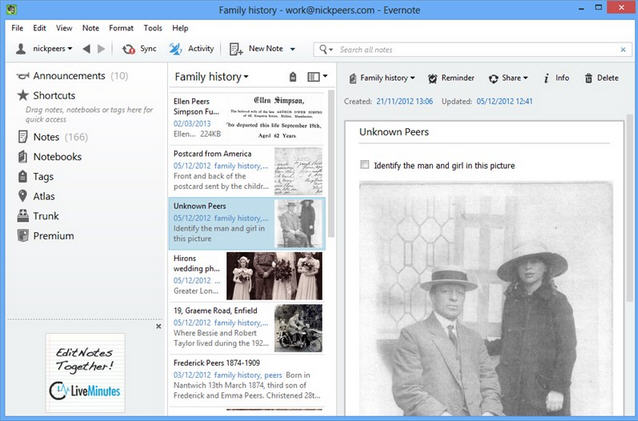
Evernote Corporation has finally released Evernote 5.0 for Windows Desktop, adding a new look and features that have already appeared in the program’s Mac build.
The cloud-based note-taking tool opens with a brand new redesign, the first since its initial release on the Windows desktop platform. Evernote claims the new look -- a flatter, stripped back one -- makes it easier to both browse and create notes by removing distracting on-screen elements. The new look is also designed to work better across different Windows platforms.
The program also gains a number of new features, most of which are already present in the Mac build, version 5 of which was released last November. Chief among these is support for Shortcuts, which provides users with a place to store their favorite notes, notebooks, tags and saved searches.
Selecting a shortcut automatically switches the view in the right-hand pane into the appropriate mode, although users can still see a full notebook or tag list in the left-hand pane by expanding the appropriate section.
Evernote 5 also introduces Reminders, which are set up for the current note by clicking the alarm clock button -- once clicked, the note is pinned to the Reminder list at the top of the Note list, a to-do item is automatically created and users are given the opportunity to add an alarm to ensure the note is completed by a set deadline.
Reminders can also be used in shared notebooks, with other users able to subscribe to the Reminders should they deem it relevant.
Other new features in Evernote 5 for Windows include a new Card View, a redesigned Note Editor window that frames notes more effectively (users should double-click a note in the Note List to open it in the Note Editor) and the new Atlas View for displaying notes based on their geographic location.
The new build also comes with the promise of improved searching, with TypeAhead Search speeding up search entry along with the ability to search shared notebooks and save search shortcuts too.
Premium users gain a new feature in the form of Related Notes, which displays notes considered similar to the current note. Business users can now filter notebooks and tags by business or personal use.
Evernote 5.0.0 For Windows Desktop is available as a free download for Windows XP or later. Also available are Evernote for Mac 5.2.1, Evernote Touch 2.0 for Windows 8, Evernote for iPhone & iPad 5.4, and Evernote for Android 5.0.5.
