Firefox Aurora adds support for Windows 8's Modern UI
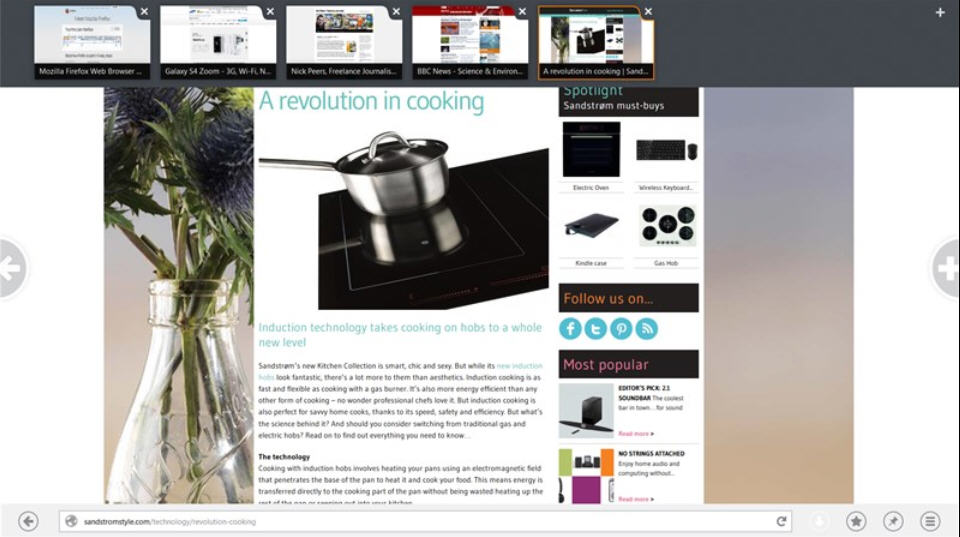
Mozilla has rolled out Firefox Aurora 26.0a2 and Firefox Beta 25.0b1. While the Beta has few noteworthy features to talk about, the Aurora alpha release has a number of major new talking points.
Chief among these is support for running Firefox in the Modern UI. This marks the first appearance of Mozilla’s Windows 8 touch-optimized app in an alpha build, it having previously only been available as a standalone pre-alpha release.
To see the new app in action, Windows 8 users must set Aurora as the default browser on installing it (note Firefox Aurora will install alongside any existing final or beta build, allowing users to switch back to a more stable release). The Modern UI app has a tile-based start screen and supports Firefox Sync, Windows 8 touch and swipe gestures, Snapped and Fill views and Windows Share integration.
Mozilla is keen to point out that the build is still a preview, and while nearly feature-complete contains a number of bugs. With this in mind, it’s not certain whether the Modern UI app will migrate with Firefox 26 to the Beta build in six weeks’ time.
There’s plenty more to get interested in with Firefox Aurora on the desktop front -- all plug-ins (except Flash plug-ins) are now defaulted to "click-to-play" by default, meaning users must manually approve their use the first time a plug-in is evoked.
Aurora also allows users to run more than one service at a time using the Firefox SocialAPI -- users currently have to switch between them. This includes support for multiple notifications and chat. The password manager also now supports script-generated password fields.
Also added is H.264 support on Linux with the appropriate gstreamer plug-ins, and MP3 decoding is now supported on Windows XP to complete support across all Windows builds. There are also a number of developer enhancements and fixes.
Firefox 25 Beta meanwhile sees all the features previously previewed in Aurora migrate across to the Beta build. This includes the Find bar no longer being shared across multiple tabs, while users can now reset Firefox without clearing the browsing session. Users will also be prompted to migrate settings from another browser when returning to Firefox after several months’ absence.
Both Firefox Beta 25.0b1 and Firefox Aurora 26.0a2 are available now as a free open-source downloads for Linux, Mac and Windows. Also available is the latest stable build, Firefox 24 FINAL.
