StyleCapture is a smart, well-designed screen capture tool
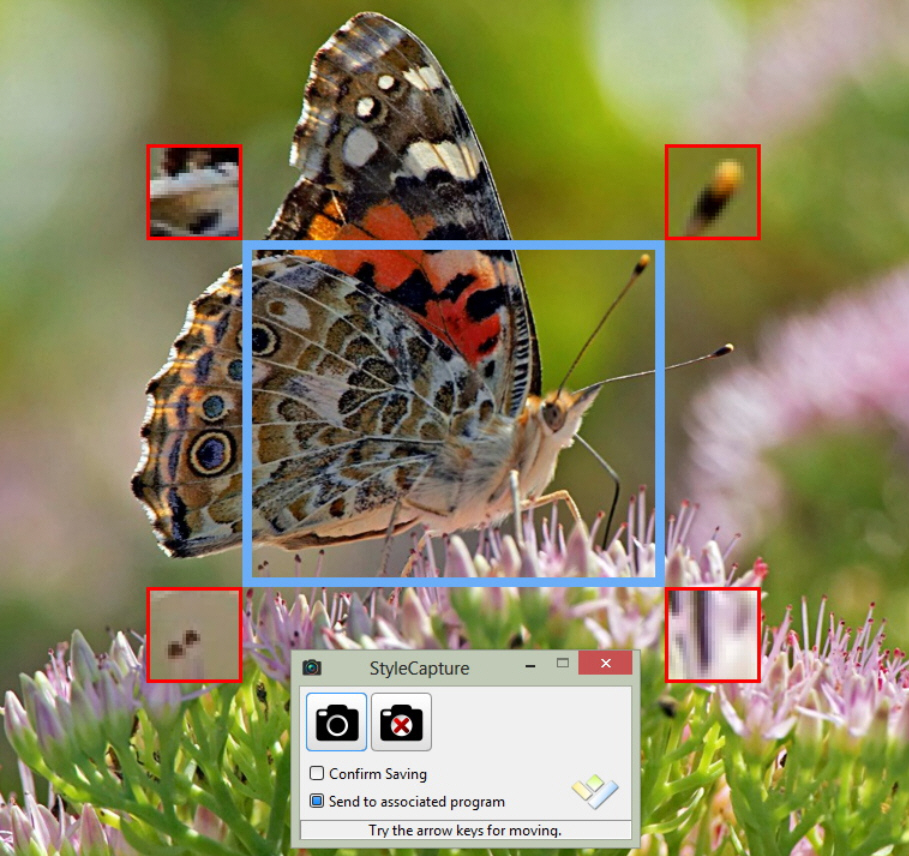
At first glance, Hornil’s StyleCapture looks like just another ordinary screen capture tool. Only three capture types (rectangle, window and full screen), no built-in editor, no support for uploading your grab anywhere… There doesn’t seem to be anything exciting here.
But then again, there’s more to software than the length of its feature list. And while StyleCapture may be short on extras, the functions you do get are very well implemented, and more than enough to make it stand out from the crowd.
Choose a Rectangular capture, say, and you can click and drag with the mouse to draw around the area you need. If you make a mistake the capture area can be resized (with the mouse, or the keyboard) and repositioned as often as you like.
Better still, a clever "zoom assistance" tool magnifies the areas around your capture rectangle corners (see the picture for an example). This is great for helping you line up precisely against an edge or some other feature, and could mean you won’t have to waste time cropping your captured image later on.
You also get a Window capture option, which of course can be used to grab an entire application window. But it can sometimes be much more selective. Exactly what you’ll see depends on the application, but with Internet Explorer, say, we could capture the toolbar, menu bar, tabs, addon bars, status bar and more. All you have to do is move the mouse cursor over an area, watch as it’s highlighted in red, then left-click to grab an image.
Elsewhere, handy multimonitor support sees you able to grab full-screen captures of each display. Your grabs can be saved in a lengthy list of file formats (png, jpg, tif, bmp, ico, jpc, pcx, tga, tif, ico, jpc, jp2, pcx, pgx, pnm, pgm, ppm, ras, ska, wmf and tsp). And you can even have them automatically opened in an editor. There’s support for Hornil’s excellent StylePix and StylePix Pro, but if they’re not available then StyleCapture will use Microsoft Paint, or you can point the program to whatever other tool you like.
There are also improvements which could be made. It would be useful if the program could minimize to the system tray (right now it’s just another button on the taskbar). And we’d like the option to customize StyleCapture’s hotkeys, so that it wouldn’t necessarily grab PrtSc for itself.
Even now, though, StyleCapture is a surprisingly capable tool. If you only need the screen capture basics then it’s definitely worth a try.
