View, organize and manage your media with Diffractor
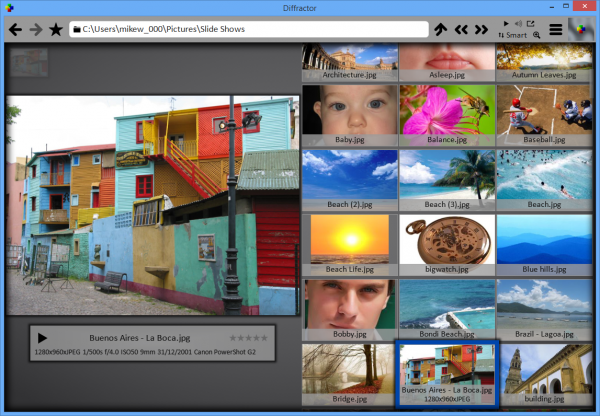
Most PC users need a good media manager, something to bring order to the mass of photos, videos and music cluttering their system.
There’s plenty of competition around, but if your needs are relatively straightforward then Diffractor could be a contender.
The program installs quickly and easily, no adware or other complications. On launch it indexes your system, reasonably quickly in our experience, before displaying an Overview screen with various folders. Double-clicking these will filter your media by folder, file type, year, and a range of tags: Album, Artist, Camera, Exposure, Rating and more.
Head off to the Pictures folder and what looks like a simple image viewer appears. Folders and thumbnails are in a pane on the right; a preview window on the left; double-clicking something displays it full-screen (or plays music or videos), Esc returns to the normal view for more browsing.
A Search bar works much like Explorer. You can click it to view your viewing history, or start typing to display anything with matching file or folder names, even metadata.
Right-clicking an image preview displays its Properties dialog, where you can enter or edit metadata, straighten and crop the image, or adjust vibrance, darks / midtones / lights, brightness, contrast and saturation.
Right-clicking a thumbnail reveals various batch processing tools. You're able to run limited conversions, add or remove metadata, rename, rotate, resize, move, copy or print all your selected photos in a single operation, as well as sending them by email or uploading them to Facebook, Twitter or Flickr.
Diffractor is location-aware, too. You’re able to sort your media display by location, and it'll organize photos into countries as recorded by their location data. They don't have any? Not a problem, a Google Maps-powered Locate function makes it easy to add your chosen location to any set of photos.
While this sounds great, the experience isn't always so impressive. There's only a very basic zoom tool. You can't select images by clicking and dragging with the mouse. Some batch processing commands are surprisingly limited (the "Convert" function doesn't offer a choice of destination formats, just JPEG for pictures, and MP4/ H264/ AAC for video). And there are minimal configuration options.
Still, Diffractor’s Search system works well, tagging is quick and easy, and some features -- like the Location tool -- might make it worth installing, all on their own. If your media management needs are simple and you’re not currently using anything else, then give it a try.