Could 13-inch MacBook Pro Retina Display with Force Touch trackpad be right for you? [Review]
Reviewing most any MacBook Pro is a pointless exercise, because this year's model isn't much different from the previous—or the one before. That's why I typically buy refurbished rather than new. But I broke with that practice last month, after a sudden electrical calamity laid my wife's laptop to rest. Fried and died it is. With Apple releasing new versions of iOS and OS X and launching a streaming music service, a summer sojourn seemed opportune.
I considered going Windows 10, which arrives later this month. But most of my BetaNews colleagues are headed that way, so I set out down the Apple reviews track. Again, I probably wouldn't have done so if not for my wife's computer catastrophe. I lent her my Chromebook Pixel LS and purchased a new MBP. She will never give up the Google laptop, BTW.
Magic is missing—I don't feel that new computer thrill—because MacBook Pro is so much like every other one in the series that my fingers touched. Use one in 2009, and the overall experience isn't much different six years later. I am satisfied enough with MBP, which packs 2.7GHz Core i5 processor, 8GB RAM, 256GB SSD. But Pixel feels fast, comparatively, with its 2.4GHz i7 chip and 16GB memory. I have long asserted that Google's target market is the MacBook Pro buyer, and that's a recurrent theme you'll find if reading further.
Why Not MacBook?
For the purpose of writing more meaningful review, I should have purchased the 12-inch MacBook instead. The sleek and slender design, butterfly-mechanism keyboard, and value compared to Macbook Air are compelling. The laptop also is different in a sea of sameness. Strangely, the Intel M processor isn't what swayed me away, nor the single USB-C port. What did:
- To my eyes, the laptop's screen reflects more light than MacBook Pro, even though both are labeled Retina Display. Glare and the surprisingly low default resolution put me off.
- The WebCam is only 480p, rather ridiculously underwhelming for 2015. The low resolution makes the laptop poor choice for, say, Google Hangouts. Apple, what the frak is that?
- The Apple Store sales specialist discouraged my buying the 12-inch laptop if using it for heavy photography management or even light video editing. Mmm, could that 480p match performance limits? I wonder.
Sigh. I really wanted the MacBook more but put pragmatism before desire, seeing as I so rarely buy a new Apple laptop. How rarely? My last Mac review was November 2010, when I received a custom-ordered MacBook Air.
Pixel Me
My budget wouldn't allow the MBP configuration I really wanted: i7 processor and 512GB, new. I purchased the middle SKU: 13.3-inch screen, 2560 x 1600 resolution at 227 pixels per inch, 16:10 aspect ratio; 2.7GHz i5 dual-core processor; 8GB RAM; and 256GB SSD for $1,499. The 128 gigger sells for $200 less and the 512er (with 2.9GHz i5) for $300 more. By comparison, the Pixel LS packs 12.85-inch touchscreen, 2560 x 1700 at 239 ppi, 3:2 aspect ratio; 2.4GHz i7 dual-core; 16 gigs memory, and 64GB storage for $1,299.
Both are high-end laptops for creative types that comfortably fit into either company's digital lifestyle. For cloud champions, the Pixel is magnificent. MBP is more for application addicts. From a hardware perspective, Pixel offers more value, because of the touchscreen—which maximum brightness exceeds MBP—speedier processor, and doubled memory. Google's machine feels faster than Apple's in most ways.
One glaring exception is surprising: On my home network, testing with two different ISPs and three different WiFi routers, Chrome consistently hesitates to load on Pixel. For a long time, I assumed the behavior related to DNS until:
- Changing ISPs and seeing same behavior
- Testing different WiFi routers with problems persisting
- Seeing how MBP opens websites smoothly in Chrome or Safari
Considering that the Pixel is meant to be nearly-always Net connected, and Google's digital lifestyle is all about the cloud, errant connectivity really surprises. It's fraking annoying, too, and disrupts my workflow.
That said, Pixel's keyboard delights my fingers and boosts productivity. By comparison, MacBook Pro typing isn't as smooth, and the keys are wobbly by comparison—something the thinner MacBook is supposed to correct.
With respect to finger friendliness, Google offers a touchscreen and Apple the Force Touch trackpad. My wife loves the Chromebook's screen, but I don't share her enthusiasm. I see limited utility, and I experience Gorilla Arm when reaching up for any prolonged interaction. The trackpad makes more sense, something Apple understands, because the fingers are already there, or close-by on the keys.
Like 12-inch MacBook, the newest MBP features a force-sensitive trackpad that enables contextually-valuable actions or information access. Apple's support site explains, excerpts:
- "Events: Force click dates and events to add them to Calendar".
- "Tracking numbers: Force click a tracking number in Safari or Mail to see shipping details in a popover".
- "Mail: When composing a message with an image or PDF attachment in it, Force click the attachment to activate Markup. This lets you annotate the attachment".
- "Look up: Force click text in a webpage or Mail message and a popover appears showing you Look up results for that text. Information appears from sources like Dictionary, Wikipedia, and more".
While Google's trackpad is best of the traditional class, Apple's Force Touch better keeps the fingers in a single, useful plane of motion that causes less creative workflow disruption. Similar benefit comes with contextual actions that reduce the number of clicks or presses, while diminishing eye motion across screen, keyboard, or touchpad.
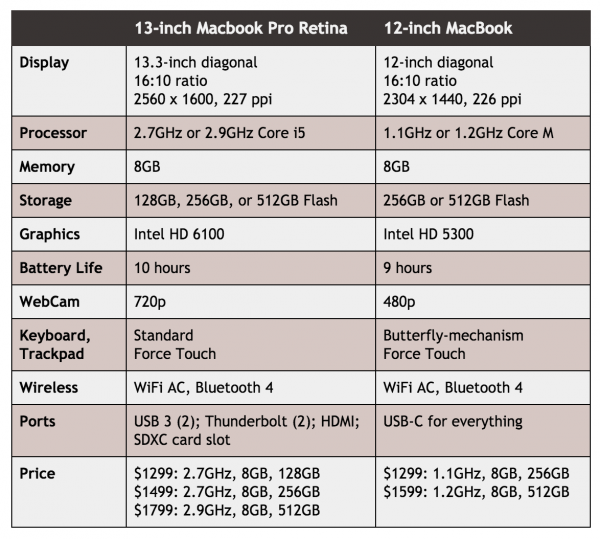
Measured Benefits
MacBook Pro is not the most affordable performance-delivering laptop available. The benefits compared to other notebooks are nowhere as compelling in mid-2015 as late-2012. Three years ago, Retina Display set apart MBP from many other laptops. That no longer is the circumstance, compared to rivals' products or even the 12-inch MacBook. Sameness is the design ethic, whether measured from within or without. MBP is more affordable today than three years ago, but so are Chromebooks or many Windows PCs.
For example, Surface Pro 3 with 12-inch touchscreen, 1.9GHz i5 dual-core processor, 8GB RAM, and 256GB SSD sells for $1,428.99 with detachable Touch Cover. The computer is tablet/laptop convertible and supports stylus input. Display resolution is a little less (2160 x 1440) and processor 4th rather than 5th generation i5, but the design offers greater usage scenarios. Starting price is $799 for lower-clock speed microprocessor and less RAM or storage but high-res display. The starting price for any Apple Retina Display model is $1,299, new.
Another: The Dell XPS Signature Edition with 13.3-inch touchscreen (3200 x 1800 resolution), 2.7GHz i5 processor, 8GB RAM, and 256GB SSD sells for $1,299 through Microsoft Store. The Intel microprocessor is same as my MacBook Pro. Memory and storage are same capacities—$200 more than the Dell, with lower-res, non-touch display.
The 13-inch MacBook Pro with Retina Display is no lightweight, coming in at 1.5 kg (3.48 pounds) and measuring 1.8 x 31.4 x 21.9 cm (.71 x 12.35 x 8.62 inches)—height, width, depth. But for that extra heft compared to 12-inch MacBook (.92 kg/2.03 pounds) or 13.3-inch Air (1.35 kg/2.96 pounds), are more ports, if you need them (I don't). The Dell XPS weighs 1.27 kg (2.8 pounds).
The point: What made MBP stand out three years ago is standing still in 2015. The laptop is excellent for how it fits into the Apple lifestyle, but benefits are measured, comparatively, in the current marketplace. If OS X is your thing, 13-inch MacBook is a fine choice. Still, Apple's laptop lineup is awkward, where compromise offsets benefits:
- 11.6-inch MacBook Air is thin and lightweight, with good price-performance (starting at $899 for 1.6GHz i5) but low screen resolution (1366 x 768).
- 12-inch MacBook is slim and light, with innovative keyboard and trackpad and high-res display but slower Intel processors and a single port for power and peripherals.
- 13.3-inch MacBook Air configuration is similar to its sibling, with larger screen but deficient resolution (1440 x 900) for size and price class. MB screen outclasses the Air.
- 13.3-inch MacBook Pro is pricey for the configurations, display resolution is no longer best of class, and what was light three years ago is comparatively bulky in mid-2015.
- 15-inch MacBook Pro packs powerful i7 quad-core processors, high resolution display (2880 x 1800), and generous RAM (16GB). But to get more, you pay a lot more, with starting price $1,999.
In another universe, I would buy 12-inch MacBook. The laptop is sporty, but lacks horsepower. The Pro is a boxy Volvo or Lexus—reliable, well-built transportation which benefits are, among others, long-term value and road handling.
Discovering Value
That sentiment is good segue to discuss 13-inch MacBook Pro's finer features and their benefits. Now we judge the laptop for what it is rather than what it's not.
Screen. While being seemingly dismissive. I quite like MBP's Retina Display—and as previously mentioned, that's subjectively more than 12-inch MacBook. There's a muted, painted quality that appeals to my eyes, which perceive a crisp, not-overly-contrasty screen that is bright enough and not too reflective. The latter quality is hugely beneficial.
Cough, cough. Default resolution is 1280 x 800 out of the box. I scale up to 1440 x 900 because my aged eyes can't handle higher 1680 x 1050, which they could have even two years ago. How does all that equate to 2560 x 1600? These are the mysteries.
BTW, I tested OS X 10.11, aka El Capitan, developer beta last month before going back to Yosemite. The operating system is a bit buggy for my everyday use. But it looks really good on this screen, and the new font is an improvement. Hey, just saying.
Keyboard. My previously-stated gripes are more comparing to the Pixel. Keys are generally responsive, even if springy, and typing is plenty fast. The keyboard isn't best of class, but it is nevertheless exceptionally tactile. Few are better.
Trackpad. Force click is clever, by being more contextually functional when and where needed. Nearly a month after buying 13-inch MacBook Pro, I am only starting to realize the benefits, which come with some changes to trackpad habits. Warning: Once you adapt, addiction is inevitable. You will miss Force click when using another trackpad.
The question: Is the Force Touch trackpad reason enough to buy the 2015 model over, say, a refurb from Apple Store? I wouldn't. The sameness among other features and benefits put greater value on lower price. For example, as I write, Apple offers the refurbished 2014 MacBook Pro with same display, memory, and storage, but 2.6GHz i5 processor, for $1,149. I don't see how the trackpad or slightly higher-clocked chip are worth another $350.
Audio. Frak me, this laptop sounds fantastic. Music booms from the built-ins and more substantially to my Harman Kardon SoundSticks Wireless speakers via Bluetooth. Output is loud and defined. Even streaming from Apple Music, there is satisfying soundstage and definition.
Video. Satisfyingly smooth and stutter-free.
WebCam. The 720p shooter surprises for its clarity and contrast. Video is smooth and satisfying. Unless you are so good-looking that men and women whistle when walking by, you don't want a 1080p or 4K WebCam, which unforgivingly capture detail. There's a reason some 1960s TV shows soft focus on the ladies. ;)
Performance. MacBook Pro feels fast enough, but it's no sportster. Smoothness is the defining characteristic—meaning how well it handles the road. That benefit cannot be overstated, when switching among applications. There the laptop benefits from the OS X software stack as much as the hardware.
Battery life. One way where sameness isn't the definition of MacBook Pro is increasing battery life with each newer model. I can get a good 10 hours out of the machine, and my usage can be quite demanding. That should be all-day enough for most people. San Diego Comic-Con starts in one week, and there MBP will get heavy, non-plugged usage. I'm fairly confident the laptop can make a full 12-hour day and even charge up my smartphone on the fly. Fingers crossed.
Recap
Let's start with a bullet-list of major benefits:
- Startup is nearly instant-on
- Keyboard is backlit and bright
- Keyboard is responsive, but springy
- Force Touch trackpad is clever, contextual
- Glossy display is muted; not overly-reflective
- Screen is bright and crisp with superb viewing angles
- The Mac is well-designed—looks good and feels rugged
- Battery easily lasts a full work day, and then some; I get a good 10 hours
- Audio is excellent, above average, producing rich bass and fidelity, even streaming
I see 13.-inch MacBook Pro with Retina Display as best for creative types who have adopted the Apple lifestyle and/or who demand the power of local applications. While the laptop fits into the cloud, the greater utility is running processor-intensive software stored on the hard drive.
Any creative who works more in the cloud should consider Chromebook Pixel as an alternative. Price-performance is greater, and the touchscreen extends range of uses. Other users should consider notebooks made by the likes of Dell, HP, or Lenovo for the hardware bang for the buck and given Windows 10's imminent release.
MBP is a workhorse. Mixing metaphors, it's the boxy, reliable roadster that drives smoothly and doesn't break down. MacBook Pros hold their resale value, and new OS X versions support some of the oldest models. The original aluminum MacBook, from late 2008, before Apple added Pro to the name, supports El Capitan, for example.
If reliable, rather than sexy, is your thing—and you've got $1,299, $1,499, or $1,799 to spend on a laptop—consider 13-inch MacBook Pro.
Photo Credits: Joe Wilcox




