Registry Finder: a smarter registry editor
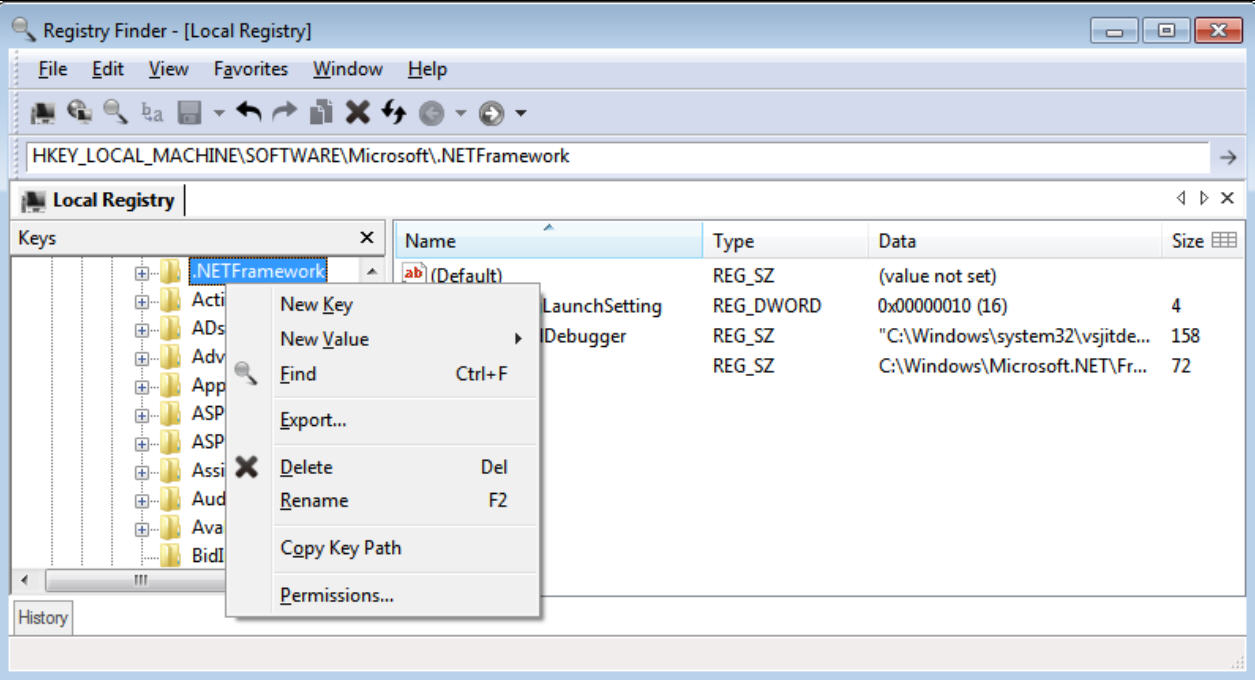
From PC novices to Windows experts, just about everyone needs to access the Windows Registry occasionally. But the standard REGEDIT doesn’t exactly make this easy, and it hasn’t seen any significant changes in years.
Registry Finder is a free tool which improves on the editing process with a strong set of extras and enhancements.
The core of the program looks much like REGEDIT, with your Registry tree on the left, individual items on the right. Double or right-clicking keys gives you options to edit them or add something new, and you can even import your REGEDIT favorites to make you feel at home.
Web-like navigation tools are an instant plus. An address bar displays the current key, and you can copy this, edit it, or paste something else to jump right there. Back and Forward buttons allow you to step back individually through the keys you’ve just visited, or you can view a complete list and jump to whatever you like.
There’s also a History pane at the bottom of the window. Try deleting a few keys and they’ll be listed here. That would be handy enough just as a log, but Registry Finder also supports an Undo feature, allowing you to reverse these steps and restore whatever critical settings you really should have left alone.
You get tabs, too. The program opens with a view of the Local Registry, but you’re able to open another, or access a remote system, and that gets you another tab which you can browse independently of the others.
As you’ll probably guess from the name, Registry Finder’s strongest feature is its "Find" tool. This has more control than REGEDIT, so you’re able to run case-sensitive or insensitive searches, across the whole Registry, or just a particular key.
Conveniently, results then all appear in a list, rather than being presented to you one at a time. The search text is highlighted in red, making it easier to spot. And the results appear in a separate pane, enabling you to browse the matches, then switch to some other Registry view with a click.
This doesn’t always work as well as we’d like. There are one or two bizarre interface quirks, like placing the "Find" option on the File menu. And some functions feel undeveloped; we’d like to be able to open keys directly in a new tab, duplicate existing tabs maybe, but there’s none of that here.
Still, these aren’t big issues, and as Registry Finder is being very actively developed, they’ll probably be resolved soon. If you’re interested in an alternative REGEDIT then check it out, this looks like a project to follow.
