EaseUS Partition Master 12.5 Free should be your choice of disk management tool
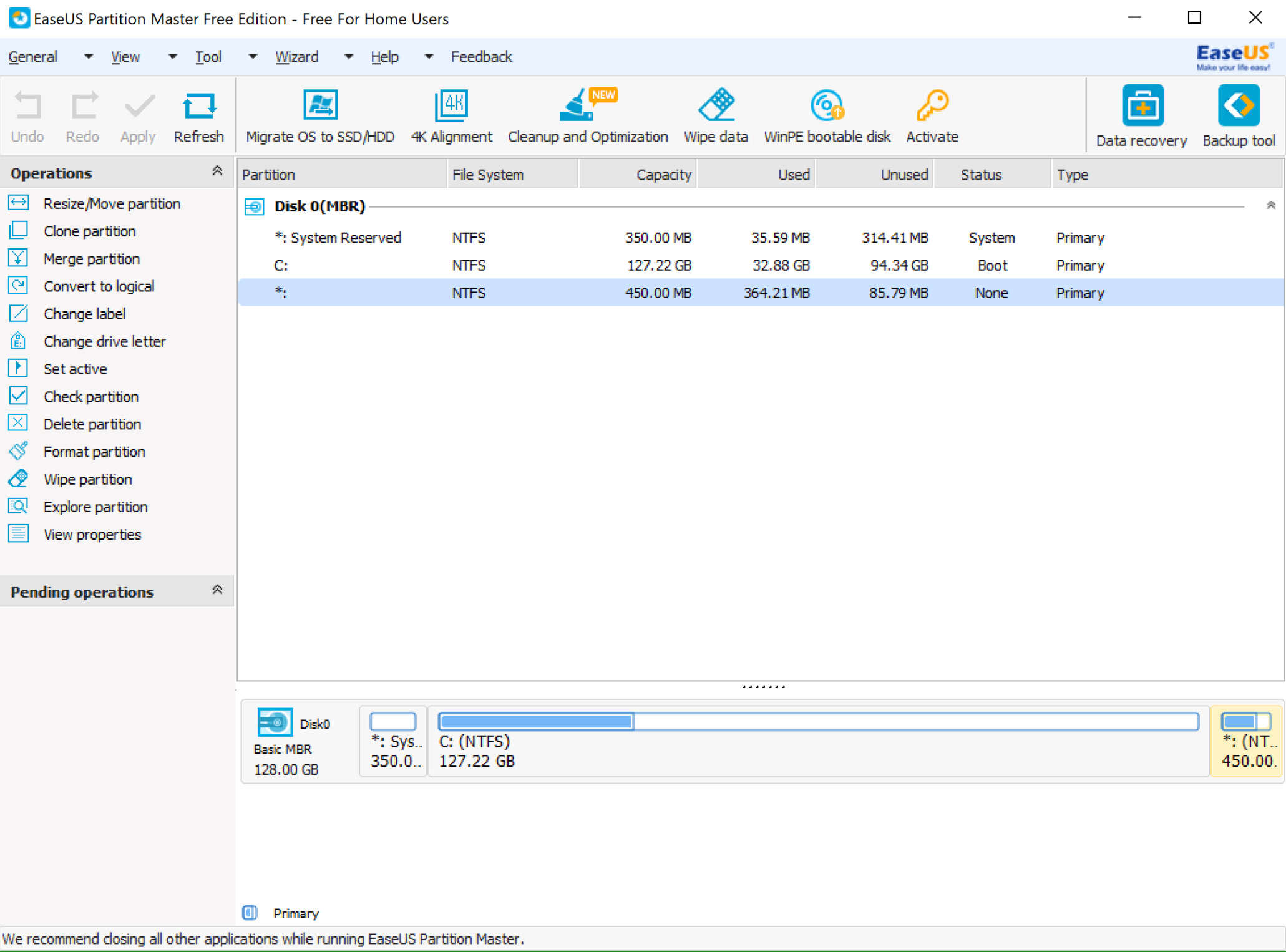
Buy a new computer and you’ll often find it ships with one big partition, which can be inconvenient. We usually allocate space on a drive to our music collection, documents and other important files. By partitioning one large hard drive in to separate drives, it makes it easy to manage, backup and migrate content.
You can perform basic partitioning tasks within Windows, such as creating, resizing or assigning a new drive label. However, we’d always recommend a complete partitioning toolkit and there’s few better than EaseUS Partition Master 12.5 Free.
At a basic level, the user-interface contains every tool you’ll require to create, change, resize (larger, smaller) and label a partition. You can go further, too, by merging, cloning and moving a partition to another drive. You can also check a partition for errors, view the partition properties and see an overview before you accidentally amend the wrong partition.
Partition Manager 12.5 goes one stage further. You also have a number of drive cleansing tools at your disposal. The "Junk File Cleaner" checks for leftover system and application files, as well as selectively wiping your web history. A "Large File Cleanup" will list files in size order and enable you to delete them and a simple "Disk Optimization" module will analyze and optimize the contents. The "Wipe Data" module will enable you to completely and securely erase drive contents before you dispose of your computer.
The Free version is designed for home users. The Professional version, available for $39.95, offers additional functionality adds migration to SSD/HD, a command line interface and is licensed for commercial use.
Still, the Free version will be more than suitable for most users, so we suggest downloading EaseUS Partition Master 12.5 Free right now.
