Microsoft is working on a fix for Chrome and Cortana freezes in Windows 10 April 2018 Update
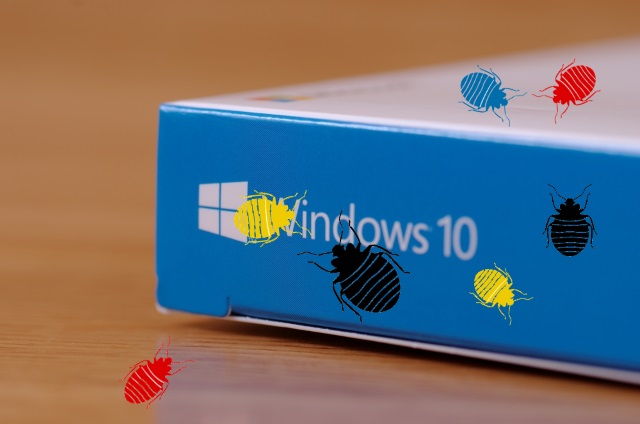
Microsoft launched Windows 10 April 2018 Update this week, and if you rushed to install it you may well have noticed one or two issues. There have been complaints that various apps have been problematic since the update, but Chrome and Cortana seem to be causing the most problems.
Microsoft has confirmed that it is aware of issues with Chrome and "Hey Cortana" that can lead to Windows 10 April 2018 Update freezing. A patch is currently being worked on and should be released next week, but the company has a couple of suggestions for fixes you can try in the meantime.
See also:
- How to upgrade your PC to the Windows 10 April 2018 Update now
- Privacy: How to disable Timeline in Windows 10 April 2018 Update
- Free up over 30GB of storage space by cleaning up after the Windows 10 April 2018 Update
- How to rollback and uninstall the Windows 10 April 2018 Update
In a support post entitled "Some devices may hang or freeze when using certain apps, such as 'Hey Cortana' or Chrome, after installing the Windows 10 April 2018 Update", Microsoft says that it "is aware that some devices running the Windows 10 April 2018 Update (version 1803) may hang or freeze when using certain apps, such as "Hey Cortana" or Chrome".
Moderator Lonnie_L also says that the company is "working on a solution with the goal of including it in the next regular monthly update, currently targeted for a release date of May 8, 2018".
This is not too far away, but what can you do until the patch is available? Microsoft suggests the following:
Try a Windows key sequence to wake the screen. If you have a keyboard connected, simultaneously press the Windows logo key + Ctrl + Shift + B. If you’re on a tablet, simultaneously press both the volume-up and volume-down buttons, three times within 2 seconds. If Windows is responsive, a short beep will sound and the screen will blink or dim while Windows attempts to refresh the screen.
If you're using a laptop, Microsoft says that you may be able to unfreeze it by simply closing and re-opening the lid.
Image credit: g0d4ather and StockSmartStart / Shutterstock