Give your Apple iPhone a Windows 95 makeover with iOS95

Nostalgia is a powerful thing. The 1990s are popular at the moment -- as the new 90s-set Captain Marvel movie shows -- and Windows 95 is suddenly making a comeback of sorts, partially fueled by people's interest in that decade.
If you’ve ever wondered what a modern version of the OS would look like, you can find out here, and you can now run an app version of the original Windows 95 on Windows 10, macOS and Linux. Own an iPhone? You can replace iOS 12 with iOS95 -- here's how.
SEE ALSO:
- Developer launches new version of Windows 95 that runs under Windows 10, macOS and Linux
- You can now run Windows 95 on Windows, macOS, and Linux
- Would you swap Android or iOS for Microsoft Windows 95 Mobile?
- Would you swap Windows 10 for Windows 95 -- 2018 Edition?
- Windows 95 launched 20 years ago today and changed the world
There are two versions of the third-party Windows 95 theme pack for iOS. iOS95 is the full edition and comes with:
- 50+ free icons
- Task bar widget
- Dock widget
- Lock screen widget
It’s priced at a very reasonable $1.50, payable by PayPal. If you don’t want to spend any money, then you can get the theme-only version for free, as well as a number of free wallpapers.
There is a big catch unfortunately, and that’s you’ll need to have a jailbroken iPhone with Cydia on it. You won’t be able to use iOS95 otherwise.
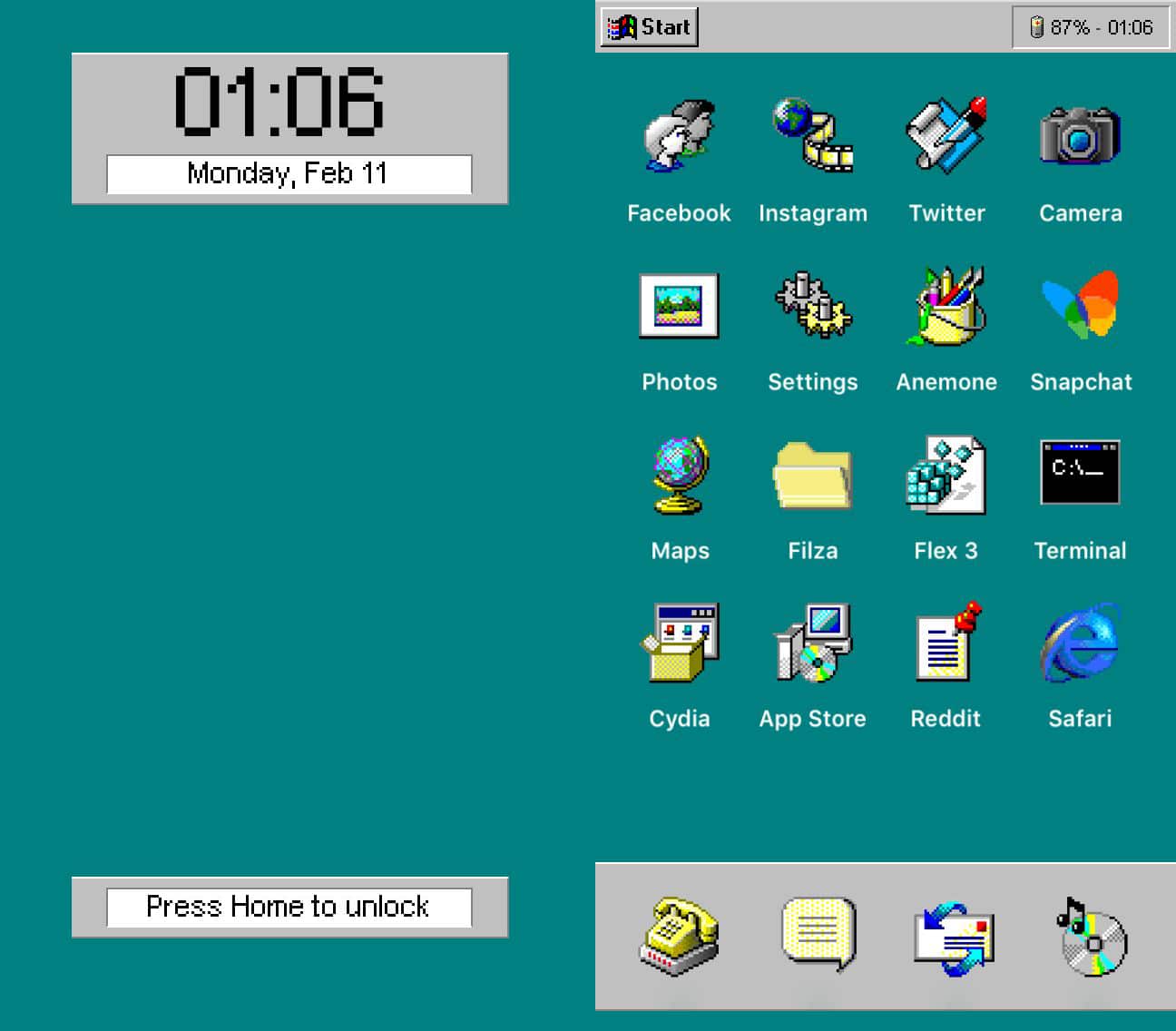
There are so many apps available in the Apple App Store that many of your favorites will look out of place in a Windows 95 theme, but you can request icons for them using this form.
You can buy iOS95 here, download the free theme, and/or grab the free wallpapers.
Image Credit: Issarawat Tattong / Shutterstock
