Windows 10 Insider Preview Build 18885 fixes drive letter assignment problems and brings Android notifications mirroring to Your Phone app
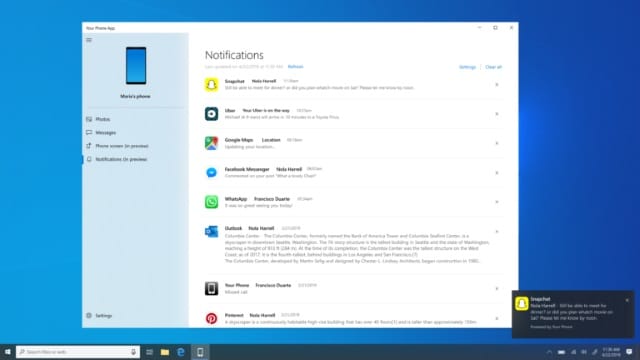
Microsoft has released Windows 10 Insider Preview Build 18885 (or Windows 10 20H1, if you prefer) to the Fast Ring. The big addition in this latest build is Android notification mirroring in Windows via the Your Phone app.
If you have an Android 7.0 handset, you can (probably, barring handset-specific compatibility issues) take advantage of the ability to see phone notifications in Windows 10. The range of phones that can use the "phone screen" screen mirroring option has been expanded as well. With Build 18885, Microsoft has also addressed the problem that was preventing people from installing updates when they had a USB drive or SD card connected.
See also:
- Windows 10 May 2019 Update needs more space than ever before
- Microsoft drops password expiration policies from Windows 10 1903 security baseline
- Microsoft will block the Windows 10 May 2019 Update if you have a USB drive or SD card connected
The growing capabilities of the Your Phone app mean that it is possible to see notifications from your Android phone within Windows 10. The notifications that pop up on your phone will also appear on your desktop and in the Action Center, so you can keep up to date with everything that's going on without needing to jump from screen to screen.
Writing about the update in a blog post, Microsoft's Dona Sarkar and Brandon LeBlanc say:
Today, we are excited to provide a preview into the newest feature for the Your Phone app -- Notifications.
Stop reaching for your phone to check your notifications. Boost your focus and productivity by seeing your phone’s notifications on your PC. You are in control and manage which apps you want to receive notifications from. Dismiss a notification on one device and it goes away on the other.
With this preview, you can:
- See incoming phone notifications in real-time
- View all of your phone notifications in one place
- Customize which notifications you want to receive
- Clear notifications individually or all at once
This feature will gradually roll out to Insiders on 19H1 builds. It may take a few days for this feature to show up inside the Your Phone app.
You can use the Your Phone app on any Windows 10 PC running Windows builds 1803 (RS4) or newer and most Android phones running Android version 7.0 or newer.
The screen mirroring feature phone screen has been expanded to support to the OnePlus 6, OnePlus 6T, Samsung Galaxy S10e, S10, S10+, Note 8 and Note 9.
Of the problem that required people to remove their USB drives and SD cards to avoid issues, Microsoft says: "We fixed an issue that could result in USBs and SD cards being unexpectedly assigned a different drive letter after upgrading".
Here's the full list of changes, additions and known issues:
General changes, improvements, and fixes for PC
- We fixed an issue that could result in USBs and SD cards being unexpectedly assigned a different drive letter after upgrading.
- We fixed an issue that could result in the post install setup message unexpectedly appearing while you were actively using your PC sometime after login.
- We've improved the layout of the App Volume and Device Preferences page in Sound settings and tweaked the page view for better usability.
- We've updated the text of the Storage Sense group policies to make them a bit more clear.
- We fixed an issue that could result in the "Make Windows better" page appearing after login showing "please wait", with a progress wheel, for a long period of time. We also fixed an issue that could result in this page unexpectedly appearing while you were interacting with the device sometime after login.
- We fixed an issue that could sometimes result in Windows Hello looking for the user and immediately signing them back in right after locking the PC, rather than first prompting with "Welcome back, dismiss the lock screen to sign back in".
- We fixed an issue that could result in some Insiders seeing only a flat blue screen when connecting to a recent build over remote desktop.
Known Issues
- There has been an issue with older versions of anti-cheat software used with games where after updating to the latest 19H1 Insider Preview builds may cause PCs to experience crashes. We are working with partners on getting their software updated with a fix, and most games have released patches to prevent PCs from experiencing this issue. To minimize the chance of running into this issue, please make sure you are running the latest version of your games before attempting to update the operating system. We are also working with anti-cheat and game developers to resolve similar issues that may arise with the 20H1 Insider Preview builds and will work to minimize the likelihood of these issues in the future.
- Some Realtek SD card readers are not functioning properly. We are investigating the issue.
- If you use remote desktop to connect to an enhanced session VM, taskbar search results will not be visible (just a dark area) until you restart searchui.exe.
- We're investigating reports that on certain devices if fast startup is enabled night light doesn't turn on until after a restart. (Note: The problem will occur on a "cold" reboot or power off / power on. To work around if night light doesn’t turn on, use Start > Power > Restart.)
- There's a noticeable lag when dragging the emoji and dictation panels.
- Tamper Protection may be turned off in Windows Security after updating to this build. You can turn it back on.
- Some features on Start Menu and in All apps are not localized in languages such as FR-FR, RU-RU, and ZH-CN.
- [ADDED] When you try to restore a previous version of Windows you get an error message that you need to delete the new account “NT Service\wlpasvc” before you can continue. To do this:
- Run "Regedit.exe"
- Navigate to "HKLM\Software\Microsoft\Windows NT\CurrentVersion\ProfileList"
- Search for wlpasvc
- Delete the node containing wlpasvc, which is different for each user.
Known issues for Developers
- If you install builds from the Fast ring and switch to either the Slow ring or the Release Preview ring, optional content such as enabling developer mode will fail. You will have to remain in the Fast ring to add/install/enable optional content. This is because optional content will only install on builds approved for specific rings.