Microsoft launches new tool to help you find the perfect Windows 10 computer

Which computer is right for you? How much RAM is enough? What ports do you need? Buying a new laptop or desktop can be a hellish series of self-questioning, dilemmas, doubt and confusion. But now Microsoft has a new tool that will help you to home in on the perfect computer.
With the new online tool, Microsoft promises to "help you find a computer that meets your needs". All you need to do is answer a number of questions describing your requirements and intended usage, and you'll be provided with a series of suggestions.
See also:
- Acknowledging 'poor' drivers can break Windows 10, Microsoft tweaks update schedule and gives partners new powers
- Laplink makes it easy to switch to Windows 10 with its Windows 7 Migration Kit
- Microsoft releases Windows 10 Build 19541 to the Fast ring
There are six questions to work through -- just enough to provide a useful amount of information to work with, but not too many to seem off-putting. First, "What are you primarily using your computer for?" (gaming, work, etc) , then "What do you want your computer to do?" (select from options such as running games, video editing, having LTE connectivity) and thirdly "How do you want to connect things to your computer?" (select the ports you know you need or indicate that you're not sure).
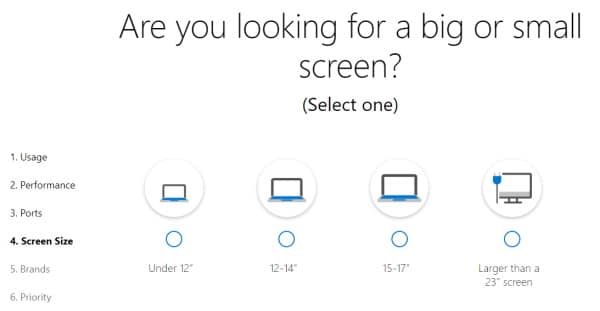
Next up, you can choose the size of screen that would work for you, and then indicate which of nine major brands you're interested in (or specify that you have no preference). The final question is "What matters most" where you can say what is most important to you out of features and performance, connectivity options and screen size.
Moments later you'll be provided with a list of systems that match your needs, including links to purchase them and the option to compare the specifications of computers that have been found to be suitable.
You can try out the computer advice tool here.
