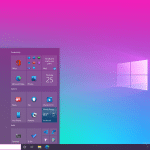Microsoft gives Windows 10 a long overdue makeover with a new Start menu and personalized taskbar
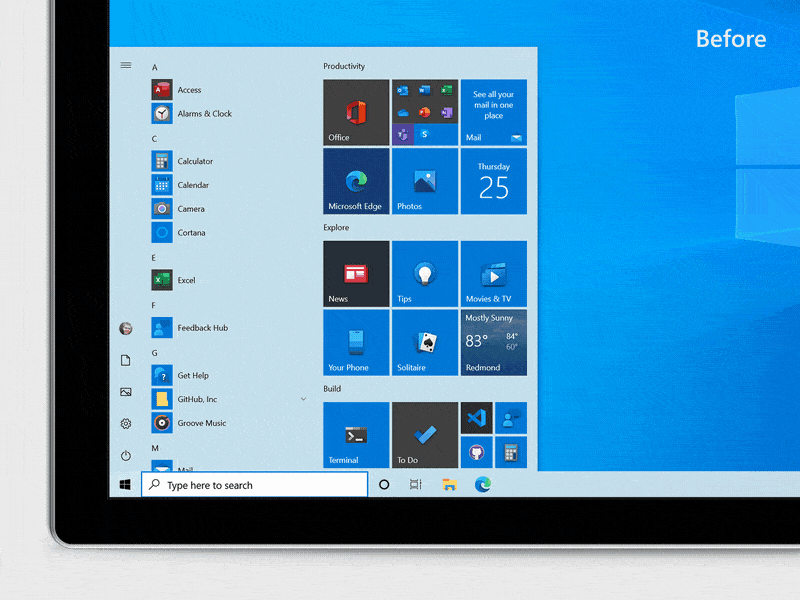
Microsoft has been teasing users with images of its refreshed Windows 10 Start menu for a while now, and you can finally try it out for yourself.
But that’s not all the software giant is changing in Windows 10. In addition to a much nicer looking Start menu, it’s introducing a personalized taskbar, an improved notification experience, and also adding extra features to Alt+Tab.
SEE ALSO:
- Microsoft's redesigned Windows 10 Start menu is a big improvement
- Windows 7 returns with the stunning 2020 Edition
- Forget Windows 10, Windows 20 is the Microsoft operating system we need!
As part of Insider Build 20161 in the Dev Channel, the new Start menu comes with theme-aware tiles and removes the solid color backplates behind the logos and adds a translucent background to tiles. It’s been designed to suit both dark and light themes but if you prefer some color, Microsoft says:
Turn on Windows dark theme and then toggle "Show accent color on the following surfaces" for "Start, taskbar, and action center" under Settings > Personalization > Color to elegantly apply your accent color to the Start frame and tiles.
You can see some examples of the new Start menu below.
The personalized taskbar is for new users and so will appear when you create a new account or logon for the first time. It changes what’s displayed based on what you use: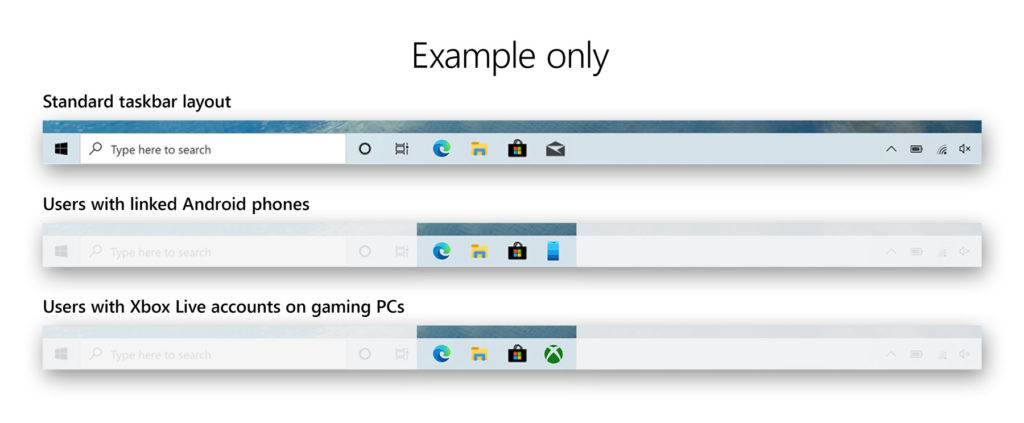
Notifications have been improved starting from this build, so you can easily see where each alert has come from and close ones you don’t need by clicking on the corner x. Microsoft is also turning off Focus Assist notification and summary toast by default going forward, although you can change this back in Settings.
Talking of Settings, Microsoft is continuing to port over features from Control Panel and information found in Control Panel’s System page is being migrated into the Settings About screen under Settings > System > About.
A subset of Windows Insiders will also be able to play around with the tweaked Alt+Tab feature which will start showing all open tabs in Microsoft Edge, not just the active one in the browser window. Microsoft has also added some new settings for Alt+Tab under Settings > System > Multitasking.
Build 20161 comes with a number of fixes for the operating system. These are:
- Fixed an issue resulting in Insiders experiencing bug checks when connecting and interacting with an Xbox controller.
- Fixed an issue causing some games and applications to crash at launch or fail to install.
- Fixed an issue resulting in Microsoft Edge not navigating to websites when WDAG was enabled on the last 2 flights.
- Fixed an issue which was increasing log off time in recent builds.
- Fixed an issue with the Chinese Pinyin IME where after setting your preferred IME toolbar orientation, you may not be able to change it again after rebooting your PC.
- Fixed an issue causing Reset this PC to always show the error "There was a problem resetting this PC" when launched from Settings in the last few builds.
- Fixed an issue resulting in some Bluetooth devices no longer showing their battery level in Settings in the last few builds.
- Fixed an issue where Settings would crash if you went to Settings > Privacy > Microphone while a win32 app was recording audio.
- Fixed an issue where if Sound Settings showed "no input devices found" in the input drop-down and you clicked it, then Settings would crash.
- Fixed an issue where when adding a printer, the dialog might crash if you navigated through to the "Add a printer driver" dialog in recent builds.
- Fixed a graphics related issue resulting in some users experiencing bugchecks.
There are still some known issues to be aware of:
- Microsoft is working on a fix for an issue causing some systems to crash with a HYPERVISOR_ERROR bugcheck.
- Microsoft is looking into reports of the update process hanging for extended periods of time when attempting to install a new build.
- Microsoft is aware of an issue where Notepad might fail to reopen files which were automatically saved during a PC restart (if that option is enabled in Settings). Documents can be recovered from %localappdata%\Notepad.
- Microsoft is investigating reports of the screen becoming dimmer after upgrading to the previous build.
- Microsoft is aware of an issue where Task Manager reports 0.00 GHz CPU usage in the Performance tab.
- Microsoft is investigating reports that when you press space while using the Korean IME in certain apps, the last character is deleted.
- Microsoft is working to fine tune the tile animations in Start to avoid flashes of color.
- For Insiders with the new Alt+Tab experience mentioned above, please note that the setting under Settings > System > Multitasking to set Alt+Tab to “Open windows only” currently doesn’t work.