Silicon Power PC60 USB-C SSD [Review]

Backing up data is an essential part of computing responsibility. Just like regularly changing your car's oil, you should regularly back up your computer's files. The sad reality is, many people don't think about their important files until they are lost forever. How sad would it be if you lost your entire music library, your work projects, or worst of all, your family photos?
Nowadays, the cloud makes data backup easy, but you should not trust that solution exclusively. What if there is a situation where you don't have internet access, or even worse, the cloud provider goes out of business? You should also backup your files locally -- redundancy is key. Depending on how much data you have, a portable solid state drive often makes a lot of sense, as they offer very fast speeds and no moving parts. Not only does an external drive allow you to move data between multiple computers, but you can easily lock it in a safe or fireproof box if needed.
Lately, I have been testing the Silicon Power PC60, which is a portable USB 3.2 Gen 2 SSD. It comes in four capacities -- 240GB, 480GB, 960GB, and 1.92TB. The one we are reviewing, however, is 960GB (effectively 1TB). The PC60 has beautiful rounded-square design and an all-black color scheme. The external SSD is light (46g) and quite svelte (80.0mm x 80.0mm x 11.2mm). It even has a hole on the top left for a lanyard or carabiner.
Silicon Power refers to the drive as being "shockproof," but don't mistake that for being rugged or durable. While it feels well-built, its plastic body definitely won't survive being run over by a car or hit hard with a hammer. There is no rubber surrounding it, and when I squeeze it with my fingers, it does flex and make a creaking noise. It will be totally fine in a padded pocket of your laptop bag, but I doubt it would survive an apocalypse.
![]()
The drive uses a USB-C connection, but it does not ship with a USB-C to USB-C cable. Instead, it ships with a USB-C to USB-A cable. Weird, right? Not really. Most computers have USB-A, while USB-C is still fairly rare in the grand scheme of things. Silicon Power is offering the option with the most compatibility. With that said, out of the box, the PC60 is not compatible with computers that only have USB-C. Own a new MacBook Pro or Dell XPS 13? Sorry, you will need to use a dongle or buy an inexpensive cable such as this one here. It would have been nice if Silicon Power included both cables in the box...
According to the packaging, the PC60 can achieve read speeds of up to 540MB/sec and write speeds up to 500MB/sec. Now, please notice the words "up to." This means, that 540 and 500 are the absolute best you can expect to get. In my testing, the read speed came pretty close, but unfortunately, the write speed came in lower than I had hoped.
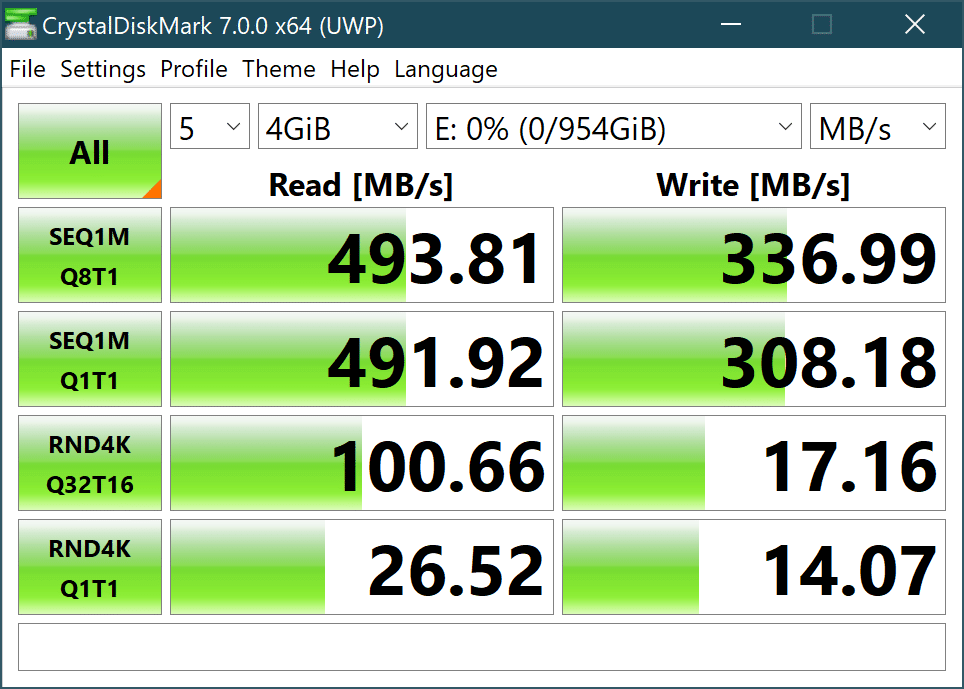
As you can see above, I achieved read of 494MB/sec and write of 337MB/sec. That's not bad at all. In fact, it will probably be fast enough for most consumers. Still, I wish the write speed came closer to 500MB/sec or at the very least, 400MB/sec. Please note: I tested the drive multiple times on two different PCs, both with high-quality cables, and always got similar results.

Slower-than-expected write speeds aside, I would absolutely recommend the PC60 USB 3.2 Gen 2 SSD -- if the performance meets your needs. Hell, it is still way faster than an external hard disk drive. Not to mention, Silicon Power is a brand I trust, and I absolutely adore the drive's square design. More importantly, speeds stay consistent when transferring files, and I never experienced any random disconnects -- something that can plague other external drives and enclosures. The USB-C connection is firm and tight without any wobble.
If you want to buy the Silicon Power PC60 USB 3.2 Gen 2 SSD as tested, you can get it here now.