Microsoft will warn you if apps could slow down Windows 10

While there's a lot to be said for having certain programs run automatically when you turn on your computer, there is a price to pay. If you have too many apps configured to autorun, you will notice that boot times are increased, and you have to wait longer for your desktop to reach a usable state.
When you install or update software, many will give you a choice of whether to have them run at startup or not, but all too often the choice is made for you. In Windows 10 21H1, Microsoft will start to warn you about new startup entries and give you the chance to take action to avoid system slowdown and slow boot times.
See also:
- Microsoft releases KB4583263 update for Windows 10 to prevent swollen laptop batteries
- Microsoft took its sweet time removing leaked Windows XP source code from its own website
- How to disable Bing in the Windows 10 Start menu
The feature is not due to make its way to all users until sometime next year, but Microsoft has given eager Insiders a chance to try it out. In the preview builds of Windows 10 21H1 -- the final version of which should be released, as the name suggests, in the first half of 2021 -- Microsoft has introduced a new alert system to warn users about new startup programs, as you can see in this image courtesy of Windows Latest:
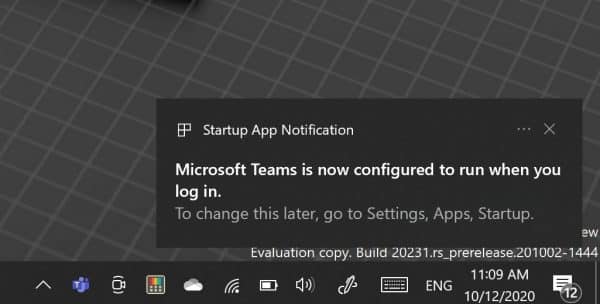
While the new feature does not intervene to prevent the performance hit that may be introduced, it does serve as a helpful piece of information. A pop up notification lets you know any time a program is configured to run at startup, and offers advice about how to change this behavior if this is not acceptable.
Although this is not exactly a ground-breaking feature, it will go some way to helping people to understand why their system may be gradually slowing down.
Image credit: Wachiwit / Shutterstock
