Find Windows 10's free screen recorder too limited? Try EaseUS RecExperts [Review]
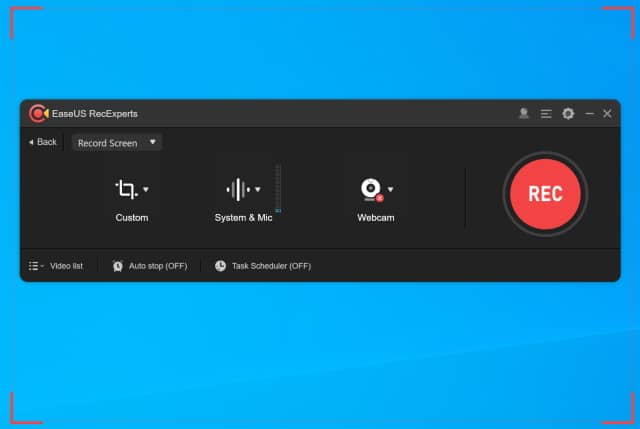
Capturing what's happening on your screen and saving it as a video file has many uses. While Windows 10 has a secret screen recording tool as part of the Game Bar, it's a little surprising that Microsoft hasn't produced a more prominent app. We know, however, that the company is working on a screen capture utility that will be included in its PowerToys software.
But it's hard to say just when this will be released, and you may need something more powerful than the limited Game Bar screen recorder right now. Here, we take a look at EaseUS RecExperts to see what it has to offer and how it can help you.
See also:
- Microsoft releases KB4583263 update for Windows 10 to prevent swollen laptop batteries
- Microsoft releases PowerToys 0.23.2 with bug fixes, and reveals details of next major version
- Microsoft took its sweet time removing leaked Windows XP source code from its own website
It's worth pointing out right from the offset that EaseUS RecExperts is not free software. Like many screen recording tools, this is one you have to pay for. And as is becoming increasingly common, there are various license types available depending on how much you want to spend and how long you want to commit to the software. You can pay for the software on a monthly basis for $19.95 per month, or annually for $39.95 per year. If you prefer the idea of buying outright and having a lifetime of upgrades, you'll have to part with $69.95.
So, what do you get for your money? Well, it's fair to say that you get a whole lot more than Microsoft offers with the Game Bar, and probably more than we can expect to see in the upcoming PowerToy.
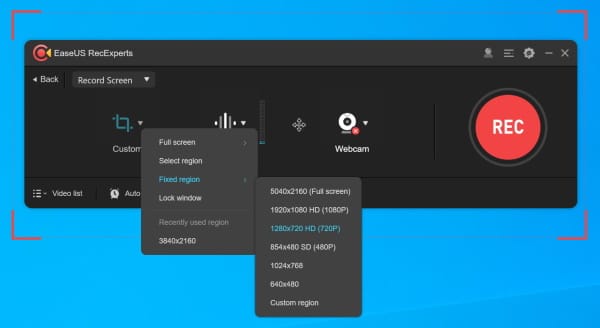
Things get off to a good start with the range of recording regions you can configure. You can opt to record everything that's happening on screen, or you can limit recording to a particular window. You can also record within a custom area of your desktop, or select from a number of pre-set fixed region sizes. Video can be saved in any of an impressive 10 video formats at a frame rate of between 1 and 60 FPS. The codec, video quality and bitrate can also be tweaked to balance file size and quality.
If you're using the screen recording tool to record tutorials or give some form of demonstration, there are lots of handy options here to enhance things. You can opt to show or hide the mouse cursor, and also choose to highlight left and right mouse clicks with different colored on-screen effects.
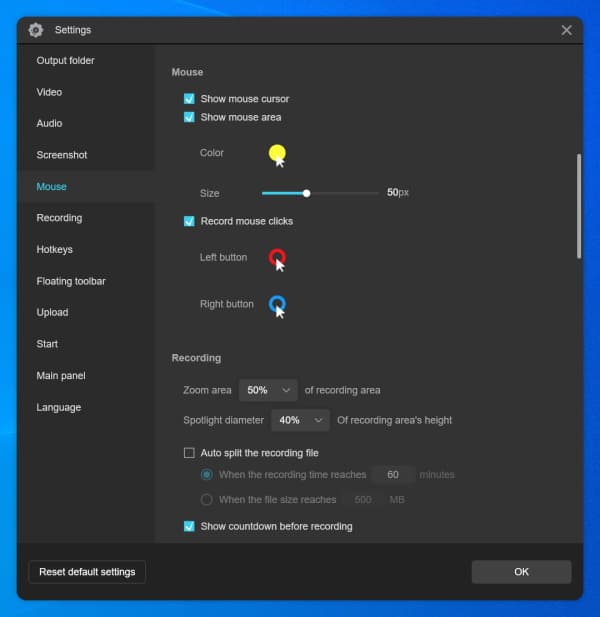
You have the option of recording footage from your webcam as well, and this can be recorded on its own or at the same time as desktop recording. In this second mode, you can record webcam footage as a repositionable overlay that appears over your desktop recording -- a great option for vlogging, or when you want to give a more personal touch, and add a friendly face to a tutorial video. A nice extra touch is the option of flipping video in the overlay.
When you're recording, there are numerous options relating to audio. Just as with video, you can choose the codec and quality used to encode audio, but you also have various choices about audio sources. This includes recording only microphone audio, all system sounds, system sounds plus mic audio, or nothing at all.
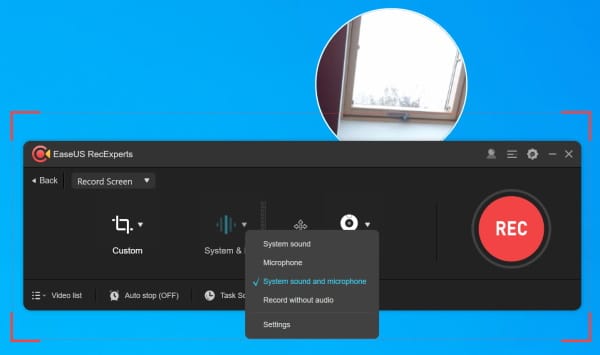
EaseUS RecExperts includes a task scheduler that can be used to start screen recordings at a specific date and time. There are various ways in which this could be used, but an obvious example would be to record some sort of video stream that starts when you are not going to be at your computer. Separate to this, you can opt to have the recordings you start manually stop after either a certain period of time, or when the size reaches a particular figure. In both cases, you can have your computer be put to sleep or shut down completely when recording stops.
While you are recording, you can use a software pen to draw on screen, and these will be saved as part of the recording. Completed recordings can be subjected to basic editing within the program, such as trimming the beginning and end, tweaking the playback speed, adding a watermark, and tacking on an intro or outro video to your creation. You can also upload your video direct to the likes of YouTube and Vimeo from within the program.
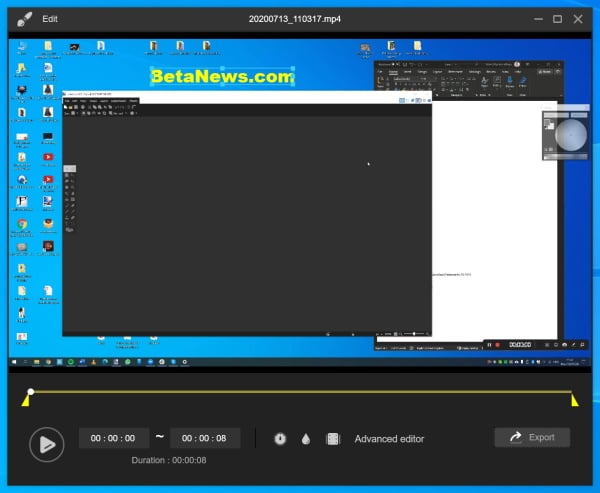
In terms of features, it's hard to fault EaseUS RecExperts which also fares incredibly well in terms of ease of use. While it's fair to say that there are various free screen recorders out there, none can be said to be as approachable or flexible as this.
For some, the asking price may be something of a sticking point, but it really represents decent value for money if this is the sort of tool you intend to use on a regular basis.
If you want to try out the software for yourself, you can grab a free trial version here so you can see if it's right for you.
