Give the Windows 10 taskbar a modern makeover with rounded corners and borders
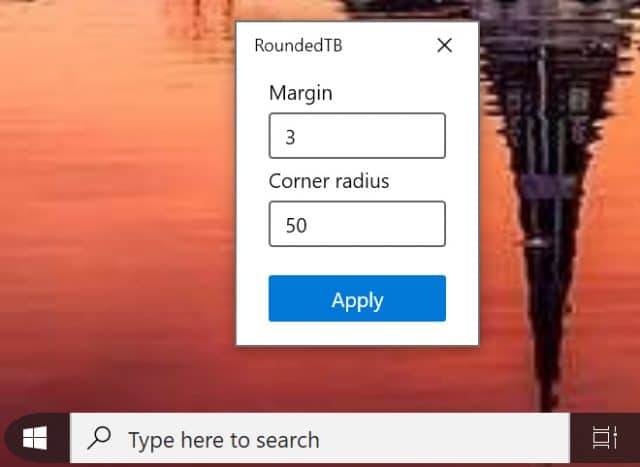
Microsoft is set to take the wraps off the next version of Windows 10 (or is it Windows 11?) later this month, but if you want to give the operating system a modern makeover, then adding rounded corners and margins to the Windows 10 taskbar makes a surprising difference.
You can even choose how much of each effect to apply, depending on if you want it to be a striking or more subtle affair.
SEE ALSO: Save over 50% on a Windows 10 OEM license -- upgrade your PC today!
To do this you need a copy of the free RoundedTB app. It’s very easy to use you just need to launch the app, enter a margin and corner radius (2 and 6 will give you a subtle effect but feel free to up the latter if you want it more obvious) and then click Apply.
To remove the effect, right-click on the tray icon and close it.
It doesn’t replace or modify system files and works with multiple monitors, resolutions and scale factors. It also works with other taskbar mods.
RoundedTB is still a work in progress, so there’s the possibility of bugs, but we’ve found it works well and looks great.
Try it for yourself by downloading the app from the Microsoft Store.