Laplink launches PCmover Reconfigurator, a free tool for changing default Windows folder locations

It is very common for PCs to have two hard drives (often one SDD or NVMe storage, and one traditional mechanical drive) with the majority of these systems configured to have both Windows and the standard documents folders stored on the C: drive. Many users like the idea of moving Windows library folders such as Documents, Pictures and Videos to a different drive, but have no idea how to proceed.
This is precisely what PCmover Reconfigurator can help with. This is a free tool from Laplink that dramatically simplifies the process of making optimal usage of the storage devices you have.
See also:
- Windows 10 users need to brace themselves for more irritating nags from Microsoft
- KB5003430 update is causing audio problems in Windows 10
- Insiders miss out as Microsoft keeps its cards close to its chest in build up to Windows 11 announcements
Of course, it is possible to move these standard storage folders on your own, but even if you know how to do it, you may well want to avoid the risk of making a mistake. Using PCmover Reconfigurator you can quickly and easily move your Windows Library folders from one drive to another, helping to free up space on your Windows drive.
This is something which is particularly important if the drive happens to be an SSD drive, a storage type that tends to be of smaller capacity, and also typically has a shorter life than traditional hard drives.
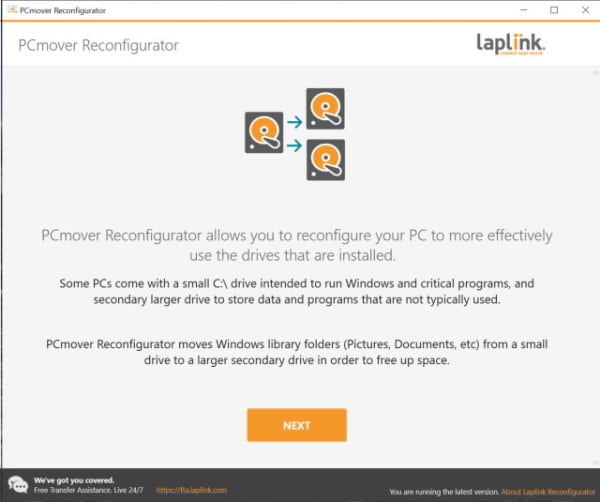
Laplink CEO Thomas Koll says:
PCmover Reconfigurator is closely aligned to our core mission of helping individual PC users, small businesses, and large enterprises configure their PCs, and get them set up and running quickly and easily. Reconfiguring drives for optimum efficiency is often an overlooked final step in the PC setup and migration process because of the complexity involved. Now, it's fast and simple.
You can find out more and download Laplink PCmover Reconfigurator here.
