One-to-one Microsoft Teams calls finally have the security of end-to-end encryption
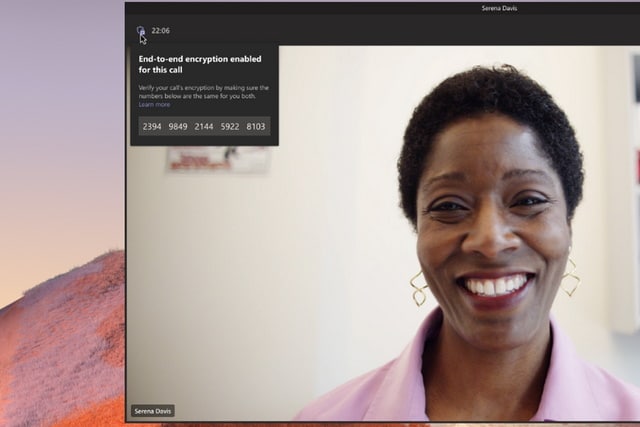
Microsoft is improving the security of one-on-one Teams chats by adding end-to-end encryption. After a couple of months of testing the feature as part of a public preview the company says that the optional security boost is now generally available.
In order for calls to be protected, both parties need to have end-to-end encryption enabled. And if you're wondering why you might want to have E2EE disabled in Microsoft Teams, it's because having the security feature enabled means that some other call features do not work.
See also:
- Microsoft releases KB5008215 update for Windows 11 to fix SSD performance, installer problems and VPN issues
- Microsoft is making Windows Terminal the default command line in Windows 11
- Microsoft's recently released KB5007262 update may fix SSD performance issues in Windows 11
As of this moment, end-to-end encryption is available in the macOS and Windows desktop client versions of Microsoft Teams. Even when system administrators have made the feature available to users, it is still then down to individuals to enable it for their calls.
Writing about the launch of the security option, Microsoft says:
In October, we announced the public preview of end-to-end encryption (E2EE) support for Microsoft Teams calls. Today, we are happy to announce that E2EE for Teams calls is now generally available. IT admins will have the option to enable and control the feature for their organization once the update has been received.
The company also shares details of the features that are not compatible with end-to-end encryption, saying:
When using E2EE for Teams one-to-one calls, certain features listed below will be unavailable. If these features are needed for a call, the user can go into their settings and turn end-to-end encryption off the same way it was turned on.
- Recording
- Live caption and transcription
- Call transfer (blind, safe, and consult)
- Call Park
- Call Merge
- Call Companion and transfer to another device
- Add participant to make the one-to-one call a group call
