WhoCrashed 7 adds full support for Windows 11 and latest bugchecks to improve diagnosis
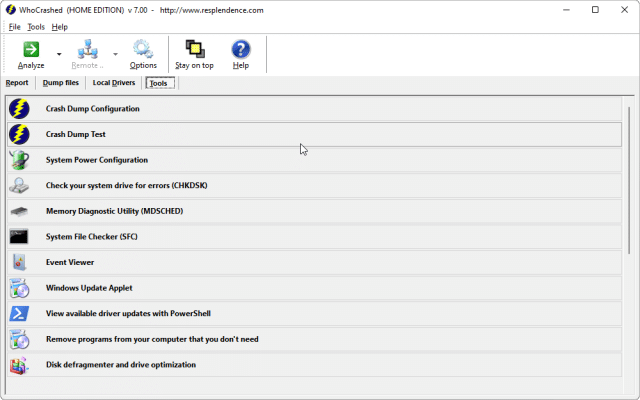
Blue-screen errors can be the hardest ones of all for Windows users to troubleshoot. Usually there’s a low-lying problem -- kernel or driver corruption, or even hardware failure. But how do you go about diagnosing the problem and finding the cure?
WhoCrashed is a tool designed to help you interpret these crashes, and with the release of WhoCrashed 7.0 Home Edition, this powerful diagnostics tool just got a lot better.
The key improvement in WhoCrashed 7 is full compatibility with Windows 11. This includes full support for the latest bugchecks, ensuring users gain an accurate analysis and description of the underlying problem.
The new release also comes with the promise of "significantly improved analysis speed", even when additional files require downloading. The analysis portion of the program now has its own separate thread to prevent "not responding" errors when users start clicking during the analysis process.
There’s also the promise of improved analysis algorithms to provide more thorough and accurate causes of system crashes, along with additional support for memory corruption bugchecks.
WhoCrashed now also supports automated actions through batch files or scheduled tasks through the addition of several command-line options, which can ensure the results of any analysis are automatically saved to a file.
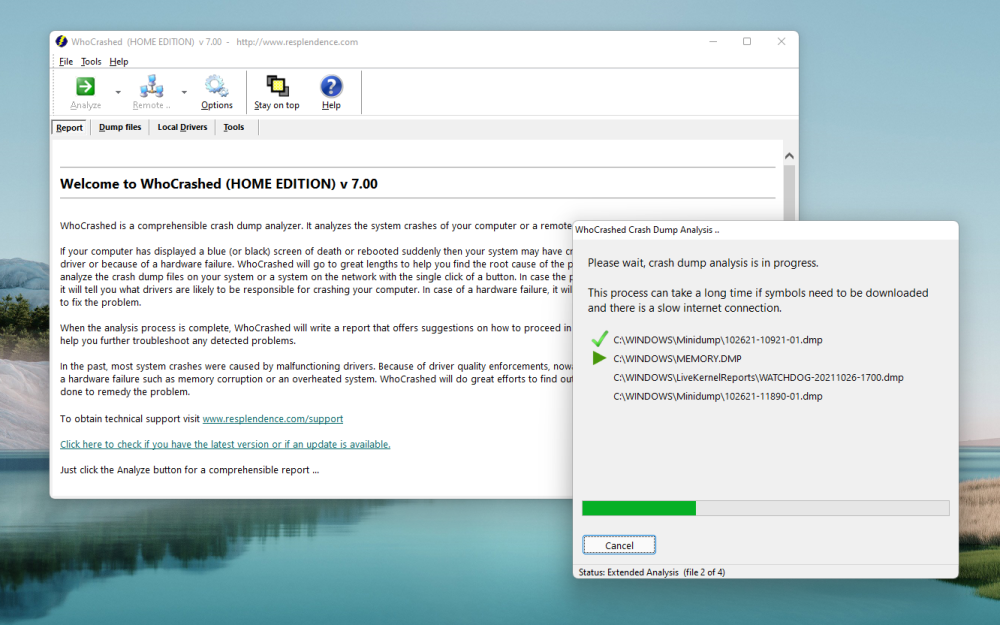
A new tools menu provides a handy set of links to key system tools and settings, there’s improved support for larger screens with better high DPI support and numerous other bug fixes and tweaks. See the program’s What’s New page for a complete list of changes.
WhoCrashed 7.0 Home Edition is available now for PCs running Windows XP SP3 or later. It’s free for personal or non-commercial use. A Professional Edition offers more detailed and helpful analysis of crash dumps, plus can be used on crash dumps on other networked PCs along with other features. A single-system Pro license costs $34.95.
