Play multiplayer Tron in a Windows or Linux terminal window
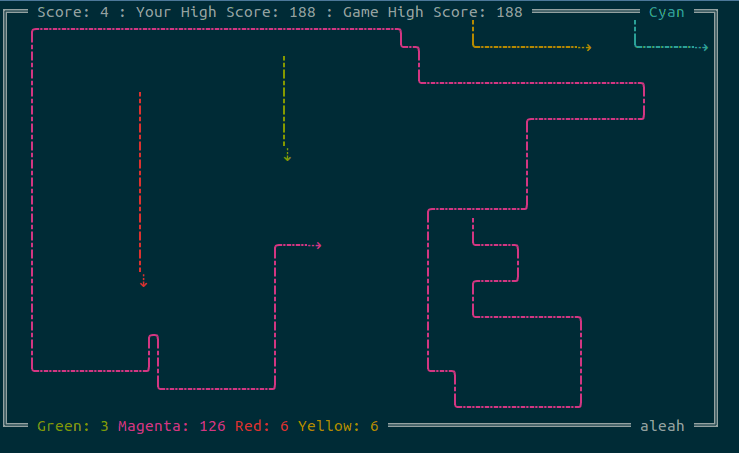
If you copy large files from one location to another in Windows you can now play Lunar Lander in the copy dialog box.
If you prefer to play multiplayer Tron (or single-player Snake) you can do so through a Windows or Linux terminal. Microsoft gives users a choice of command-line shells, but this game runs just fine in anything including Command Prompt, PowerShell or Terminal, although you’ll need to make sure you’re running it in Administrator mode.
We’re running Windows 11, so the easiest way to get started is to right-click the Start button and select Terminal (Admin).
Once it loads, enter the following SSH command:
ssh sshtron.zachlatta.comand hit enter.
It will likely ask you to add the RSA key to known hosts. Type 'yes' here and the game will start. Use the WSAD keys to move around the screen (not the cursor keys as using them will close the game). You’ll need to be playing against other players to score.
If you want to pick the color of a lightcycle for yourself you can. For red, you’d type the following command:
ssh [email protected]It’s also possible to run your own copy of the game.
This isn’t a new game -- it was first released 7 years ago -- but it still works perfectly well in Windows 10 and Windows 11 and it’s great fun.