AmigaLive: Play classic Amiga games with others over the Internet
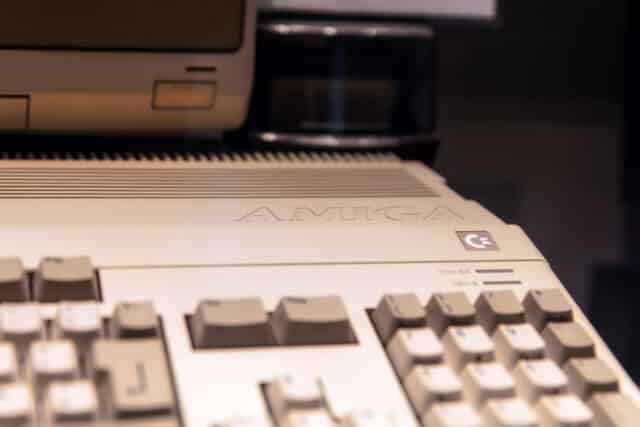
The Commodore Amiga was a very popular home computer. Introduced in 1985 originally as a successor to Commodore's even more popular C-64 home computer, it became a favorite of many with the introduction of the Amiga 500.
The 16-bit Amiga battled it out with the 16-bit Atari ST and several other devices in the 80s and early 90s. Amiga users of the time enjoyed some of the finest games ever produced up to this time. Games like Cadaver, Moonstone, The Secret of Monkey Island and Indiana Jones series of adventures, Lemmings, Cannon Fodder, Wizball, Another World, and Defender of the Crown were some of the defining titles of the era.
While Commodore went bankrupt, Amiga lived on as a major part of the demoscene and in the hearts of many of its users.
Emulation is playing a big part nowadays, as it allows anyone to play Amiga games on modern devices. Emulators such as WinUAE are available for various platforms.
AmigaLive takes the concept a step further by introducing online play. Many Amiga games were multiplayer games, but this meant, usually, sitting in front of a single Amiga machine and display with your friends. Some games required passing on the controller to the next player in line, which may sound weird to gamers who started after Internet gaming took over.
Usage is quite straightforward and streamlined. Download the latest package from the official Amiga Live website. Windows users unpack the archive on their device and run the executable to start Amiga Live. The interface displays the large list of available games at the top.
Selecting a game displays information about it, some screenshots, and the number of supported players. Offline play is supported, but games can also be played online with friends or users of the official Amiga Live Discord server.
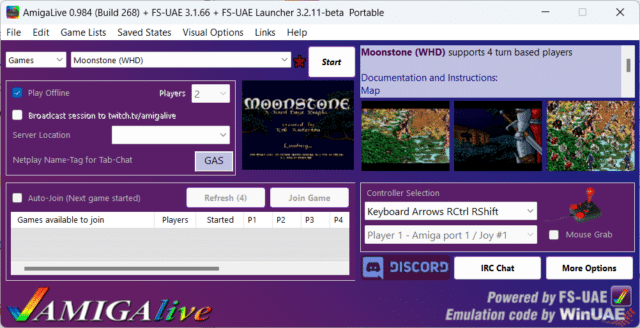
The application supports joysticks but may also emulate them using a computer keyboard. The default keyboard mapping uses the arrow keys for movement and the Right-CTRL and Right-Shift keys for fire, but this can be changed.
Games can be played in single player or multiplayer. The latter requires a server connection and the unchecking of the "offline" box in the interface. Games can be added to favorites and the emulation supports saved states.
All participants need to download and run the same version of AmigaLive; this means that there is no cross-platform play at the moment. Twitch users may enable the live streaming of game footage if they want to.
AmigaLive makes it easy to play classic Amiga games alone or with friends. A connected joystick is advisable as it is easier and more comfortable to use to play these sort of games.
Image credit: atosan/depositphotos.com
